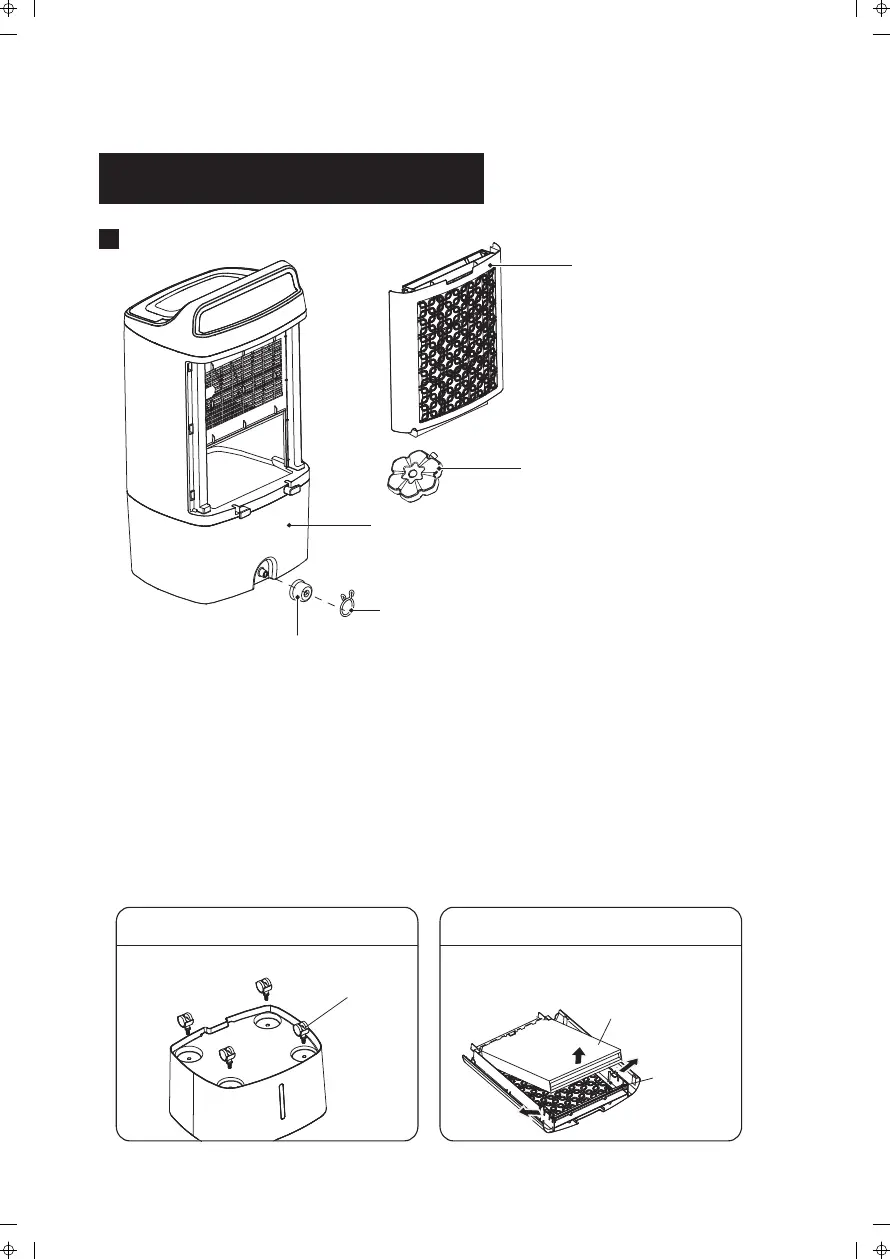Foot-wheel
Foot-Wheel Installation
Gently pull out the honeycomb
filter from the stand to remove it.
Removing the honeycomb filter
3
INSTALLATION INSTRUCTIONS
Name of components
Ice box
Honeycomb Filter
Water Tank
Water Tank Plug
Circlip
Considerate Hint:
1. Insert an ice box into the water tank before installing
the honeycomb filter.
2. When humidifying, water level in the Water Tank must
remain under MAX indication; replenish water if level
gets lower than MIN indication.
3. When filling the water tank, make sure that the stopper
and spring are properly positioned.
Honeycomb
Filter Frame
Honeycomb Filter
