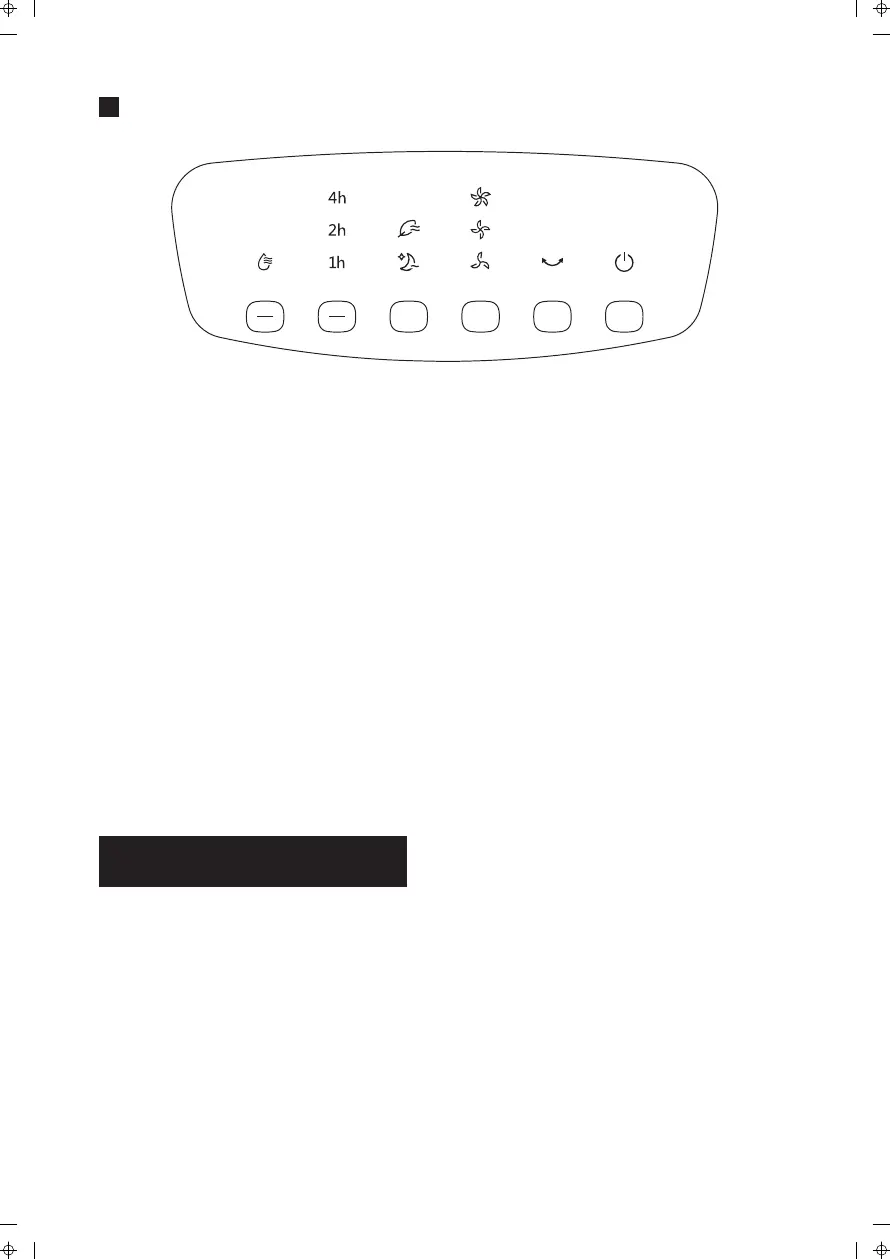Press a key on the unit to activate a corresponding function.
For instance:
● Press [SPEED] Key to adjust 3 speeds of air flow.
● Press [STYLE] Key to switch between Natural and Sleep Functions.
● Press [PRO./TIMER] Key:When the fan is on, press the“PRO./TIMER”
key to time the fan to shut down after 1-7 hours. In stand-by mode, you
can pre-set the fan to start in 1-7 hours.
● When [EVA./COOLER] Key is pressed, the indicator lights up constantly
if the operation is normal; when the indicator flashes, it denotes a water
shortage, please add water immediately.
Considerate Hint:
Push Buttons on the unit may differ based on the actual product model.
5
Instructions for operation of body
EVA.
COOLER
PRO.
TIMER
STYLE SPEED OSC. ON/OFF
TROUBLESHOOTING
In case the product cannot be operated normally after installation, checks shall be
made for items described bellow:
1. Power cable unplugged or faulty contact.
2. Honeycomb filter assembly not properly installed.
3. Power Switch on the back of product or in the display panel not switched
on.
If product remains dysfunctional after checking, a local dealer shall be sought for
assistance.