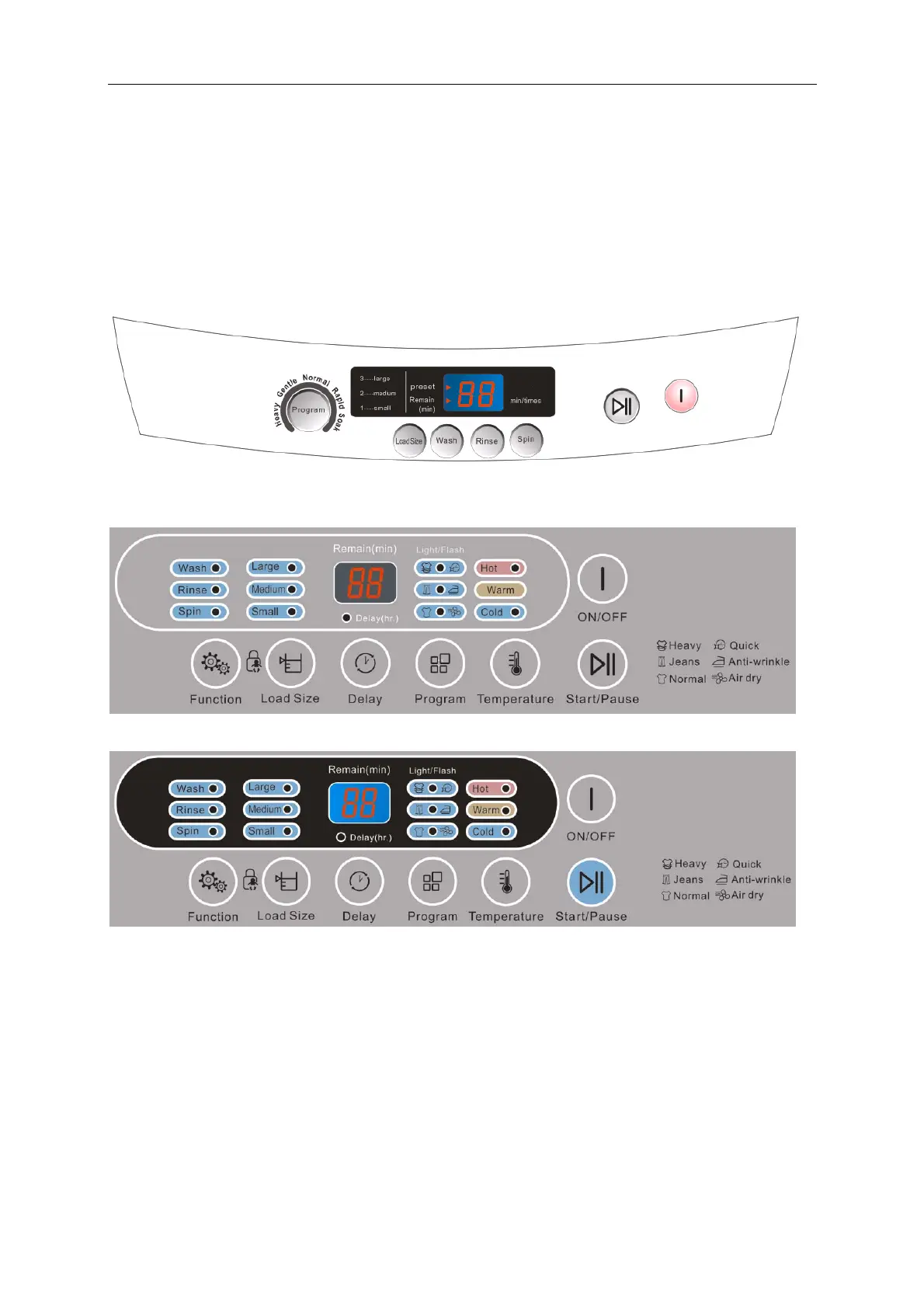Service manual for portable washer Midea America Company
-------------------------------------------------------------------------------------------------------------------------------------------------------
- 6 -
2. How to use
2.1 Controls and functions
For model MAR30-P0501GP/US13
For model MAM50-S1103GPS/M-13, MAE50-S1102GPS/M-13, MAM70-S1403GPS/M-13,
MAE70-S1402GPS/M-13, MAE100-S2002GPS-M-13, MAM120-S2003GPS/M-13
For model MAE70-S1402PS/M-SS13
Note: Your model may offer slightly different features.
Buttons:
ON/OFF button: Press once to power on the unit. Press again to power off the unit.
Start/Pause button: Press once to start the unit. Press again to pause the unit. Press another time
to start the unit again.
Program button: Select your desired cycle for washing.
Function: Select washing steps included in the cycle. You can select Wash + Rinse + Spin, Wash
only, Wash + Rinse, Rinse + Spin, or Spin only.
Load Size button: Select your load size, Large, Medium, or small.
