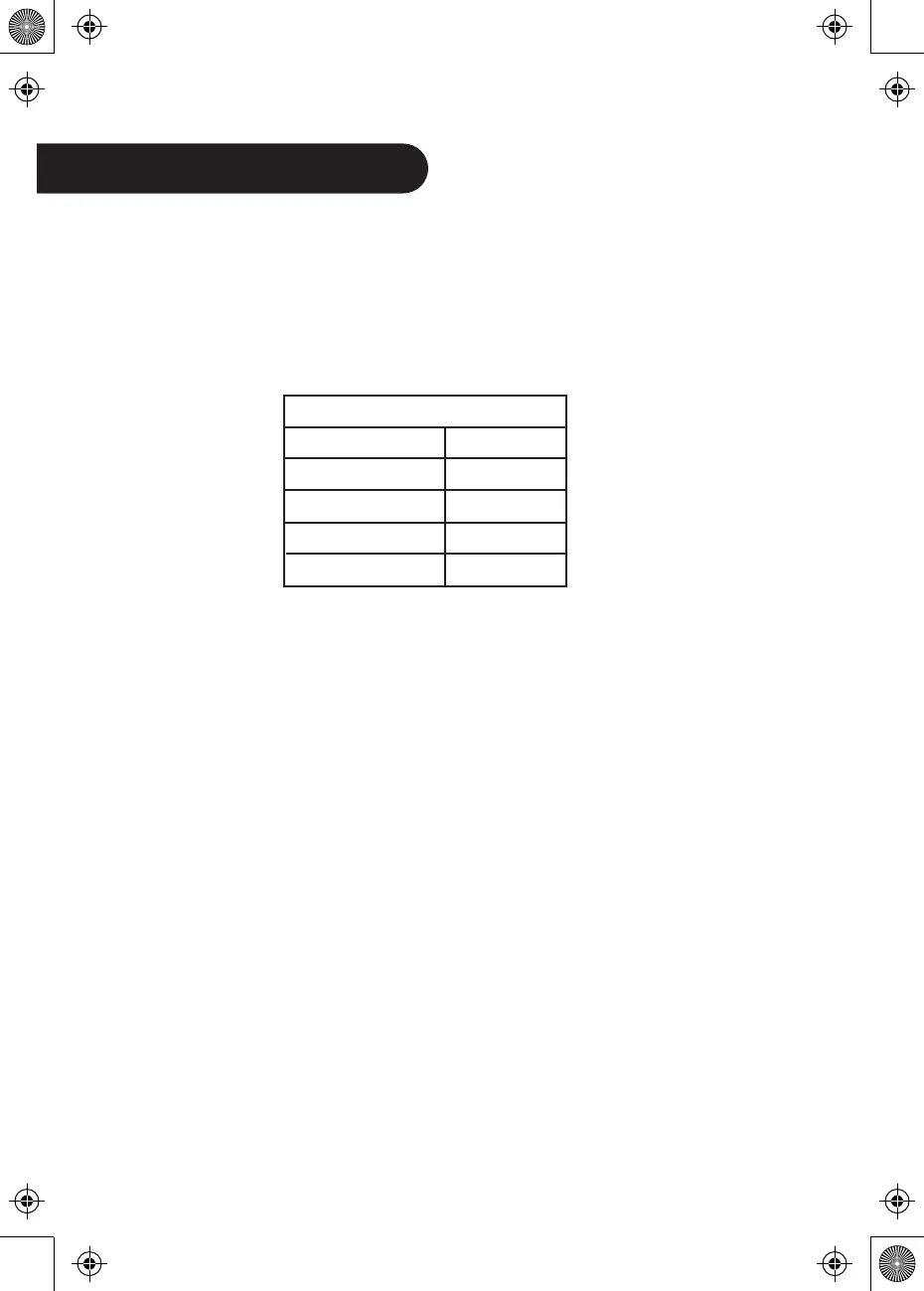Instructions for Use
Proportion Table:
Water volume Pasta (g)
100g
4 cups of water 200g
6 cups of water 300g
8 cups of water 400g
2 cups of water
Porridge
1. Under the standby mode, press the "Menu" button, select "Porridge" function,
"Porridge" light on.
2. Press "+" and "-" button to adjust Porridge cooking time, the default timing is 2 hours.
Time can be adjusted between 2 to 4 hours.
3. Press the "Start" button to start the "Porridge" function, "Start" and "Porridge" lights stay
on, the digital screen display Soup/Stew countdown timer.
4. Porridge function automatically enters the temperature preservation function when
program completes.
Manual/DIY
1. Under the standby mode, press the "Menu" button, select "Manual/DIY" function,
"Manual/DIY" light on.
2. Press "+" or "-" button to adjust the Manual/DIY program time, the default timing is 1
minute. Time can be adjusted between 1 minute to 4 hours.
3. Press the “TEMP” button, “TEMP” light stays on, select cooking temperature, the default
temperature is F95 (other options include F95, F105, F120, F140, F160, F175, F195,
F210, F230, F250 and F275), when the cooking time is > 2 hours, F250 and F275 are
not available. Digital screen displays selected temperature value.
4. Press "Start" to start the "Manual/DIY" function. The "Start" and "Manual/DIY" lights stay
on. The digital screen displays the “running circle” before reaching the specified cooking
temperature. After reaching the specified cooking temperature, the screen displays
countdown timer. (Press "TEMP" at this point, the digital screen displays the set cooking
temperature and returns to normal screen after 3 seconds)
5. Manual function automatically enters the temperature preservation function when
program completes.
4. Press the "Start"
button to start the "Pasta" function, "Start" and "Pasta" lights stay on,
the digital screen displays the “running circle”.
5. When the water is boiled, the digital screen displays the countdown timer, open the
cover, add the corresponding amount of pasta according to water level and start mixing
(refer to the proportion table), stir 1 to 2 minutes, close the cover and continue cooking.
6. Pasta function automatically enters the temperature preservation function when
program completes.
6
