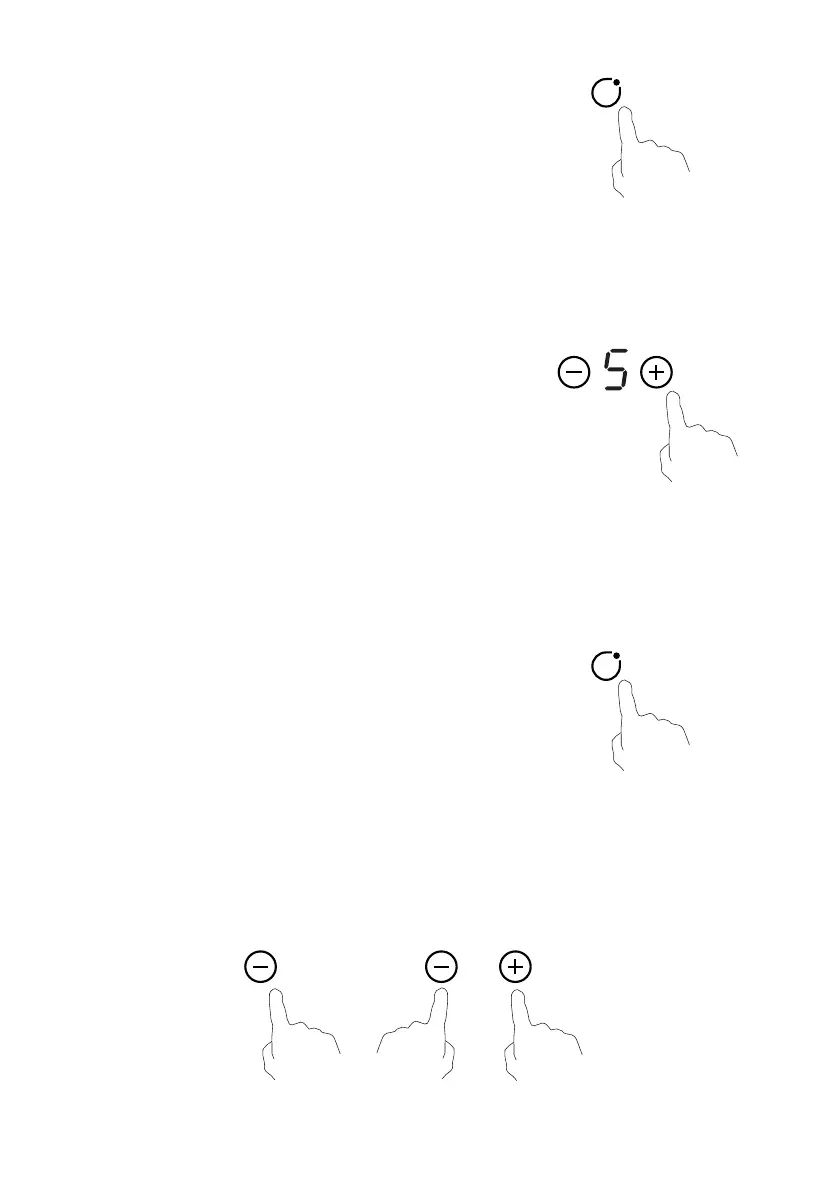3. Touching the heat ing zone selection control
(e.g. zone 3# )
4. Select a heat set ting by t ouching the “ - “ or
“ + ” control.
• I f you don’t choose a heat set ting wit hin 1
m inut e, the ceram ic hob will autom atically
swit ch off. You will need t o start again at
st ep 1.
• You can m odify t he heat set t ing at any tim e
during cooking.
• By holding down eit her of t hese but t ons, the
value will adjust up or down.
W he n you h a ve fin ishe d cooking
1. Touching the heat ing zone selection control t hat
you wish t o switch off ( e.g. zone 3# )
2. Turn the cooking zone off by scrolling down t o “ 0 “ or t ouching “ -“ and
” + ” cont rol toget her.
12
OR
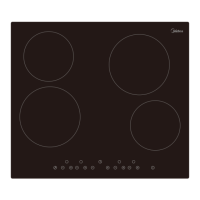