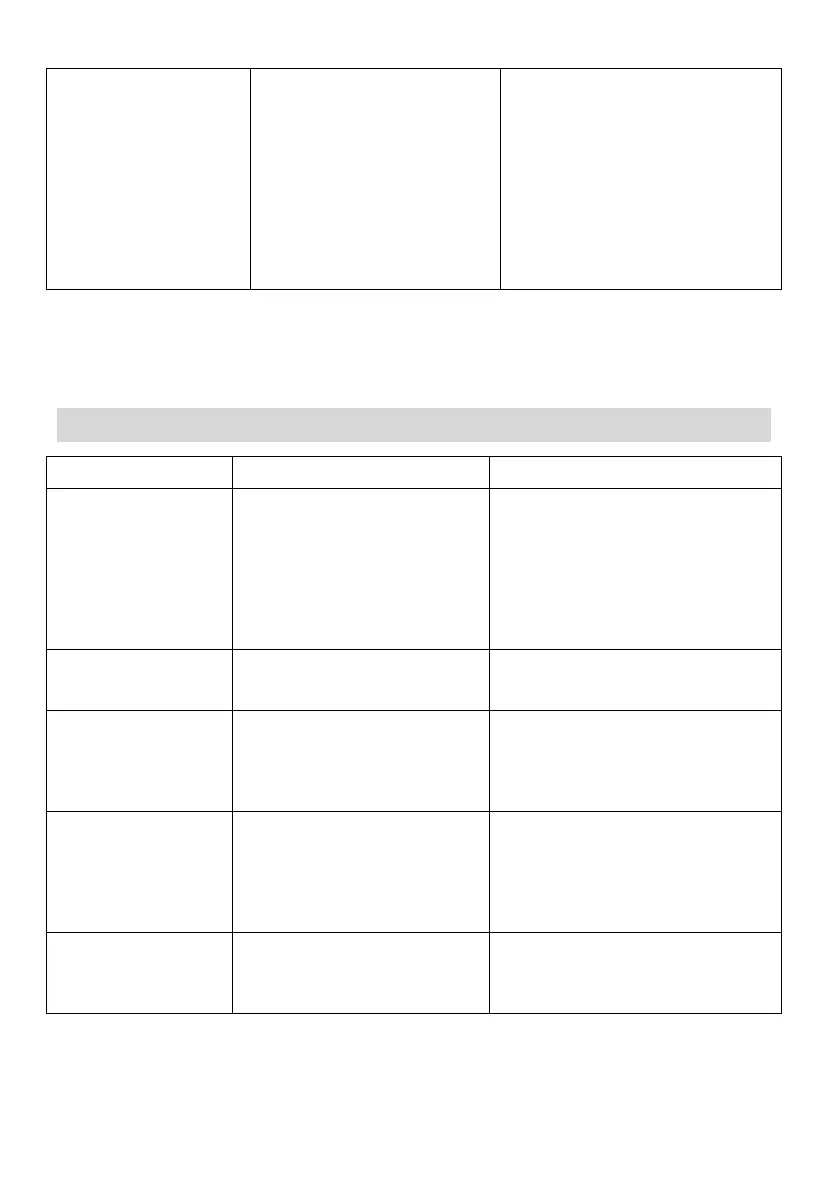Spillovers on the
touch cont rols
1. Swit ch t he power t o t he
cook top off.
2. Soak up t he spill
3. Wipe the touch cont rol area
wit h a clean dam p sponge
or cloth.
4. Wipe the area com plet ely
dr y
wit h a paper towel.
5. Swit ch t he power t o t he
cook top back on.
• The cookt op m ay beep and t urn
it self off, and t he touch cont rols
m ay not funct ion while t here is
liquid on them . Make sure you
wipe the touch cont rol area dry
befor e t urning the cooktop back
on.
Hints and Tips
Problem Possible ca u se s W ha t to do
The cookt op cannot
Be turned on.
No power.
Make sure t he cook t op is connected
to t he power supply and t hat it is
sw itched on.
Check whet her there is a pow er
outage in y our hom e or area. I f
you’ve check ed everyt hing and t he
pr oblem persist s, call a qualified
technician.
The t ouch cont rols ar e
unresponsiv e.
The cont rols are locked.
Unlock the cont rols. See sect ion
‘Using your ceram ic cookt op’ for
inst ruct ions.
The t ouch cont rols ar e
difficult t o oper ate.
Ther e m ay be a slight film of
wat er over the controls or you
m ay be using t he tip of your
finger when touching t he
cont rols.
Make sure t he t ouch cont rol area is
dr y and use the ball of your finger
when touching t he cont rols.
The glass is being
scrat ched.
Rough- edged cook ware.
Unsuit able, abr asiv e scourer or
cleaning product s being used.
Use cookw are wit h flat and sm oot h
bases. See ‘Choosing t he right
cook ware’.
See ‘Care and cleaning’.
Som e pans m ake
crackling or clicking
noises.
This m ay be caused by the
constr uct ion of y our cookware
(lay er s of differ ent m et als
vibrat ing differently ) .
This is norm al for cookware and
does not indicat e a fault .
20
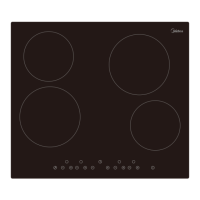