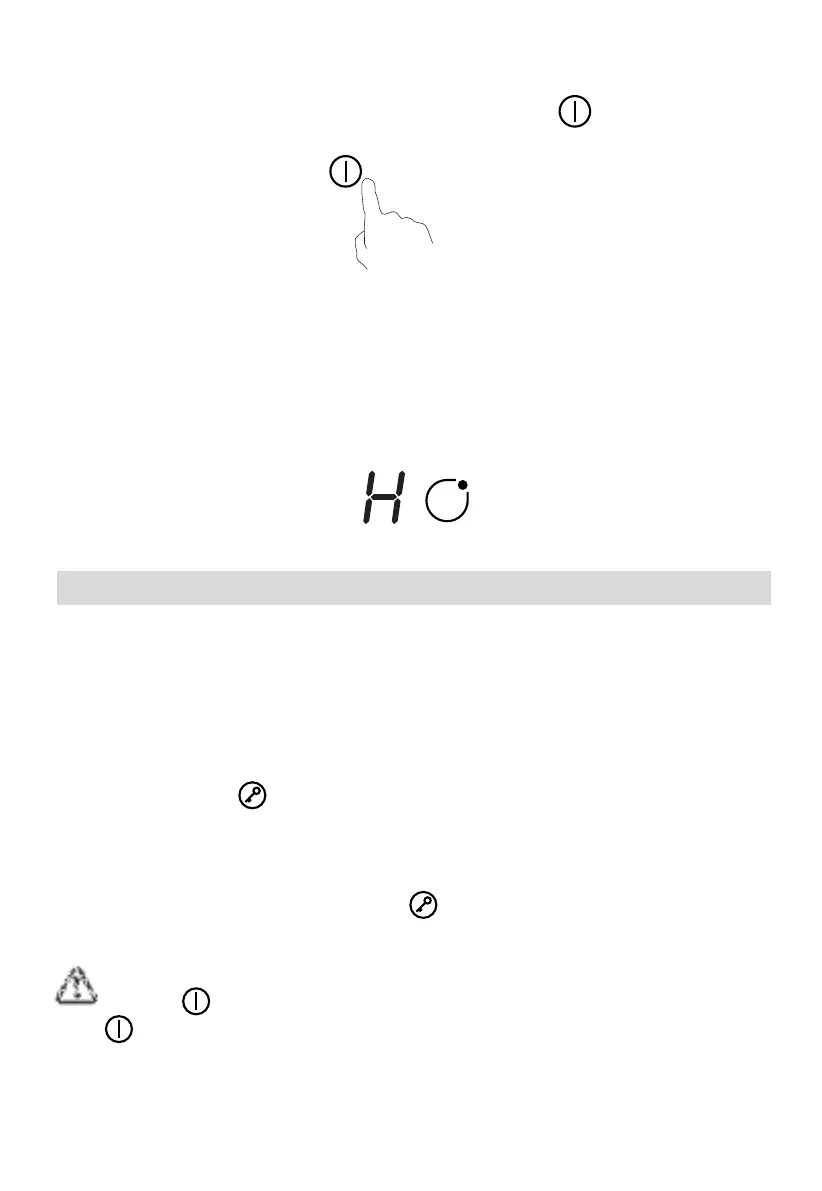4. Beware of hot surfaces
“ H” will show which cooking zone is hot t o touch. I t will disappear when the
surface has cooled down to a safe tem perat ure. I t can also be used as an energy
saving function if you want t o heat further pans, use t he hot plate t hat is st ill hot .
Locking the Controls
• You can lock t he cont rols to prevent unint ended use ( for exam ple children
accident ally t urning the cooking zones on).
• When the controls are locked, all t he cont rols except t he ON/ OFF control are
disabled.
To lock t h e cont rols
Touch t he keylock control. The tim er indicator will show “ Lo
“
To unlock t h e con t r ols
1. Make sure the ceram ic hob is t urned on.
2. Touch and hold t he keylock control for a while.
3. You can now start using your ceram ic hob.
When the hob is in the lock m ode, all the cont rols ar e disable except the
ON/ OFF , you can alw ays tur n t he ceram ic hob off with t he ON/ OFF
control in an em ergency, but you shall unlock t he hob first in t he nex t
operat ion
3. Turn the whole cookt op off by touching t he ON/ OFF control.
13