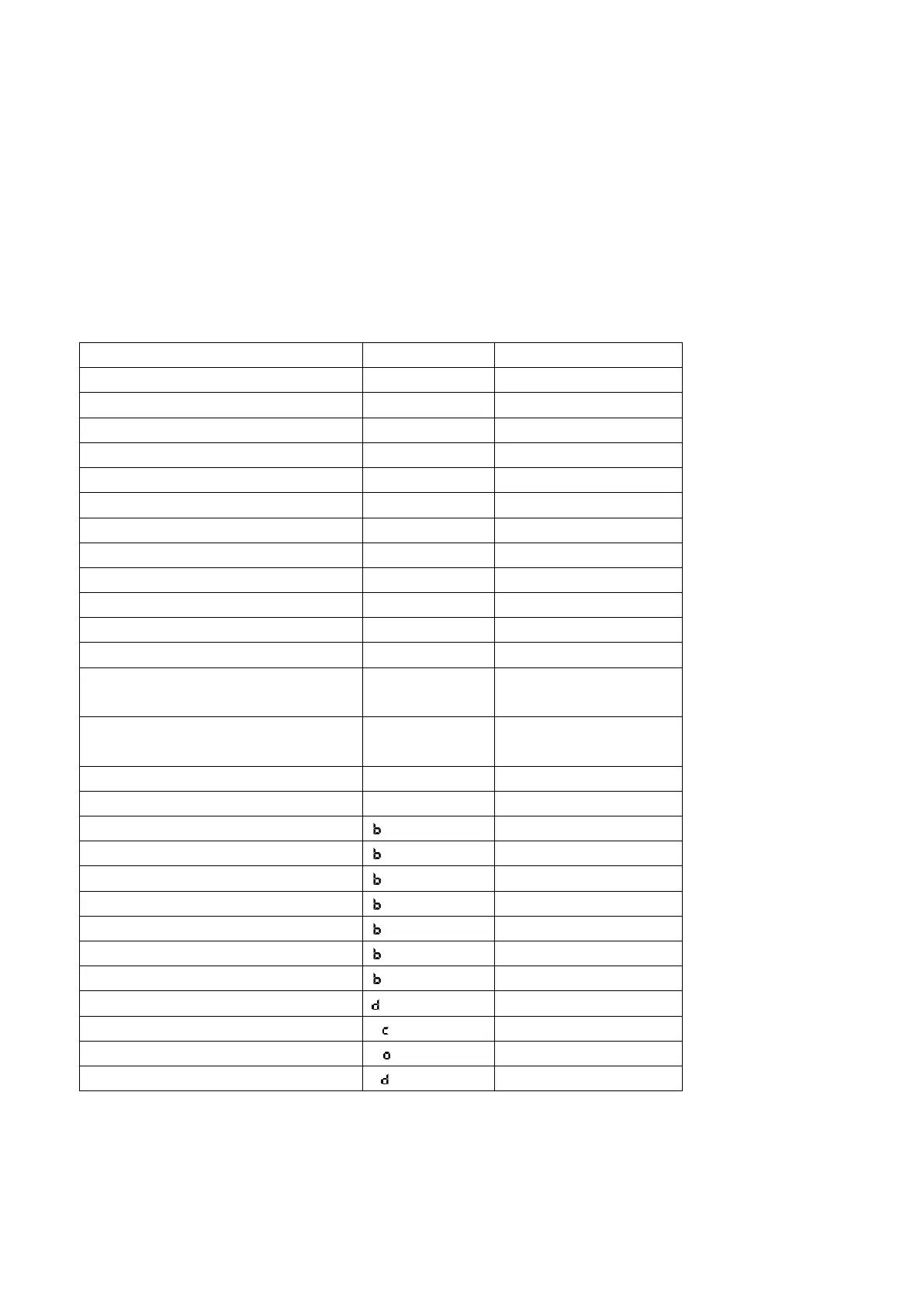16.4.12 Point check function
Press the LED DISPLAY or LED or MUTE button of the remote controller three times, and then press
the AIR DIRECTION or SWING button three times in ten seconds, the buzzer will keep ring for two
seconds. The air conditioner will enter into the information enquiry status. You can press the LED
DISPLAY or AIR DIRECTION button to check the next or front item’s information.
When the AC enter the “information enquiry” status, it will display the code name in 2 seconds, the
details are as follows.
Compressor continuous running time
Compressor continuous
running time
Causes of compressor stop.
Causes of compressor
stop.
When the AC enter into the information enquiry status, it will display the code value in the next 25s, the
details are as follows.
