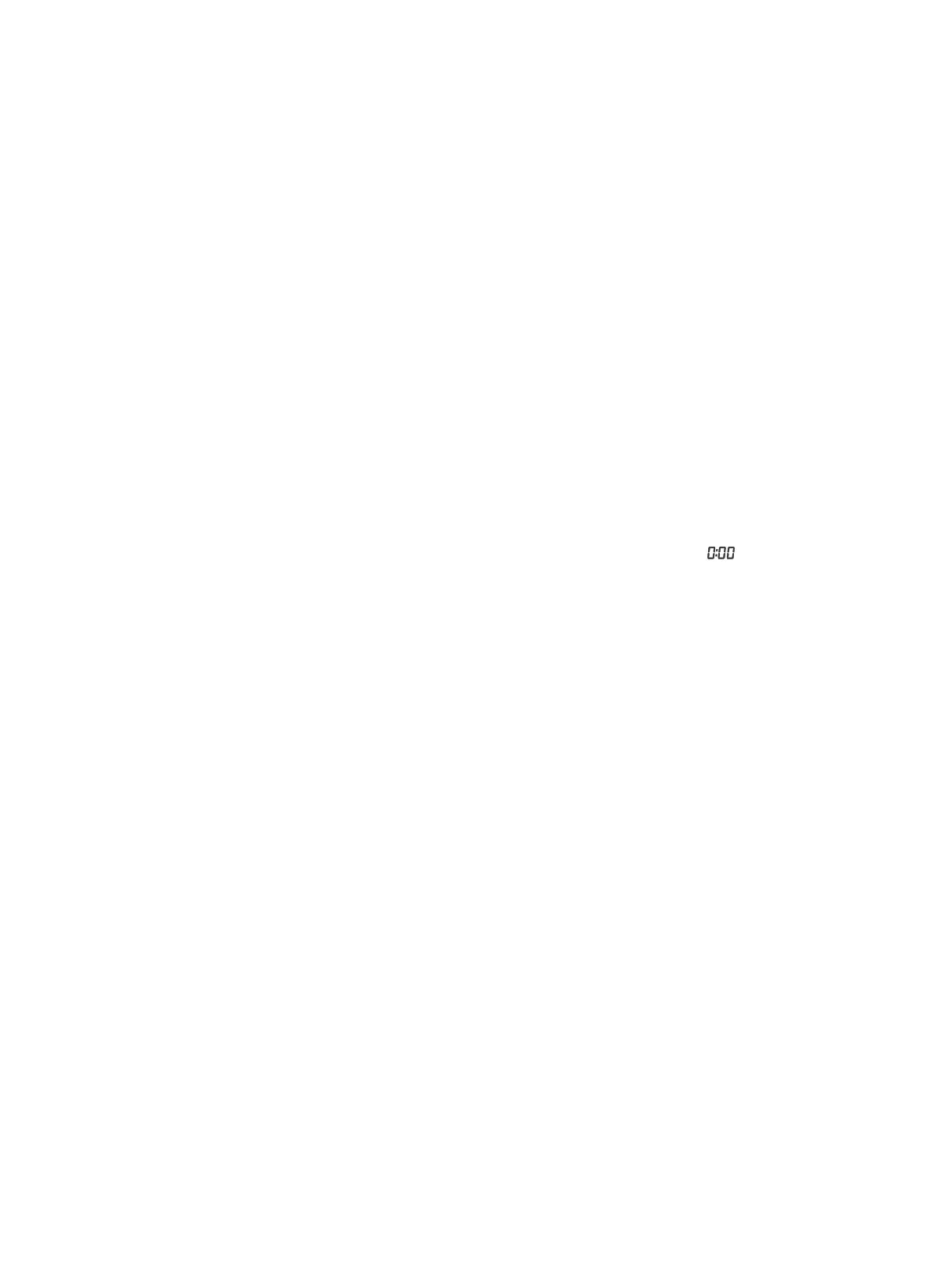13
OPERATION INSTRUCTION
Select the Programme
1. Press the【On/Off 】 key. When the LED display screen brightens up, rotate the programme knob
to select the desired programme.
2. Select the【Delay】,【Time】,【Intensity】,【 Speed dry】,【Signal】or【Anti-Crease】
functions for additional option.
3. Press the【Start/Pause】button.
Programme Start
The drum will keep rotating after the programme starts, the state light in the display area will flash in
sequence, the remaining time displayed will change automatically.
Programme End
1. The drum will stop running after the programme ends, the display will show " ", the last cycle
phase status light will flash. The dryer will start 【Anti-crease】 process if user doesn't remove the
load in 1 minute (refer to ress 【On/Off】 button to cut off power and pull the plug out. page 12). P
2. Deal with the problem according to “Troubleshooting Guide” if there is an unexpected stop during
the drying procedure or the dryer shows warning information (refer to page 16).