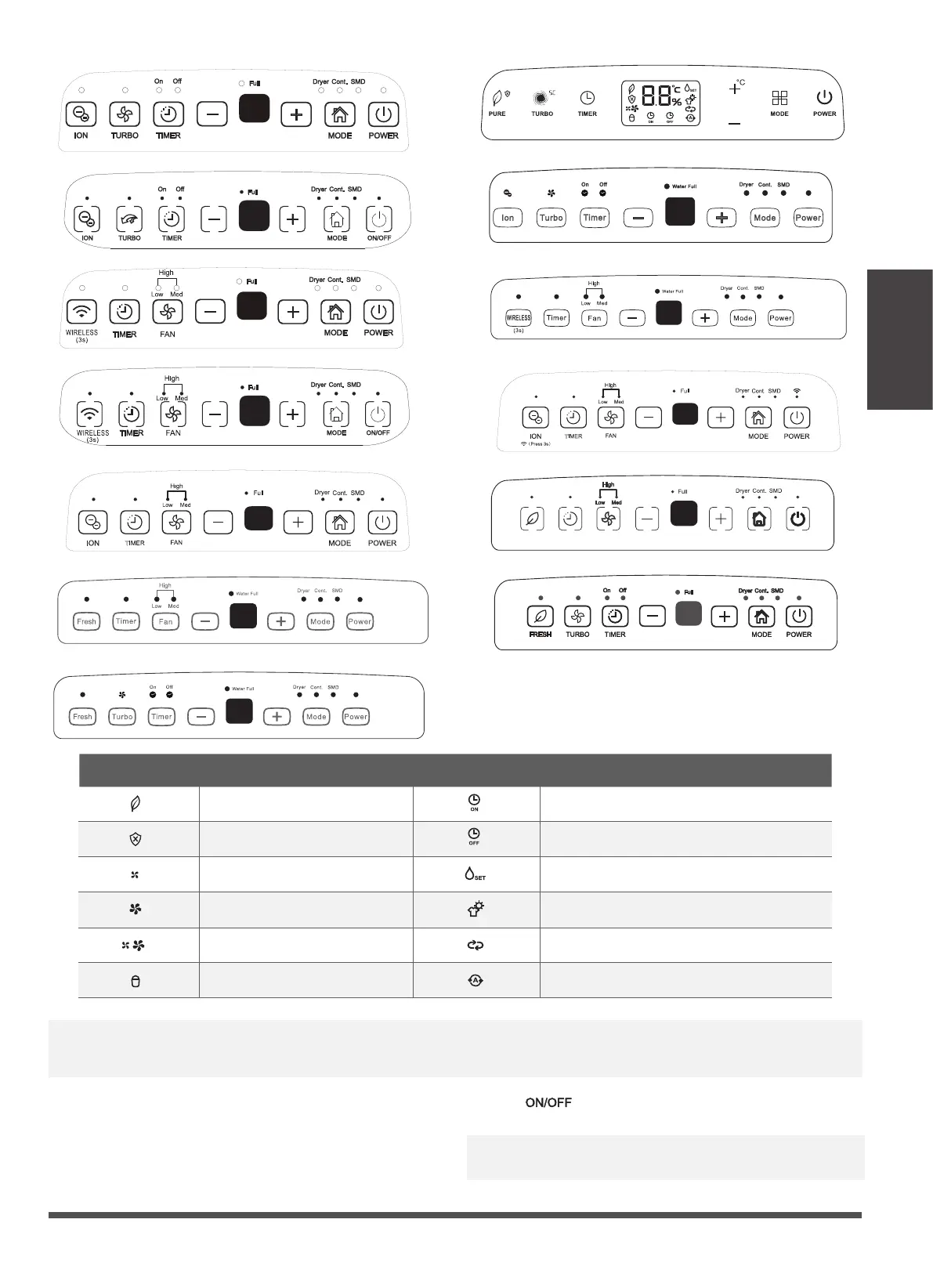Page 13
control panel A control panel H
control panel I
control panel J
control panel B
control panel C
control panel D
Operating
Instructions
Press to turn the dehumidifier on and off.
Note: When the compressor startups or stops running,
the unit may make a loud voice, it is normal.
Power / button
Note: When the lights are dark, press any pad(except the power pad) first time, lights up the lights. Then press
pad to operate the desired settings. ( For panel H )
Indicator Function
Indicator
Function
Timer ON light
Timer OFF light
Bucket full light
Air purifier light
Low fan speed light
Med fan speed light
Dehumidifying mode light
Dryer mode light
Continuous Dehumidifying light
Smart Dehumidifying light
Anti-mould light
High fan speed light
When you push the button to change operation
modes, the unit will make a beep sound to indicate
that it is changing modes.
control panel E
control panel K
TIMER FAN MODE ON/OFFFRESH
control panel L
control panel Mcontrol panel F
control panel G