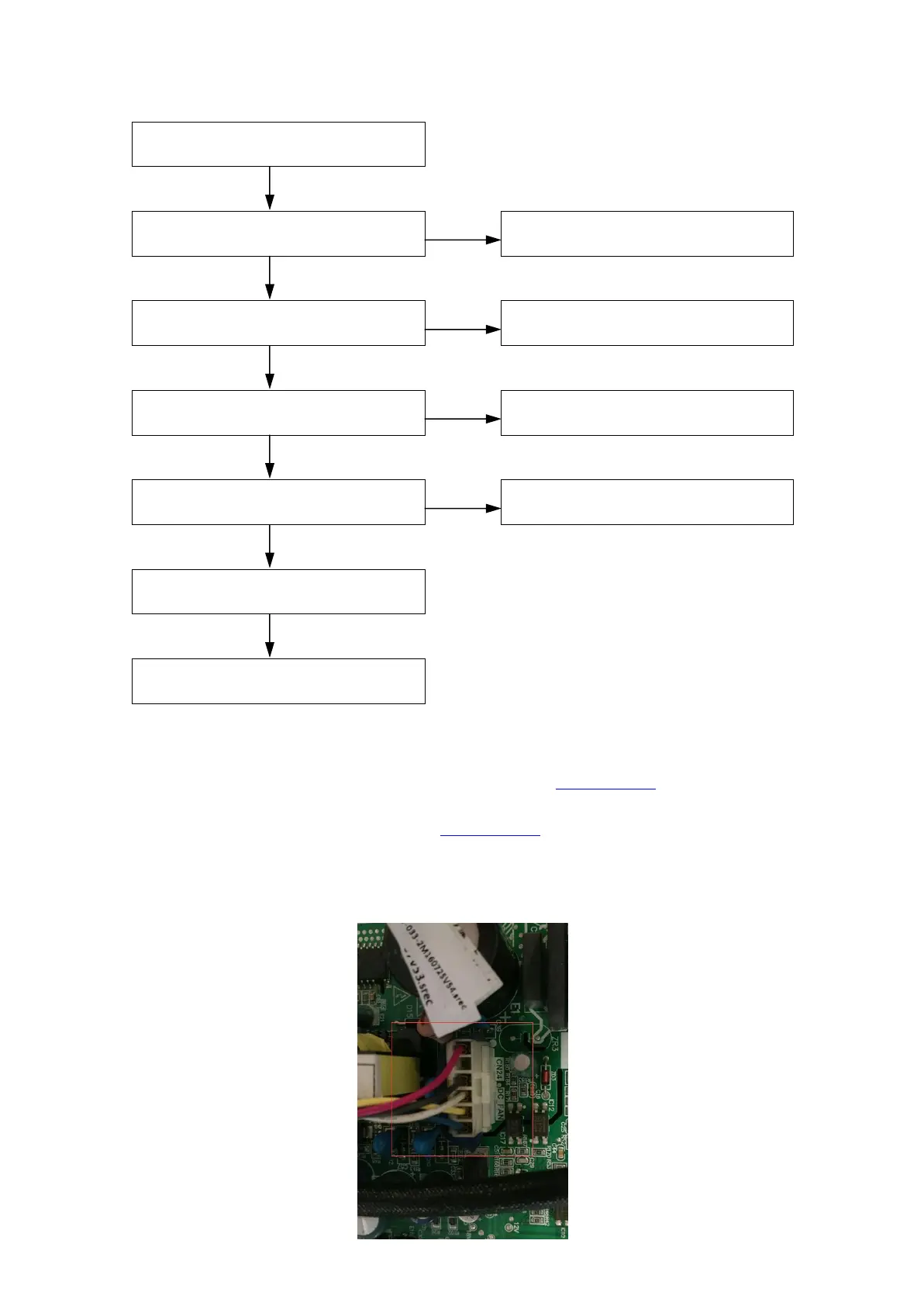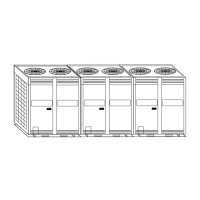The fan is stuck or blocked
Control and/or power wires between
main PCB and fan motor are loose
1
Ensure the wires are connected
properly
IDU power supply is abnormal
Provide normal power supply
The fan control and/or fan power
supply voltages are abnormal
2
Replacing the fan motor resolves the
error
3
Notes:
1. The fan connection on each type of indoor unit main PCB is labeled in Figures 1.1 to 1.19 in 1, “Main PCB Ports”.
2. Measure the voltage between the red and black wires and between the white and black wires at the fan connection on the indoor unit main PCB. The
normal voltage between the red and black wires is 310V (DC); the normal voltage between the white and black wires is 15V (DC). The fan connection on
each type of indoor unit main PCB is labeled in Figures 1.1 to 1.19 in 1, “Main PCB Ports”. Refer also to Figure 5.1.
3. Remove the fan motor and install a new one. Power-on the unit, set it to run with fan speed set to low, and see if the unit runs normally or not.
Figure 5.1: Fan connection wiring on indoor unit main
PCBs
