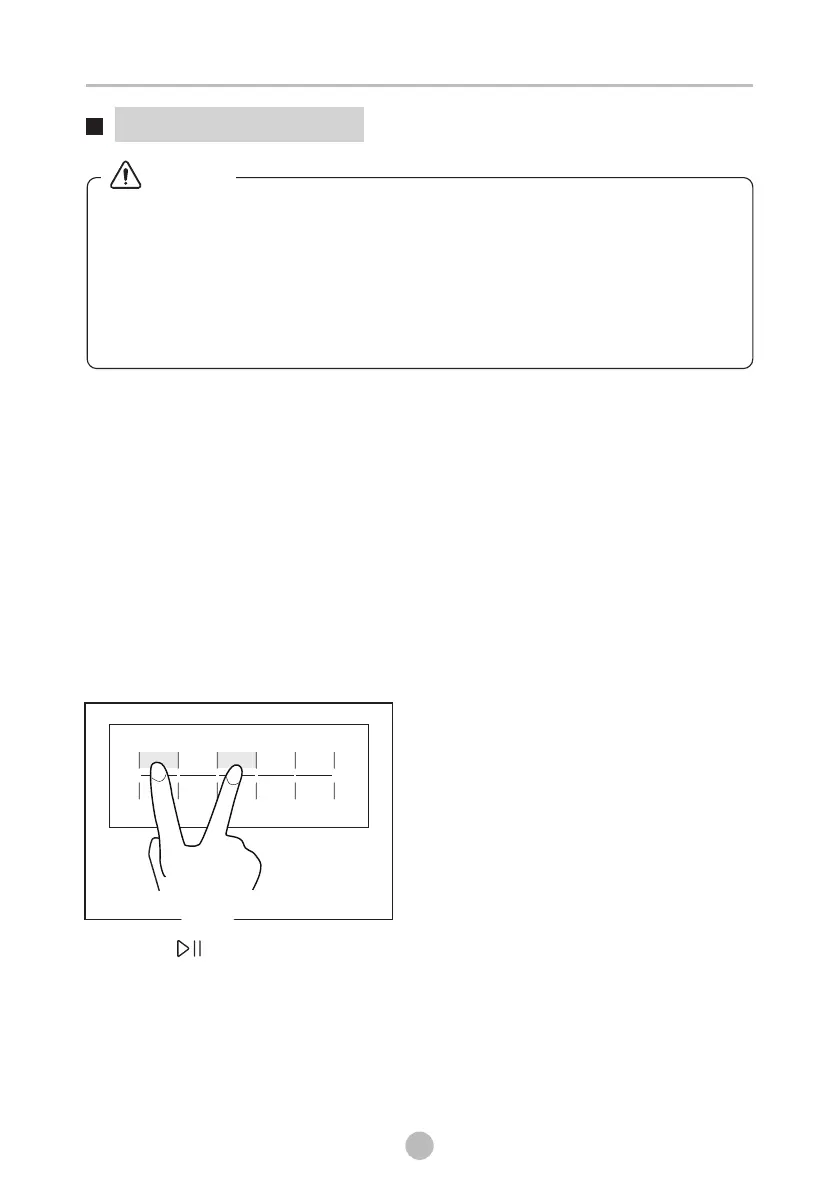4. Press to start the appliance, initially“---” is displayed, and then
“***” (such as “126”)is displayed to indicate the real time drum speed.
When the number reaches a certain value (stop changing),it means the
washing machine is successfully calibrated.
• Before washing, please make sure the washing machine is installed
properly.
• Your appliance was thoroughly checked before it left the factory. To
remove any residual water and to neutralize potential odors, it’s
recommended to clean your appliance before first use. For this
reason, start the Cotton program at 90°C without laundry and
detergent.
3.1 Quick Start
3 OPERATION
16
It’s recommended to calibrate the washing machine, so that provide the
best performance.
The appliance is able to detect the amount of laundry loaded. This
function is optimizing the product performance by minimizing energy and
water consumption, saving you money and time. For this reason it’s
recommended to calibrate the appliance for best use.
1. Remove all accessories from the drum and close the door;
2. Insert the mains plug to the socket;
3. Switch on the washing machine, and within10 seconds, press
“Spin” and “Extra Rinse” simultaneously and continuously
(normally 3 seconds) until “t19” is displayed on the knob.
Calibration
Caution!