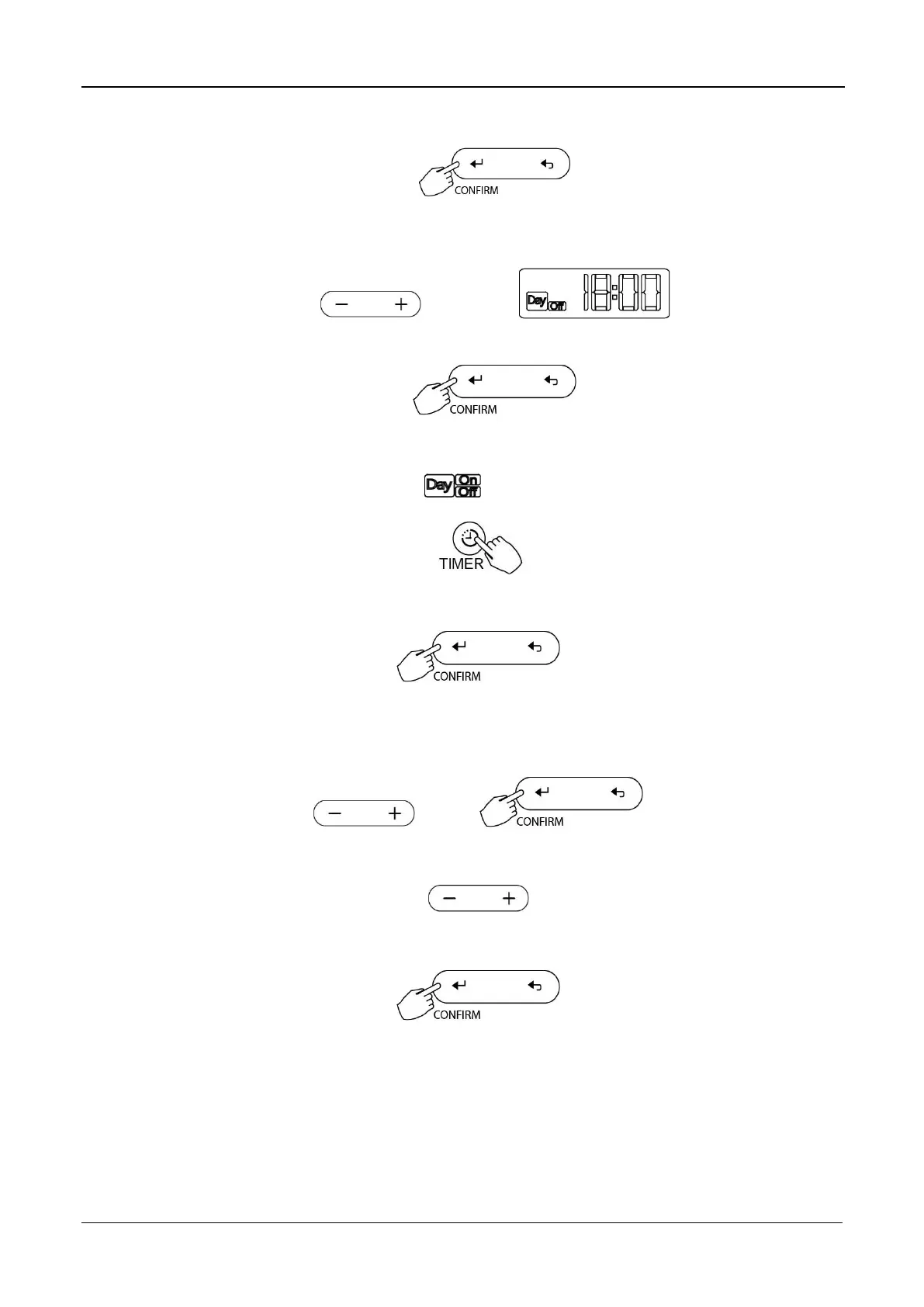Midea R410A Full DC Inverter Split Type Series Technical Manual MCAC-UTSM-201406
95
Press the CONFIRM button and the Clock display is flashing.
Press the button ‘+’ or ‘-‘ to set the time. After the time is set, the timer will start or stop
automatically. (Ex. Off imer set PM 6:00)
Press the CONFIRM button again to finish the settings.
3.5.2 Set the On and Off TIMER
Press the TIMER button to select the .
Press the CONFIRM button and the Clock display is flashing.
Press the button ‘+’ or ‘-‘ to set the time of On timer, and then press the CONFIRM button to
confirm the setting.
Press the button ‘+’ or ‘-‘ to set the time of Off timer.
Press the CONFIRM button to finish the settings.
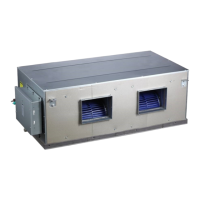