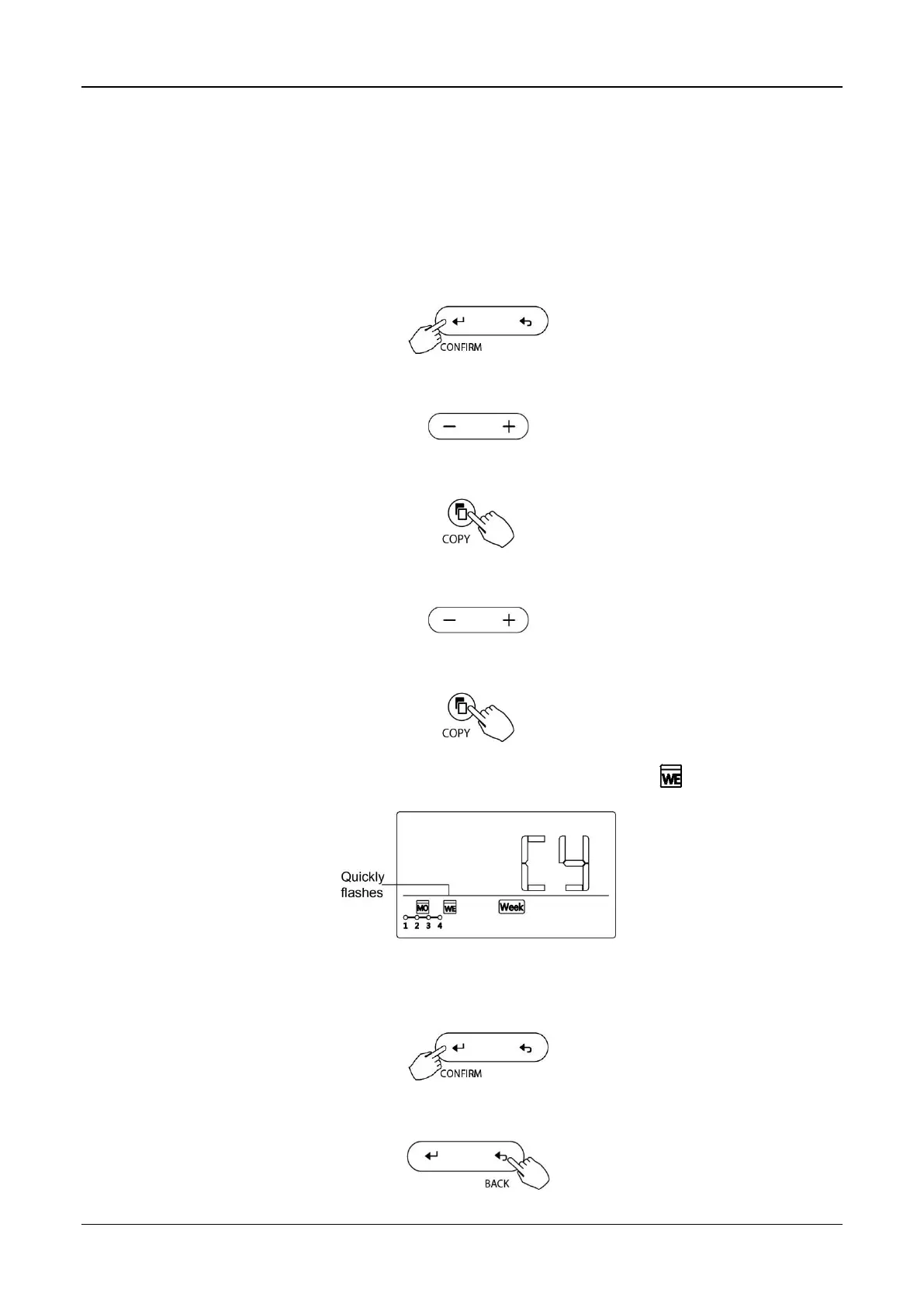MCAC-UTSM-201406 Midea R410A Full DC Inverter Split Type Series Technical Manual
98
3.6.6 Copy out the setting in one day into the other day
A reservation made once can be copied to another day of the week. The whole reservation of the
selected day of the week will be copied. The effective use of the copy mode ensures ease of
making reservations.
During the weekly timer, press the CONFIRM button.
Press the button ‘+’ or ‘-‘ to select the day to copy from.
Press the COPY button, the letter ‘CY’ will be shown on the LCD.
Press the button ‘+’ or ‘-‘ to select the day to copy to.
Press the COPY button to confirm.
For example, copy the setting of Monday to Wednesday; the icon will be flash quickly.
Other days can be copied by repeating to press ‘+’ or ‘-‘ and press COPY button.
Press the CONFIRM button to confirm the settings.
Press the BACK button to back to the weekly timer.
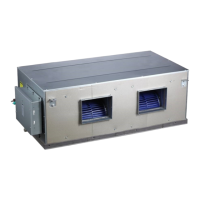