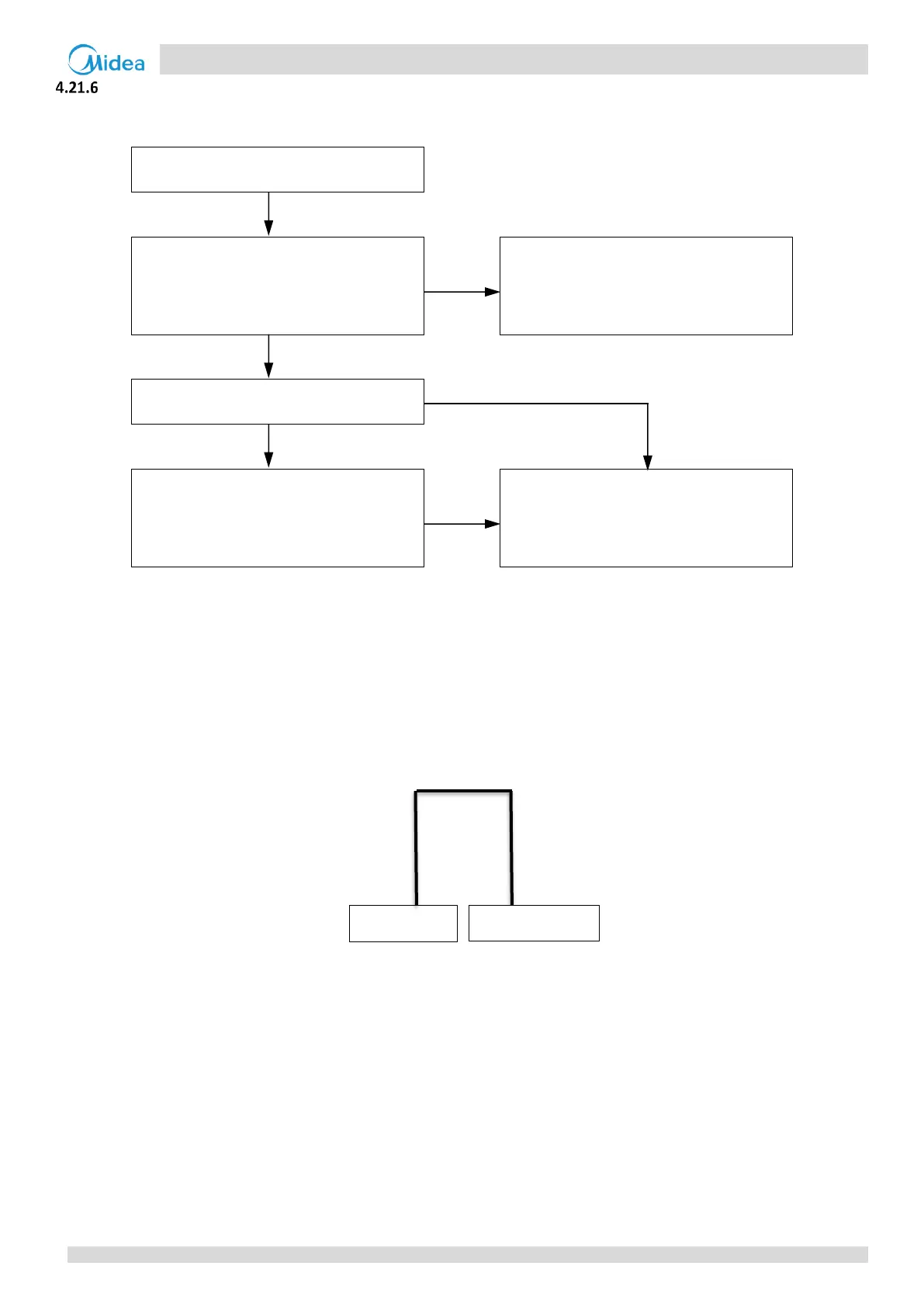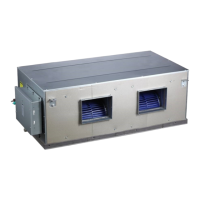M thermal Mono
202004 93
L0 troubleshooting
Situation 1: L0 error appears immediately after the outdoor unit is powered-on
Communication wire between refrigerant
system main control board for refrigerant
systemnd inverter module (4 pins) not
connected properly
1
Ensure communication wire is connected
properly
Inverter module is damaged
2
Voltage between pins F0 and GND of
communication port for connection to
inverter module on the refrigerant
system main PCB is too low
3
Replace the inverter module
4
Notes:
1. For MHC-V12(14,16)W/D2RN8-B, the communication port between refrigerant system main control board for refrigerant system inverter module is port
CN36 on refrigerant system main control board for refrigerant system port CN8 on inverter module.
2. Measure the resistance between each of U, V and W and each of P and N on the inverter module. All the resistances should be infinite. If any of them are
not infinite, the inverter module is damaged and should be replaced.
3. The normal voltage between F0 and GND is 5V. Refer to Figure 4-4.6.
4. When replacing an inverter module, a layer of thermally conductive silica gel should be painted on the IPM module (on the reverse side of the inverter
module PCB). Refer to Figure 4-4.2.
Figure 4-4.6: F0 and GND voltage on IC28-1
(
F0
),
IC28-4
(
GND
)
