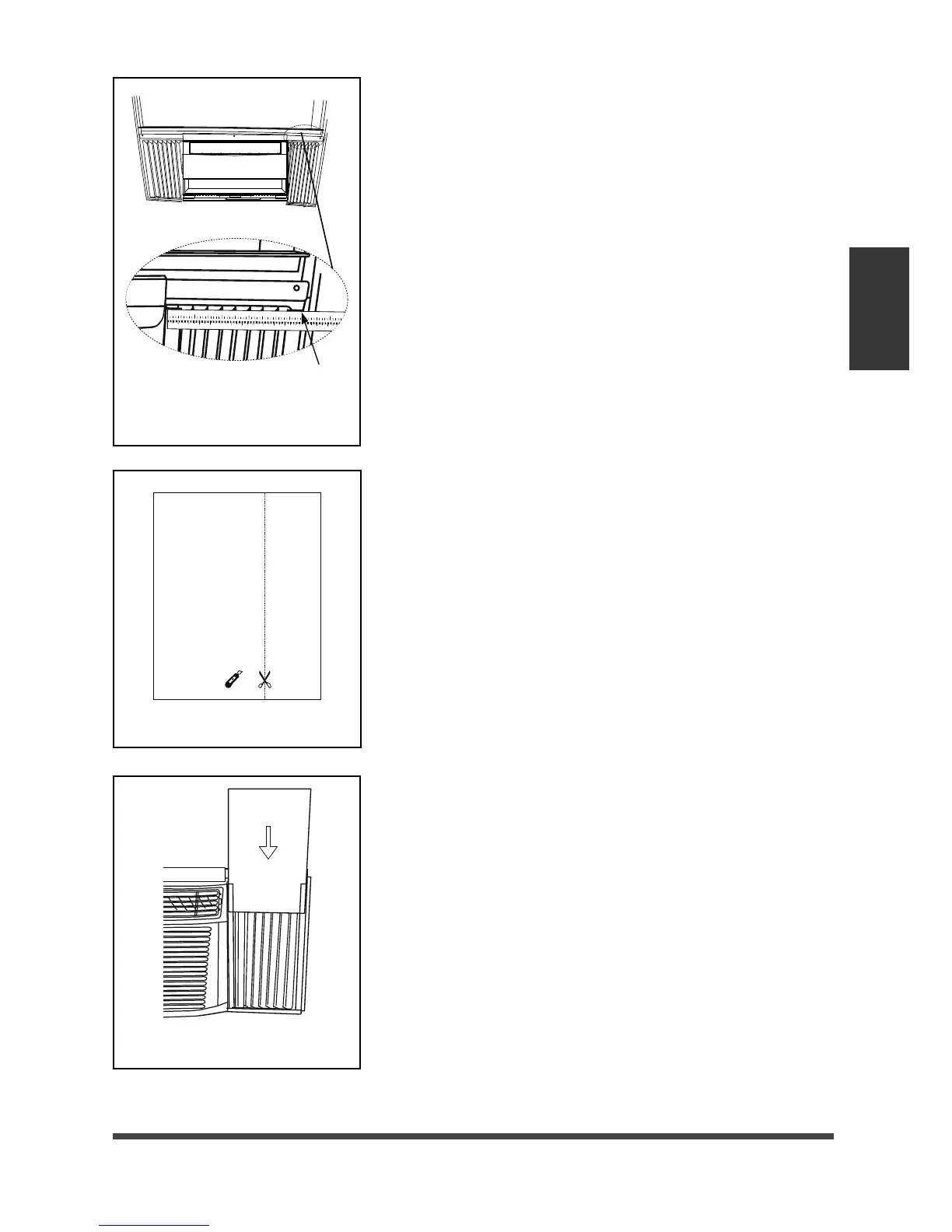Page 17
6. INSTALL R1 HARDWARE (only be applicable to
Energy star models)
In order to minimize air leaks and ensure optimal
insulation, it is necessary to install the included R1
hardware to the side curtain. Follow the instructions
below.
Step 1.
After the unit is installed to the window, measure the
inner width of the side curtain as shown (Fig. 11).
Step 2.
Remark a line on the provide R1 insulation panel
according to a length 1/8” (3mm) less than the
measured width in step 1, then cut the R1 insulation
panel along the line (Fig. 12).
Step 3.
Slide the R1 insulation panel into the side curtain,
the side with pattern should facing the indoor side.
(Fig. 13).
Step 4.
Repeat on the other side.
or
Fig. 12
Fig. 13
Measure the inner width
of the side curtain
1
2
3
4
5
6
7
8
9
10
1
112
13
14
15
16
17
1
2
3
4
5
6
Fig. 11
Installation
Instructions