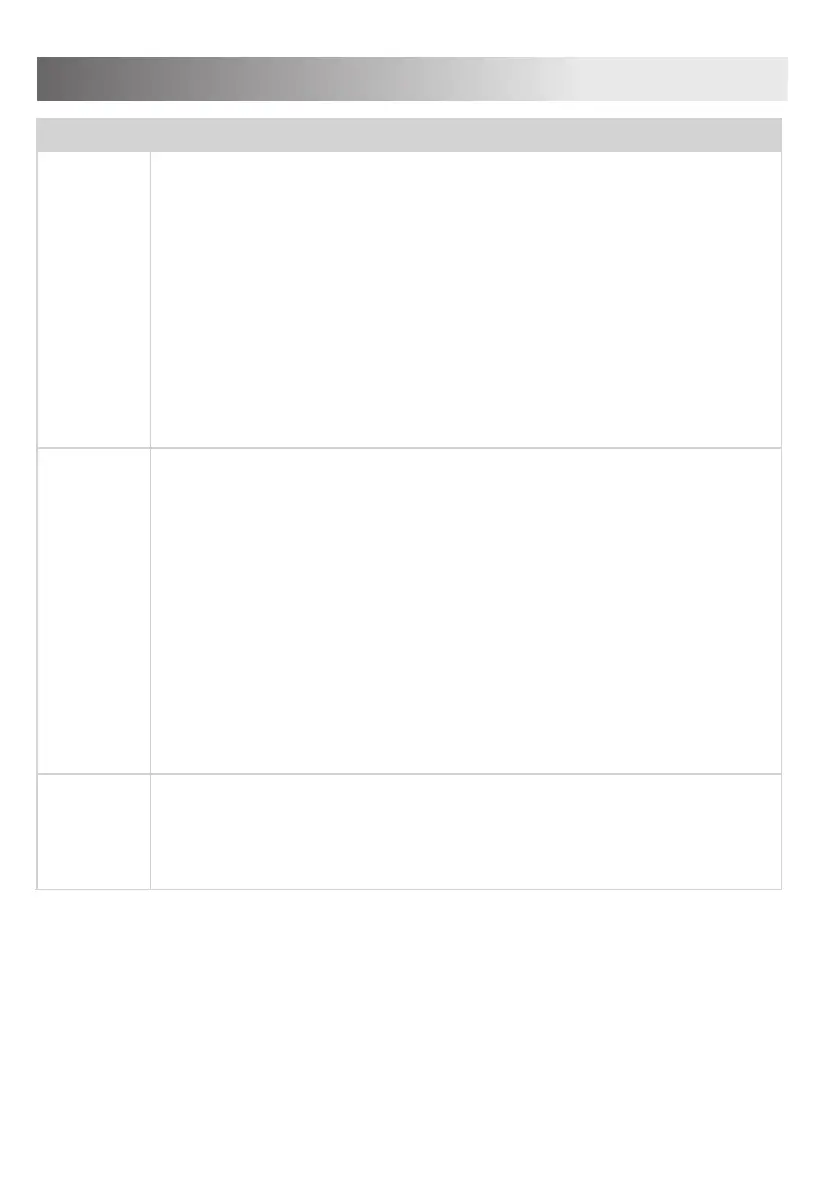Function Selection
Function
Stew/
Soup/Broth
Steam/
Oatmeal/
Pressure
Cook/
Egg
Bean/Chili
Rice/
DIY
Operation Guidelines
Under standby state, press “Menu” button, the indicator light is
on and the digital screen shows default working time. Press
“Cooking Timer” button, then press “+” or “-” button to adjust the
working time. Press “Start” button to enter into cooking state.
The digital screen starts countdown as soon as the pressure rise
to working pressure . Enters into keep warm when it finishes
working.
Delay Timer
Delay cooking: Before the program start, press “Delay Timer “
button.
The screen shows the preset beginning time. Press “Cooking
Timer” button, then press “+” or “-” button to adjust the delay
time. Then press “Delay Timer” button to change Hour and
minute. Press “Start” button, the unit starts delay time count-
down. When it countdown to the end, the program starts work-
ing.
Note: Yogurt、Sauté、Bake、Keep Warm function cannot set
the delay timer.
Level
Before the program start, you can press “Level” button to change
the food flavor for “Low” or “Medium” or “High”.
9