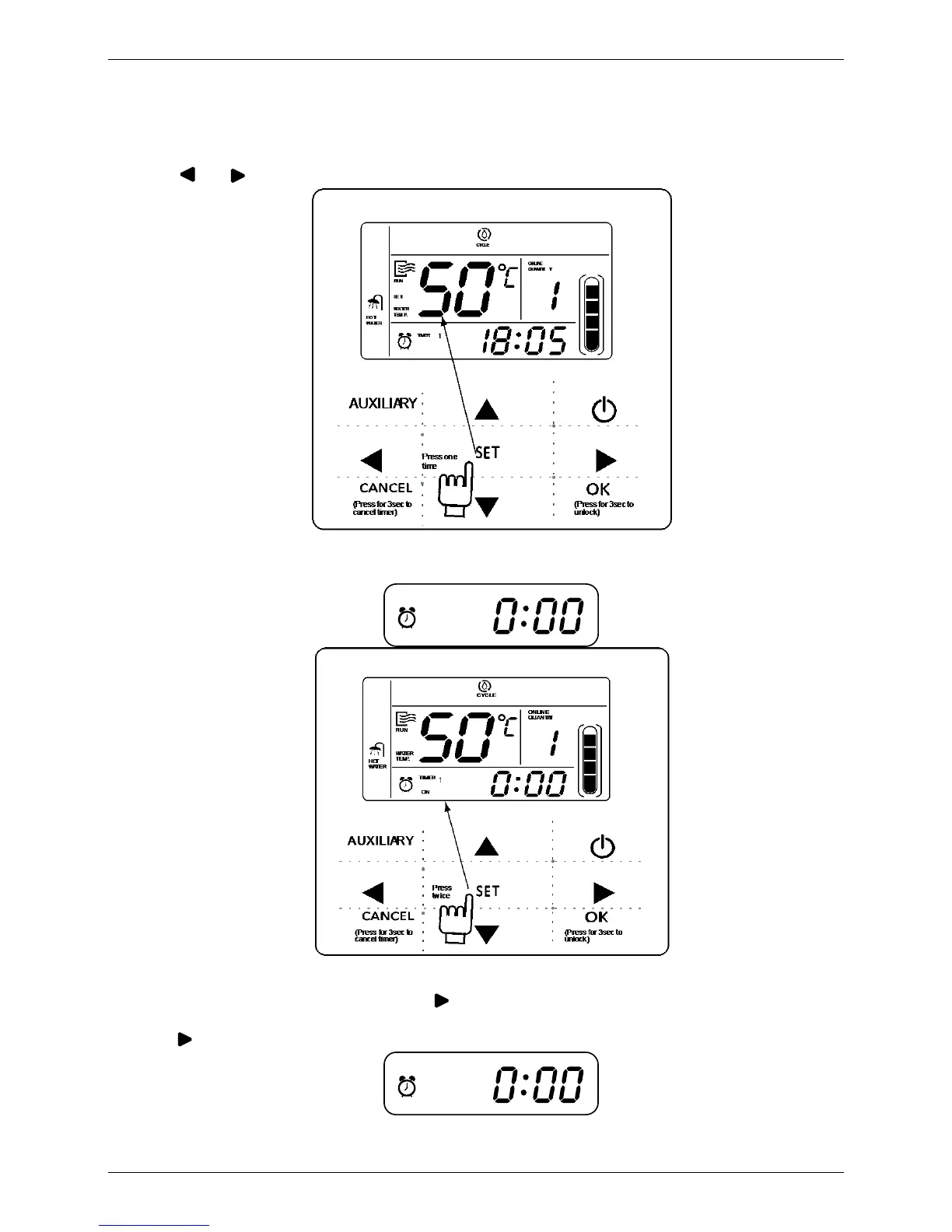MCAC-RTSM-2013-12 Midea High-temperature Direct-heating Heat Pump Water Heater Technical Manual
39
3. Setting water temperature
You can press the“▲”or“▼”directly to adjust the water temperature after the controller powered
on. Or press“SET”key once when“SET WATER TEMP”is displayed on the LCD and then press
“▲”or“▼”to adjust water temperature.
Water temperature setting check: To check the water temperature setting value, press the
“ ” or “ ” key under the main page (the page displayed after the controller powered on).
4. Timing setting
Press “SET” key under main page twice to enter timing setting. Then the LCD will display as the
following:
At this time the hour of the clock will flash, which means the current setting is the hour of Timer 1,
please press the “▲” or “▼” to adjust and “ ” key to confirm when finished; and then the minute of the
clock will flash, which means the current setting is the minute of Timer 1, press the “▲” or “▼” to adjust
and “ ” key to confirm when finished, the LCD will display as the following:
The setting of Timer 2 and Timer 3 are the same method as this.
