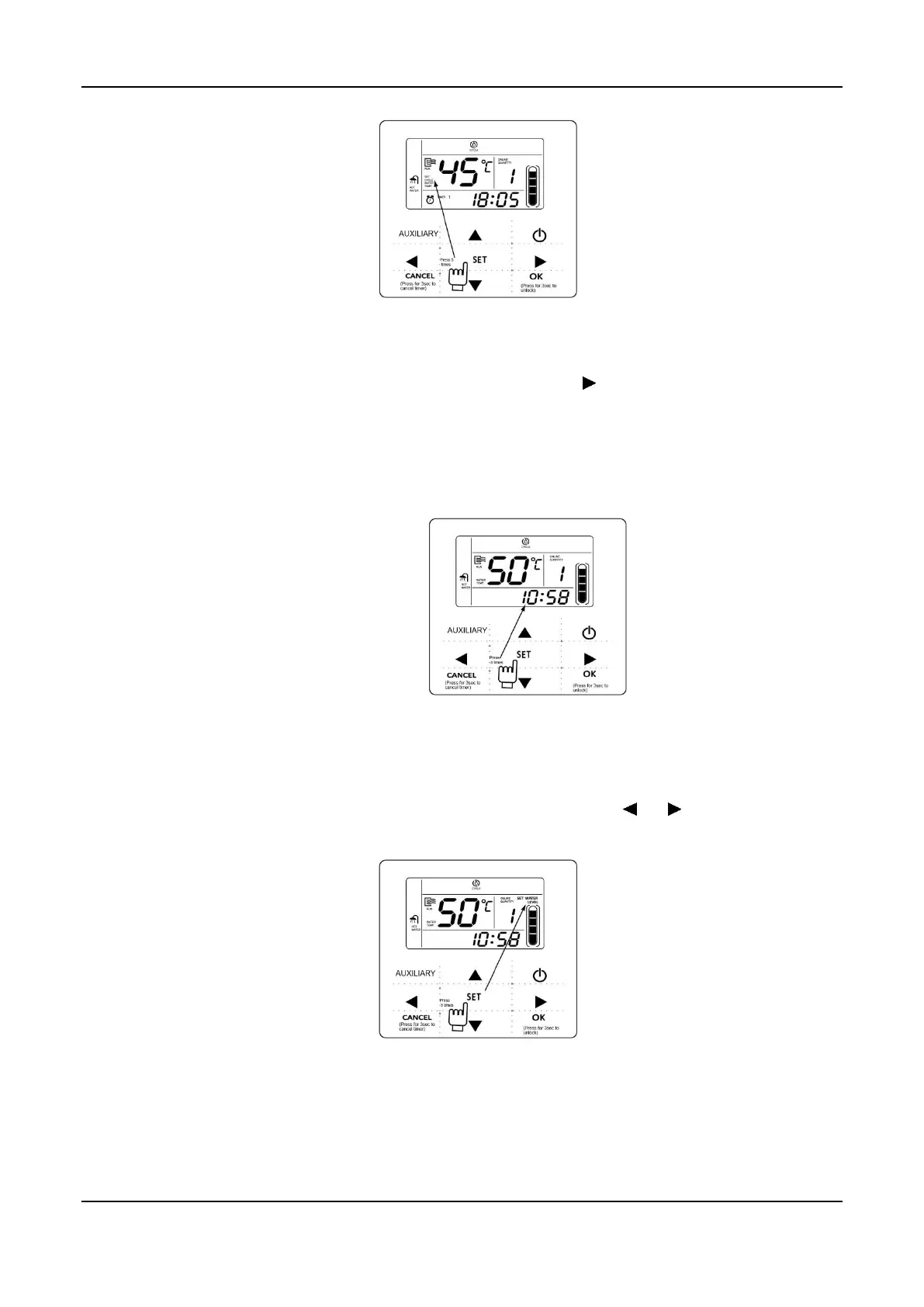MCAC-HTSM-201906 Midea R410A Direct Heating Type HPWH 50Hz Technical Manual
84
Set clock
Press the SET key 4 times to enter clock setting. The hour of the clock will flash, which means the current
setting is the hour of the clock, press the ▲ or ▼ key to adjust, press key when finished, and then the
minute of the clock will flash, it means the current setting is the minute of the clock, press the ▲ or ▼ key to
adjust, press OK key when finished or wait for 7 seconds to confirm. During the setting process press the
CANCEL key to exit without saving.
Setting the clock should be correct, otherwise cannot get the correct timing on and timing off.
Set water level (Reserved)
Press the SET key 5 times to enter the water level setting. Press the ▲ or ▼ key to adjust the water level.
Press OK key when finished or wait for 7 seconds to confirm. During the setting process, press the CANCEL
key to exit without saving. The setting value is 50%, 75% or 100%. Press the or key to check the water
level which has been set under main page.
3.3 Auxiliary operation
Cycle heating (Reserved)
Cycle heating function makes the direct heating water heater to run the cycle heating function.
