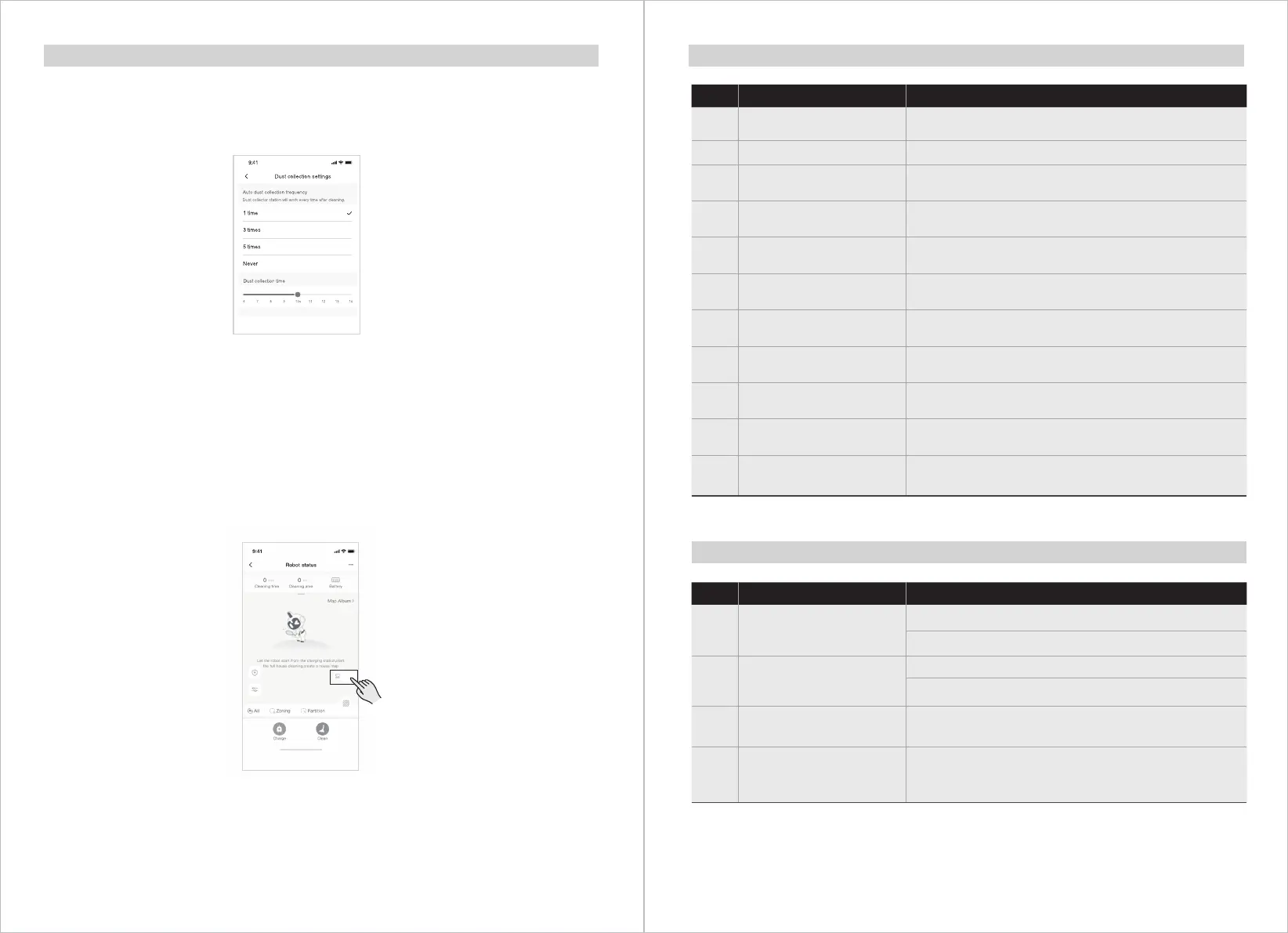Status
O
●
●
White indicator is
continuously on
Red indicator flashes
Red indicator is
continuously on
No.1
No.2
No.4
No.3
Self-emptying base is standby.
Self-emptying base is fully charged.
●
Self-emptying base is not powered.
●
Self-emptying is in progress.
●
Dust bag is full. Please replace it with a new
dust bag.
●
Dust bag is not installed in place or self-emptying
base is not tightly covered with its top cover.
Install the dust bag and close the top cover tightly.
Indications
19 20
Dust Collection
Setting of dust collection time and frequency:
Dust collection settings can be changed on the SmartHome APP.
The dust collection frequency can be set 1 time, 3 times or 5 times after cleaning.
1.
Auto Dust Collection:
The self-emptying base will start to work automatically when the robot returns
to the self-emptying base as it reaches the scheduled cleaning times.
2.
Manual Dust Collection through APP:
When the robot returns to the self-emptying base, press “Manual dust collection”
to start dust collection.
3.
Status Indicators of the Robot
Status
Power indicator is
continuously on
●
●
Power indicator
flashes quickly
Power indicator
flashes slowly
●
Recharge indicator
is continuously on
Recharge indicator
flashes
Network indicator is o
Power indicator is o
Recharge indicator
is o
Network indicator
flashes slowly
Network indicator
flashes quickly
No.1
No.3
No.4
No.5
No.6
No.8
No.2
No.7
No.9
No.10
●
●
●
Sleep/shutdown.
Robot is faulty. (See Troubleshooting section
for fault solutions)
Robot is charging.
●
Robot is standby, cleaning, and
return-to-charge after completion of cleaning.
●
Robot is return-to-charge after completion
of cleaning.
●
Robot is return-to-charge due to low
battery level.
Robot is standby/cleaning/charging.
●
Robot is not network paired or disconnected
from the network.
Robot is waiting for network pairing.
Robot is networking.
Network indicator is
continuously on
No.11
●
Robot shows normal connection with the
network.
Indications
Manual
dust
collection
Status Indicators of the Self-emptying Base