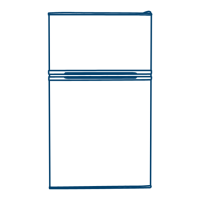Service Manual, 2016-12
28 / 42
9. Function and operation
9.1operation panel
Powering on each time, the display screen gives a full display for 3s and the start-up sound rings;
then the panel displays normal.
Normal display
Display area lighten all the time: If the system has an error, the area display relevant error code.
Otherwise, temperature is on.
9.2Temperature control
Standby mode
●By pressing the lock for 3s in non-locking mode, the buzzer rings and the locked mode is
activated. Meanwhile, all loads stop working and the display panel extinguishes.
●By pressing the lock (for 3s or not) in locking mode, the buzzer rings and the non-locking
mode is activated. Meanwhile, all loads start working and the display panel shows setting
temperature
Lighting mode
●Press the Lighting mode key to turn on or turn off the light.
Temperature setting
●Press the Temperature-rise key , the temperature will increase 1℃ (or 1℉). After15s,
the cooler will operate according to the setting temperature;
●Press the Temperature-drop key , the temperature will decrease 1℃ (or ℉). After
15s, the cooler will operate according to the setting temperature
●The beverage cooler‘s temperature can be setted between 1~10℃(33~50℉)
Memory function
●The cooler has the power off memory function. When power on again, the wine cooler
will operate according to the setting mode before power off.
Switching of the Fahrenheit temperature and Celsius temperature
● Press the Temperature-rise key and the Temperature-drop key at
the same time for 3s to finish the switch of the Celsius temperature and Fahrenheit
temperature; the screen will display the Fahrenheit temperature or Celsius temperature under
the current mode.
Fault indication
●If the indication of the following table is displayed on the display area, it means the
cooler is with faults.

