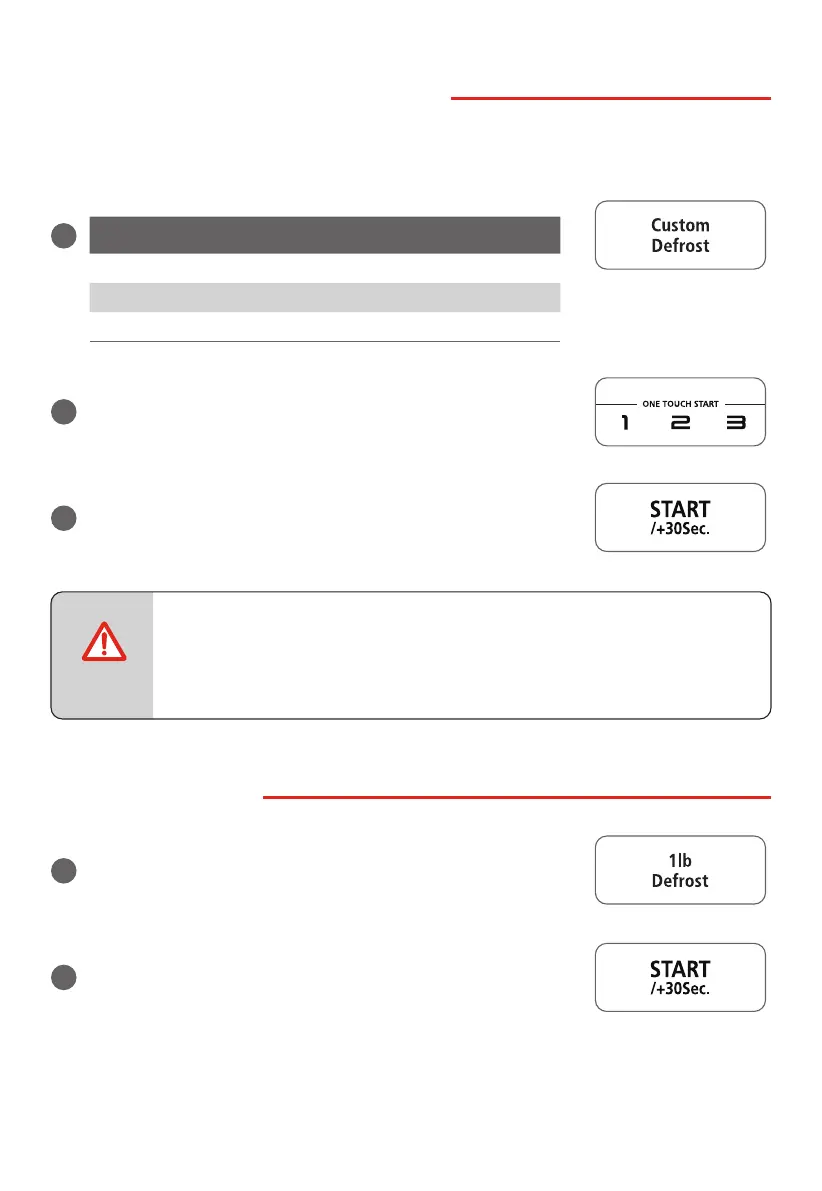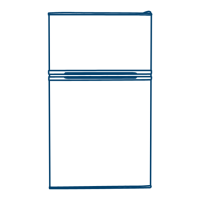EN-23
6. CUSTOM DEFROST FUNCTION
a
Press "Custom Defrost", "dEF1" and "DEF." will appear in the
display.
Press the same pad repeatedly, "dEF2", "dEF3", "dEF1" will
display in order.
LED DISPLAY FOOD
dEF1 Meat
dEF2 Poultry
dEF3 Fish
b
Press number pads to enter the weight to be defrosted.
Input the weight range between 0.1 to 6.0 Lbs. If the weight
input is not between 0.1 to 6.0 Lbs, the input will be invalid.
The unit will not work until valid numbers are entered.
c
Press " START/+30Sec. " to start defrosting and the cooking
time remaining will be displayed. "DEF." indicator will ash.
• When half of the defrosting time passes, the oven will beep once to remind
you to turn over the food. Open the door to pause operation. Turn over food,
close door and press " START/+30Sec. " to resume defrost cycle. If you do
not open door to pause operation, the oven will continue the defrost cycle
without interruption.
7. 1 LB DEFROST
a
Press "1lb Defrost" , "1.0", "DEF." and "Lbs" will appear in the
display.
b
Press " START/+30Sec. " to start defrosting, "Lbs" will disappear.
"DEF." will ash, and the remaining defrost time will display.
NOTE