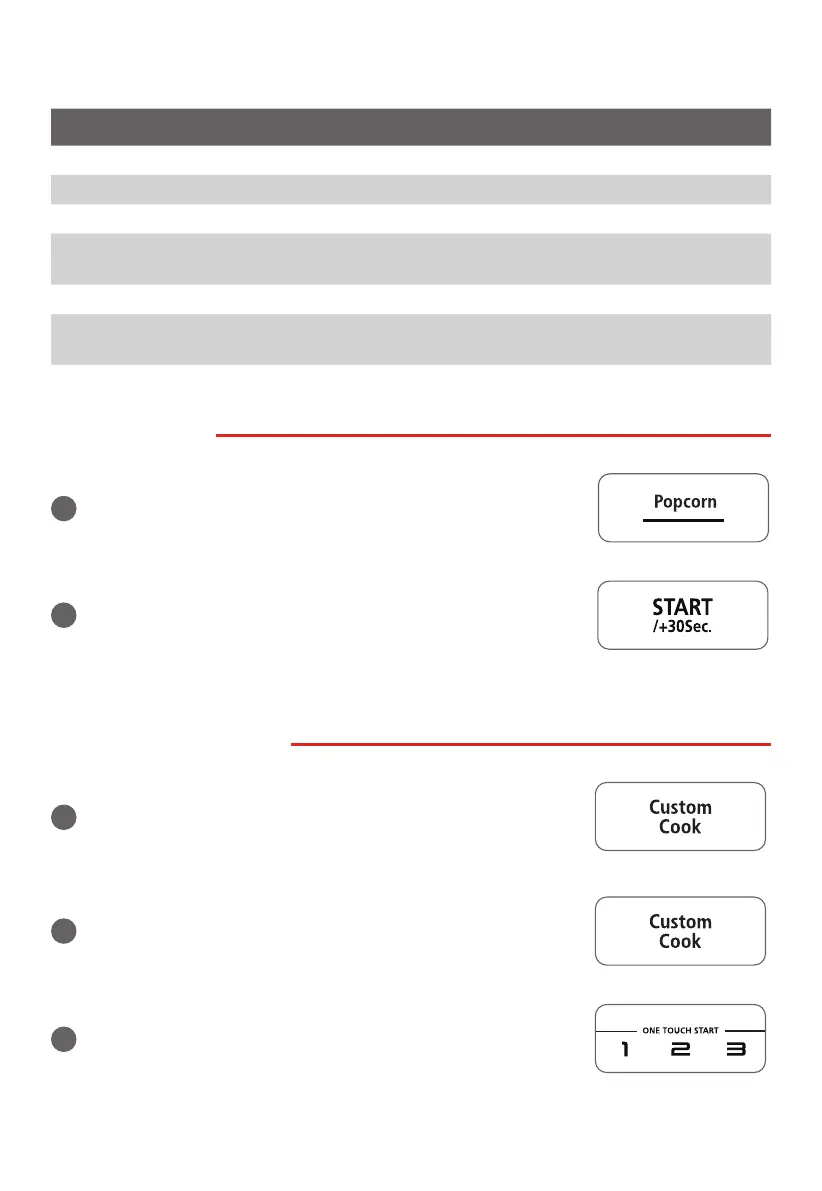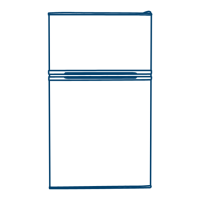EN-26
Sensor menu chart:
MENU BUTTON FOOD FOOD CODE WEIGHT/PORTION
Sensor Reheat Sensor Reheat SC-1 8~32 oz
Frozen Pizza Frozen Pizza SC-2 6~12 oz
Frozen Entrée Frozen Entrée SC-3 8~32 oz
Potato Potato SC-4
1~4 potatoes
10 oz each
Rice Rice SC-5 8.0 oz~16.0 oz
Veggie
Fresh/Frozen
Vegetable
SC-6
/
SC-7 4~16 oz
9. POPCORN
a
Press "Popcorn" repeatedly until the number you wish appears
in the display, "1.75", "3.0", "3.5" oz will display in order. And
"Auto" and "Oz" will appear in the display.
b
Press " START/+30Sec. " to cook. "Oz" disappears." Auto " ashes.
Oven beeps 5 times when cooking is nished.
10. CUSTOM COOK
a
Press "Custom Cook" , "CC-1" and "Auto" will appear in the
display.
b
Press "Custom Cook" more times, "CC-2, CC-3, CC-4, CC-5" will
display in order.
c
After selecting CC setting, press a number pad to select the
weight or portion of food item.