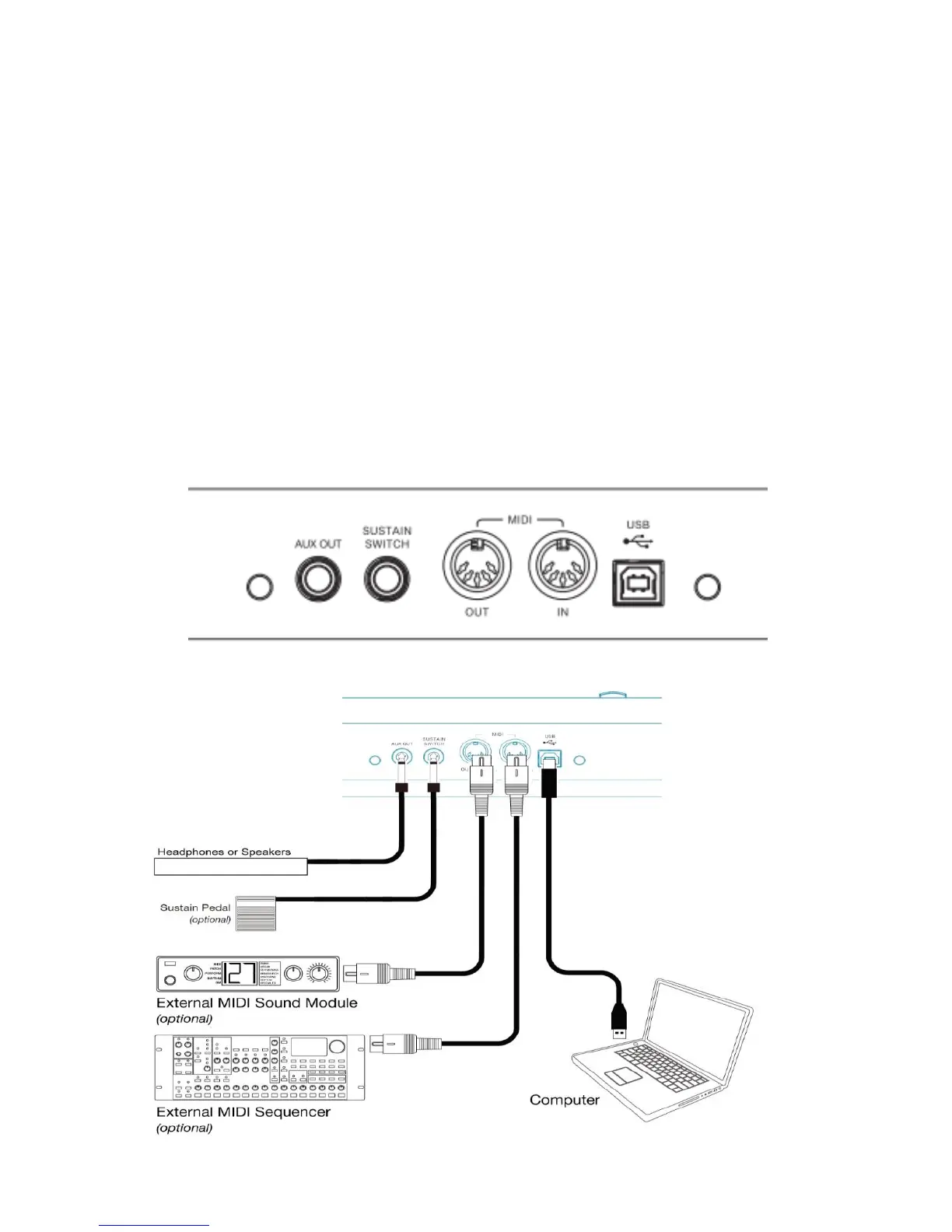25
Getting Start
1. Connecting the keyboard to computer or USB power.
To transmit MIDI data from your keyboard to other professional MIDI instruments,
please purchase a MIDI cable and use it to connect the MIDI OUT jack of your
MIDIPLUS
STAGE 88
to the MIDI IN jack of the other instrument. Make sure that the
MIDI "transmit" channel on your
MIDIPLUS
STAGE 88
matches the MIDI "receive"
channel of the other instrument.
2. Please refer to the following diagram for the MIDI connection: