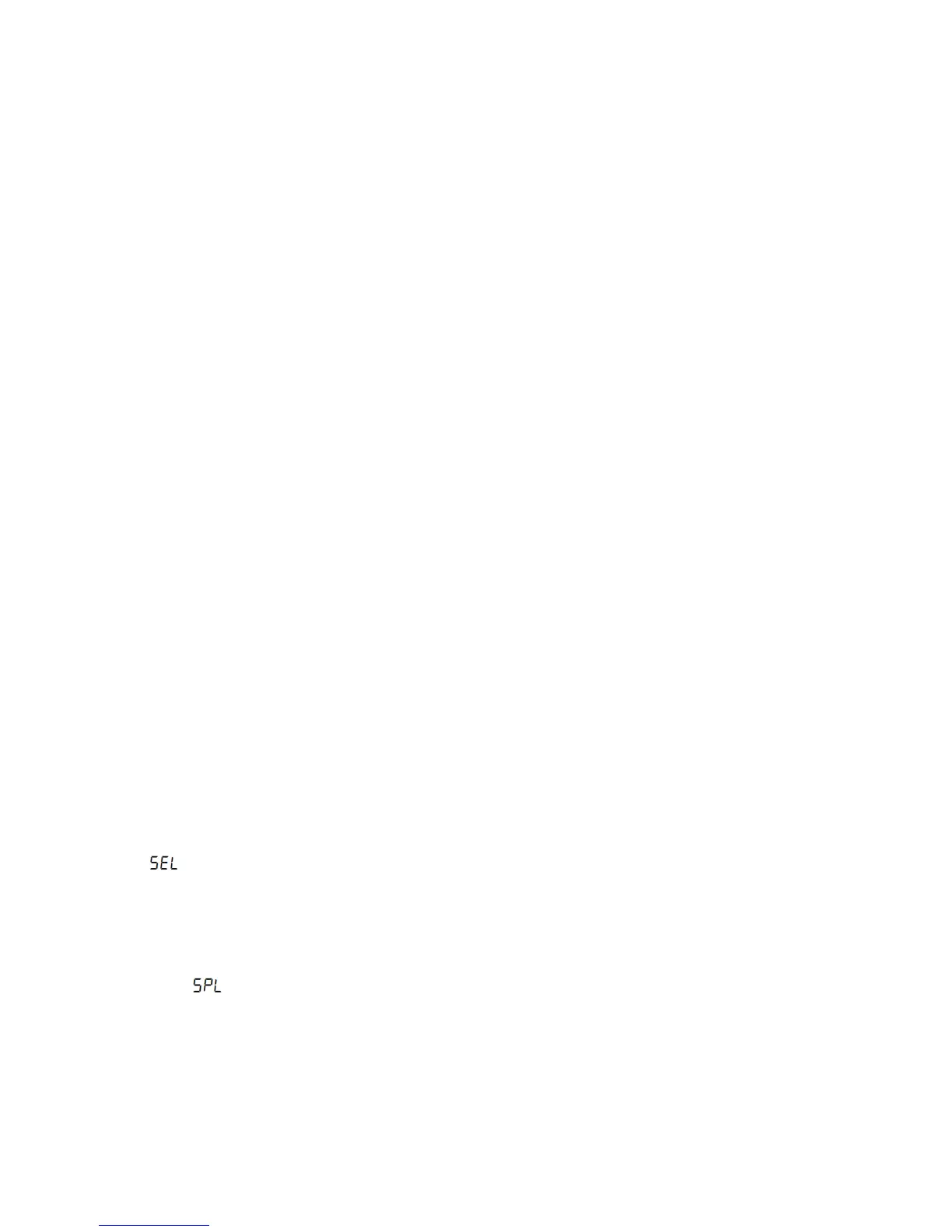27
move the wheel away from you. To bend the pitch down, please move the wheel
towards you.
Modulation Wheel
It is very common to use the modulation wheel to change the intensity of effects:
mainly Vibrato (pitch change), Tremolo (change the volume), and Modulation
(change the tone). The Modulation wheel produces a vibrato effect shortly after the
sound is generated. It is most effective for voice such as Saxophone Strings and
Oboe.
Data Entry Slide
This slide controller allows you to adjust the following parameters: Volume, Velocity,
Chorus, Reverb, Pan pot, and Aftertouch directly from your keyboard .
MIDI / SELECT button
Use this button to select different functions on certain keys from your keyboard.
The
MIDIPLUS
STAGE 88
provides several groups of MIDI commands as follows.
Advance edit mode
1. Multi-function mode:
Operation: press MIDI/SELECT button and release immediately. LED display show
【 】,at this time keyboard in Multi-function mode.
2. Split-function mode:
Operation: press MIDI/SELECT button for 2 seconds then release. LED display
show【 】,at this time keyboard in Split function mode .
Multi-function mode. Menu on silkscreen.
1~64,-,+:To Choice 64 custom E-MU classic keys programs
Example 1:Choice Multi Bass sound (48 of 64)
