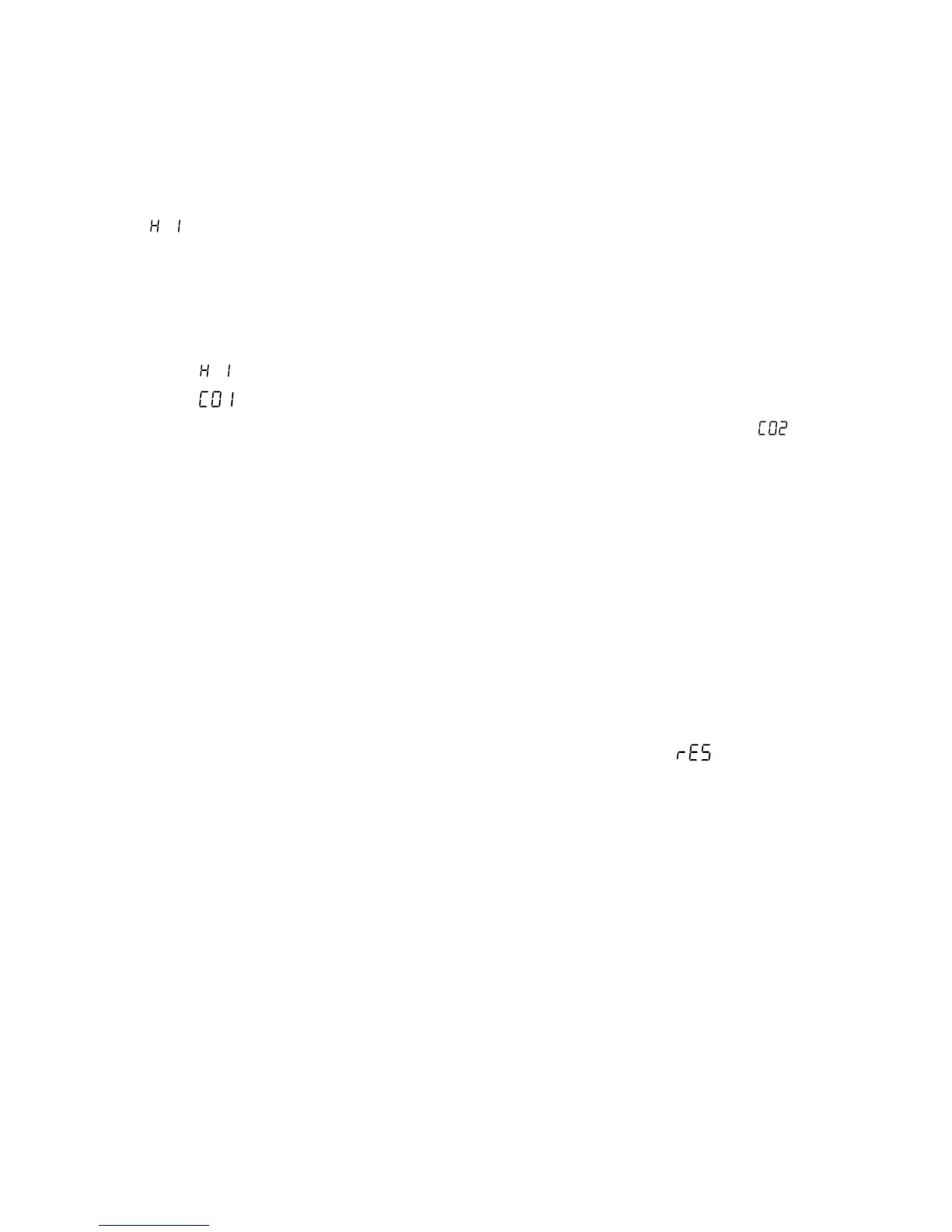35
control Assign detail please see Appendix.
CHAN ASSIGN: Sliders and knobs setting
Example: Assign Knob 1to be Channel 10 (Knob 1 silkscreen 【9】display show
【 】).
Operation:
(1) Press MIDI/SELECT button then release, the light on button on.
(2) Turn Knob 1【K1】.
(3) Press key under【 CHAN ASSIGN】 then release ,display show knob 1
【 】,after 1s display show current setting of knob 1 channel such as
【 】.
(4) Press key under 0~9,first【0】then【1】then release, display show【 】,if
not press key under 【CANCEL】then press again.
(5) Press key under【ENTER】then release, the light on MIDI/SELECT button off,
setting finished and keyboard return to play mode.
Remark: Channel assign range 0~16,0 means globe channel setting, setting Invalid
if value over this range.
Reset to Factory setting
Press 【UP】and【DOWN】 button at same time then plug USB cable to power on.
Power button will blink 3 times every 0.5s then display show 【 】. Keyboard
restore to .factory setting then into play mode.