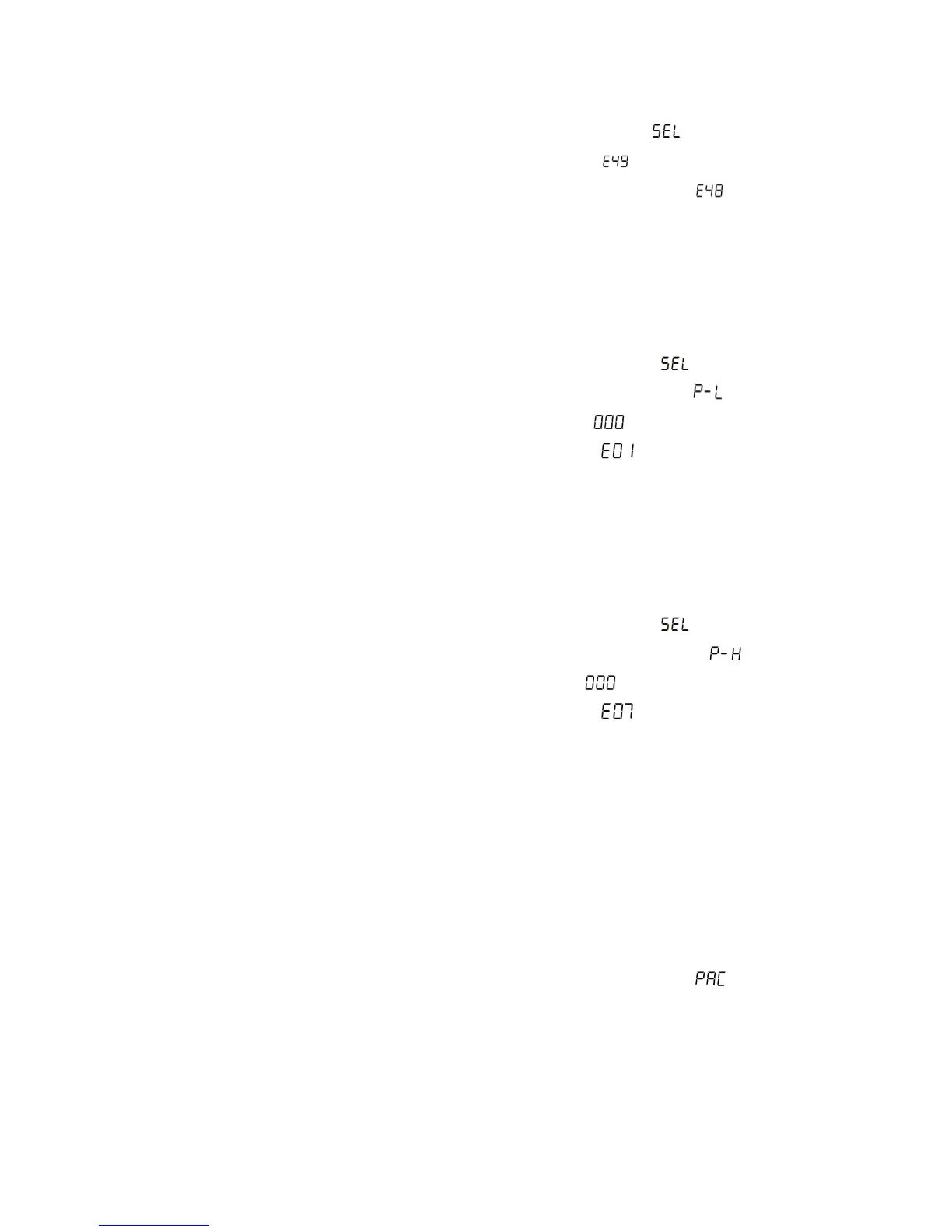28
Operation:
(1) Press MIDI/SELECT button then release, display show 【 】.
(2) Press key under【49】then release, display show【 】.
(3) in 2 seconds press key under【-】then release, display show【 】.
(4) wait for 2 second light on MIDI/SELECT button off, sound select procedure
finished and keyboard return to play mode.
Example 2:Assign Grand Piano sound (1 of 64) to left hand side keyboard .
Operation:
(1) Press MIDI/SELECT button then release, display show 【 】.
(2) Press key under【PROG】twice then release, display show【 】 after
1second display show latest setting of program 【 】.
(3) Press key under【1】then release, display show【 】.
(4) wait for 2 second light on MIDI/SELECT button off, sound select procedure
finished and keyboard return to play mode.
Example 3:Assign Mini Moog sound (7 of 64) to right hand side keyboard .
Operation:
(1) Press MIDI/SELECT button then release, display show 【 】.
(2) Press key under【PROG】3 times then release, display show【 】 after 1
second display show latest setting of program 【 】.
(3) Press key under【7】then release, display show【 】.
(4) Wait for 2 second light on MIDI/SELECT button off, sound select procedure
finished and keyboard return to play mode.
Remark: See Appendix for detail of sound list.
PANIC:
While playing there is one or more sounds stuck and won’t stop.
Operation:
(1) Press MIDI/SELECT button then release, the light on button on.
(2) Press key under【 PANIC】 then release, display show【 】 ,light on
MIDI/SELECT button off, stuck sound off then keyboard return to play mode.
SNAP SHOT:
After mapping Sliders and knobs in Cubase you need to Synchronize sliders and