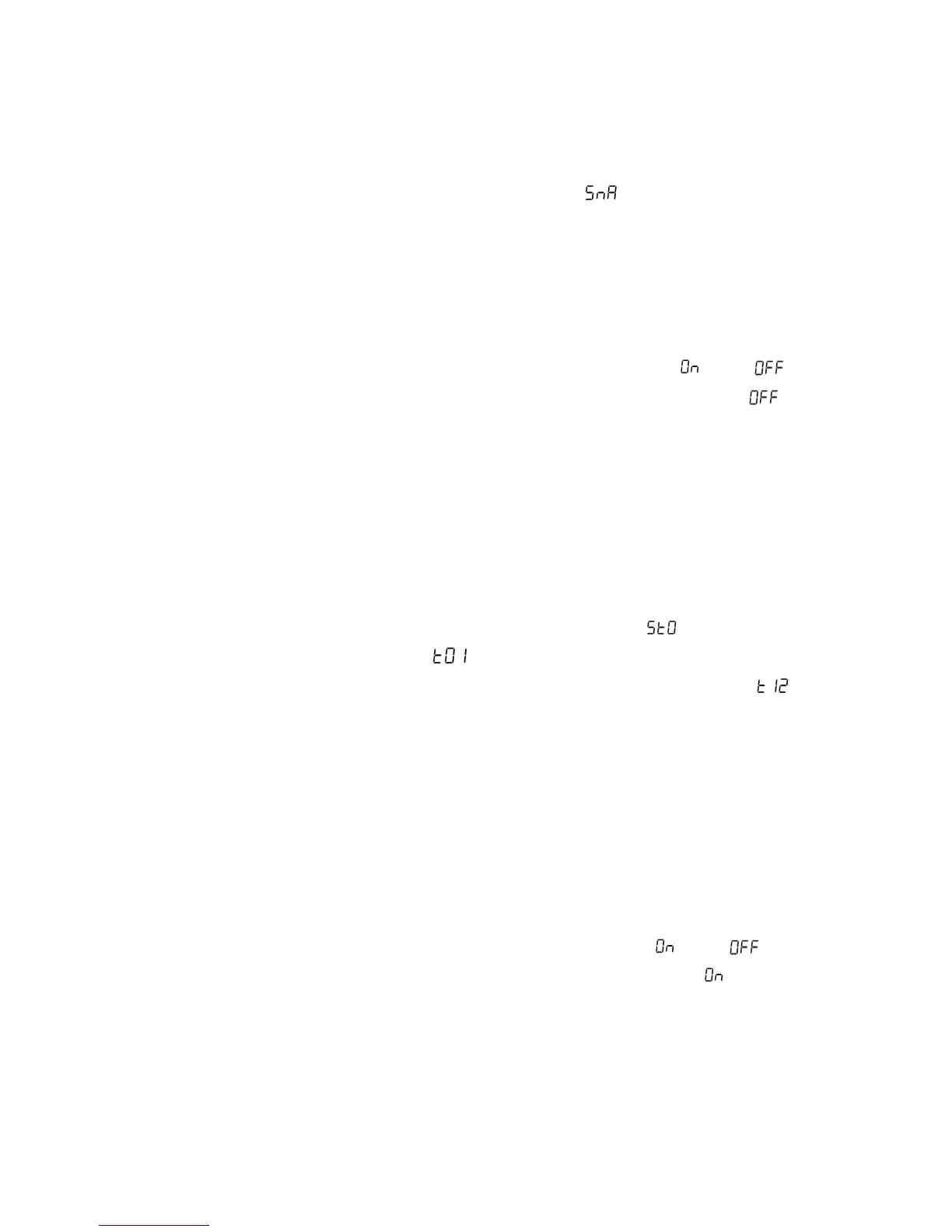29
knobs on keyboard itself .
Operation:
(1) Press MIDI/SELECT button then release, the light on button on.
(2) Press key under【SNAP SHOT】then release,【 】,light on MIDI/SELECT
button off, stuck sound off then key display show oard return to play mode .
TURN OFF MIDI OUT:
Operation:
(1) Press MIDI/SELECT button then release, the light on button on.
(2) Press key under【MIDI OUT】then release, display show【 】or【 】,in
2s can press key under【MIDI OUT】then release till display show【 】.
(3) Wait for 2s MIDI/SELECT button light off, MIDI OUT function off and keyboard
return to play mode.
STORE:
Save all the parameters to user setting 12 .
Operation:
(1) Press MIDI/SELECT button then release, the light on button on.
(2) Press key under【STORE】then release, display show【 】,after 1s display
show default setting number【 】.
(3) Press key under 0~9,first【1】then【2】then release, display show【 】,if
not press key under【CANCEL】then press again.
(4) Press key under【ENTER】then release, the light on MIDI/SELECT button off,
setting finished and keyboard return to play mode.
SPLIT ON OFF:
Turn on Split function.
Operation:
(1) Press MIDI/SELECT button then release, the light on button on.
(2) Press key under【SPLIT】then release. Display show【 】or【 】,
in 2s press key under【SPLIT】the release ,till display show【 】.
(3) Wait for 2s light on MIDI/SELECT button off, split function on then keyboard
return to play mode.
SPLIT on a certain key on keyboard:
Example: Choice C2 as split point on keyboard.