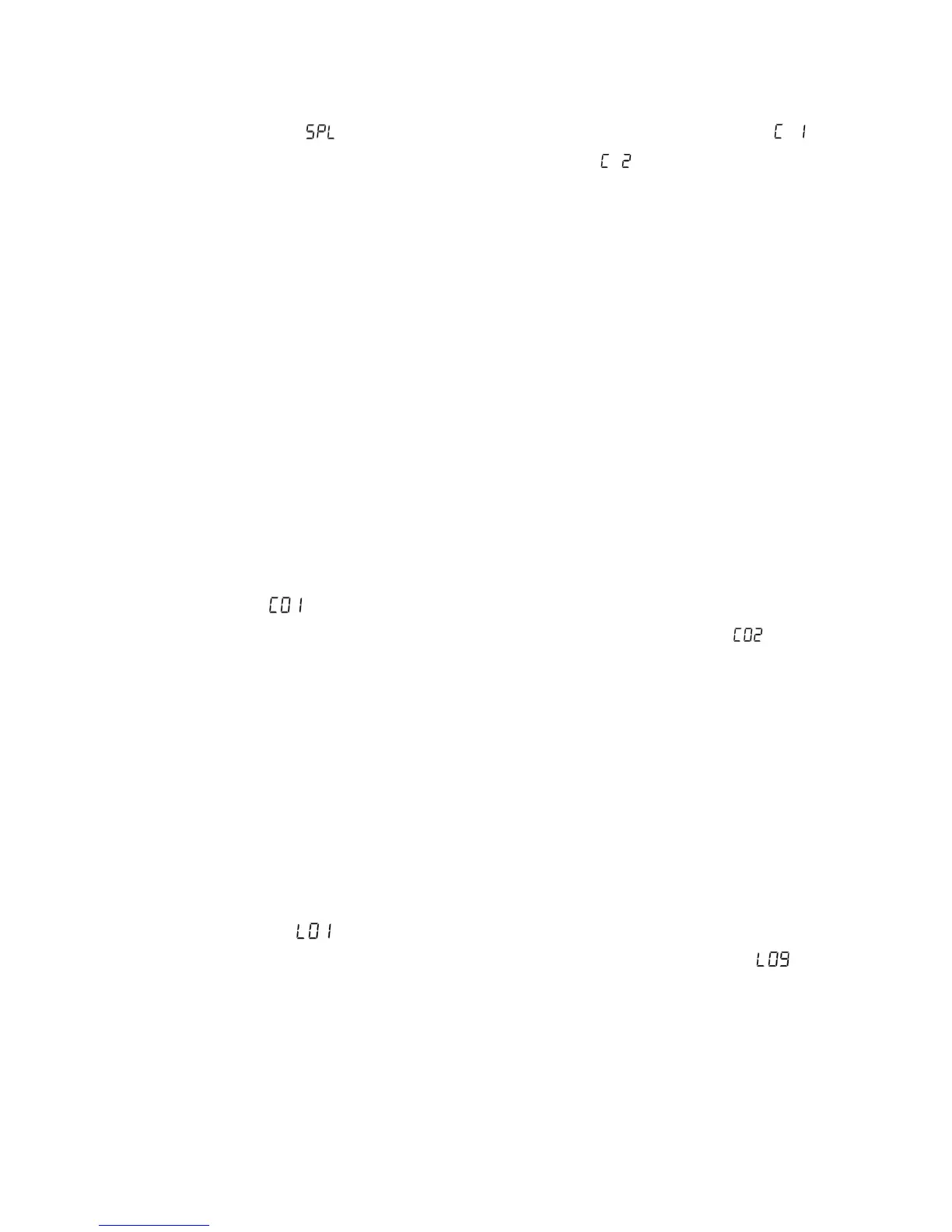30
(1) Press MIDI/SELECT button about 2s till light on button blink then release
display show 【 】after 1s Display show latest split point for example 【 】.
(2) Press C2 key under then release. Display show 【 】.
(3) Wait for 2s light on MIDI/SELECT button off, split point on C2 then keyboard
return to play mode.
Remark:
● keyboard from A0 to C8.
● Spit point key belong right hand side.
● After split you can set different sound on two hand side and channel as well.
Detail in different section.
KEYB CHAN:
Example 1: set midi channel 2 to whole keyboard .
Operation:
(1) Press MIDI/SELECT button then release, the light on button on.
(2) Press key under【KEYB CHAN】then release. Display show latest setting for
example【 】.
(3) Press key under 0~9,first【0】then【2】then release, display show【 】,if not
press key under 【CANCEL】then press again.
(4) Press key under【ENTER】then release, the light on MIDI/SELECT button off,
setting finished and keyboard return to play mode.
Remark: Keyboard Channel 1~16, setting Invalid if value less or over this range .
Example 2:set left hand side keyboard to MIDI Channel 9.
Operation:
(1) Press MIDI/SELECT button then release, the light on button on.
(2) Press key under【KEYB CHAN】twice then release. Display show latest setting
for example【 】.
(3) Press key under 0~9,first【0】then【9】then release, display show【 】,if
not press key under 【CANCEL】then press again.
(4) Press key under【ENTER】then release, the light on MIDI/SELECT button off,
setting finished and keyboard return to play mode.
Remark: Left hand side keyboard Channel range from0~16,0 represent whole
keyboard Channel setting, setting Invalid if value over this range .