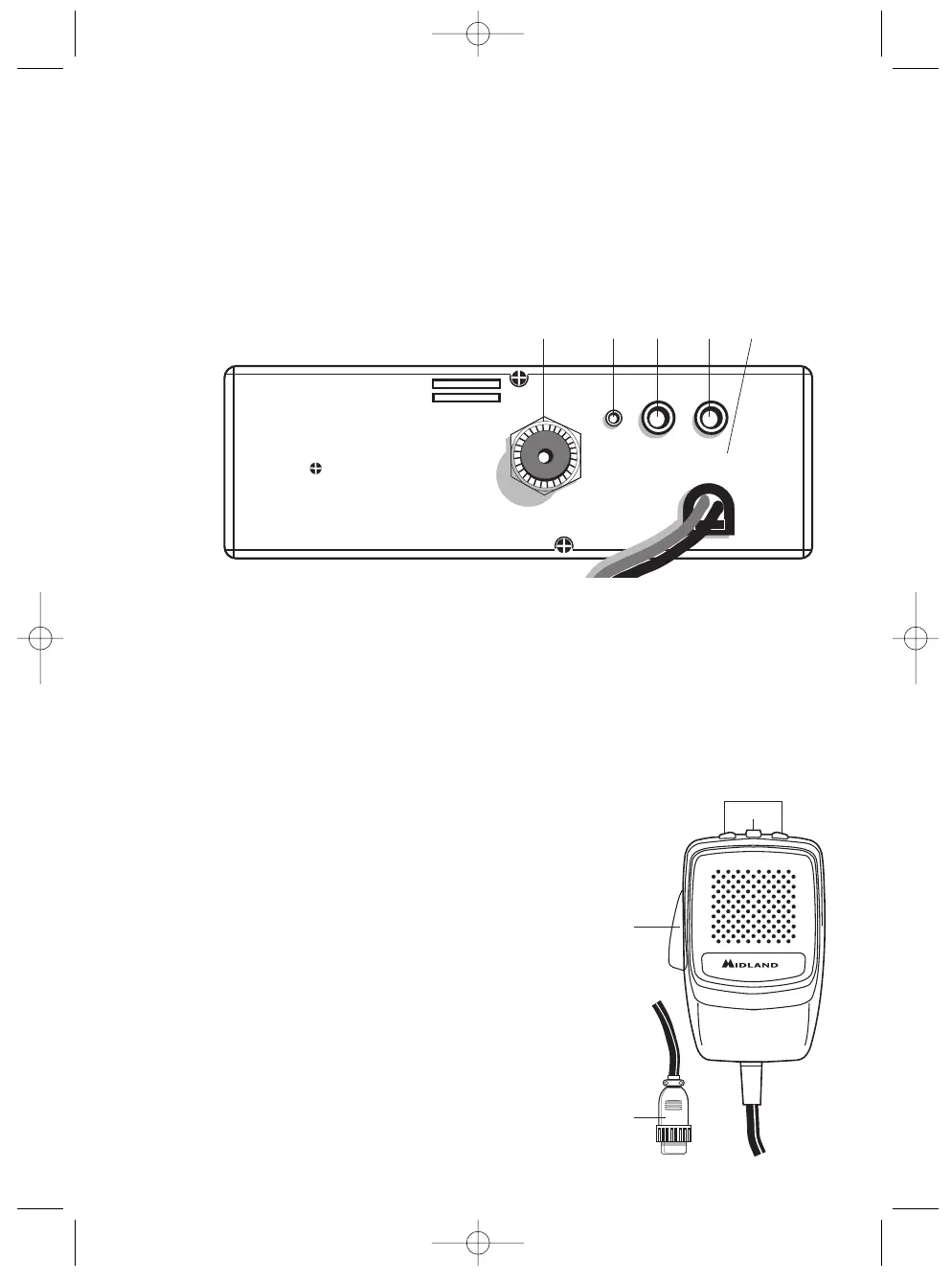rupted and the receiver switches on the second channel. The monitoring starts again
4 seconds after the carrier disappears.
To activate this function, operate as follows:
a. Select the desired channel through the channel selector.
b. Press the “DW” button (DW blinks on the display).
c. Select the second channel.
d. Push the “DW” button again: the reading DW will remain fixed.
e. To disable this function, press the “DW” control.
REAR PANEL
18. Antenna connector (SO239 connector type).
19. S. Meter jack: it allows an external “S. Meter” connection.
20. “PA” jack: by connecting with an external loudspeaker, you can use the unit as an
audio-amplifier.
21. ”EXT” jack: external loudspeaker jack (the internal loudspeaker is excluded).
22. Power 13.8V DC: power supply cable.
MICROPHONE
1. PTT: transmission button
2. UP/DOWN buttons: manual channel selector
3. LOCK button: it allows you to lock the UP/DOWN buttons.
4. 6 pin microphone connector
4
