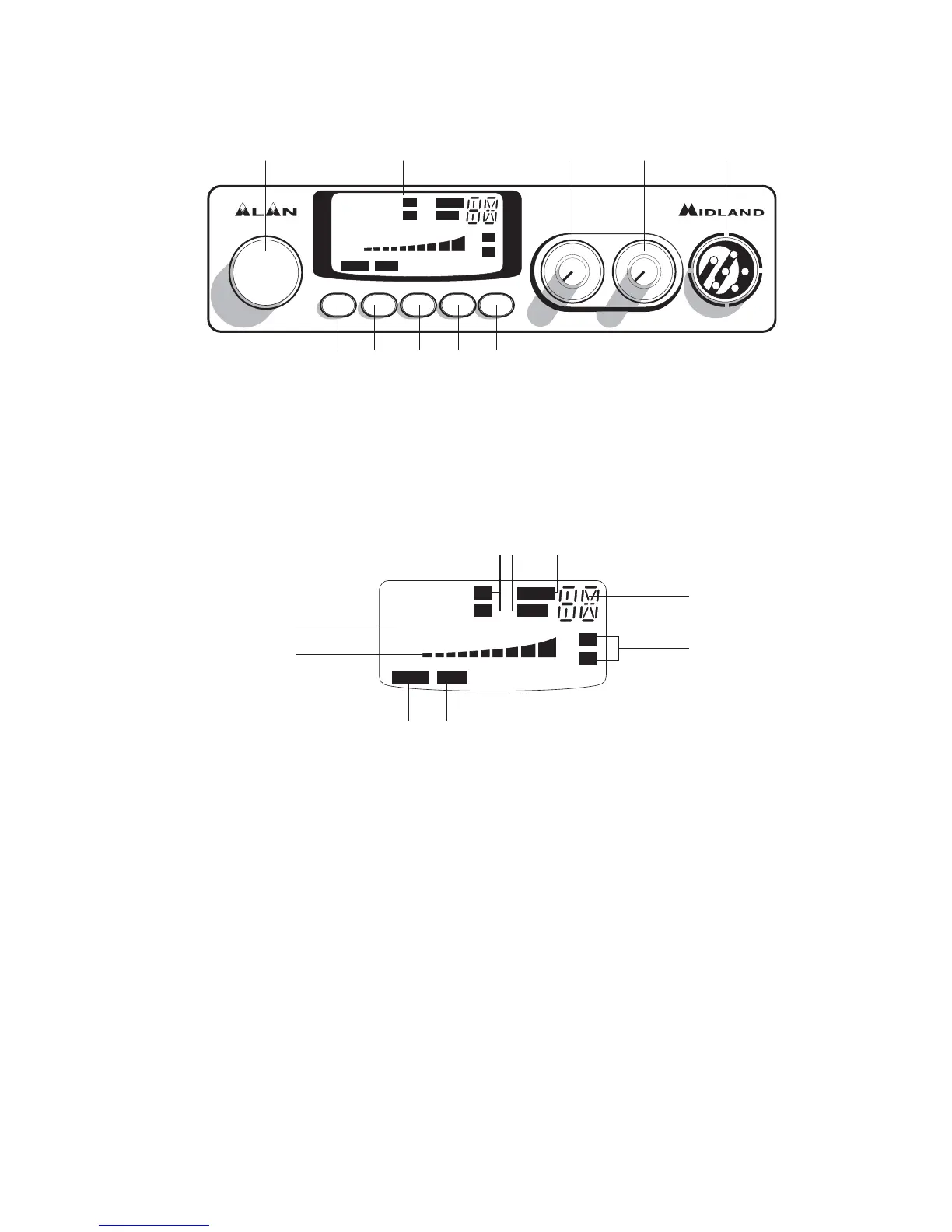2
FUNCTION AND LOCATION OF THE CONTROLS
1. Channel selector
2. Multifunction backlighted display. It shows:
A. Channel selected number
B. The received signal strength and the power of the transmitting signal
C. AM/FM mode
D. RX/TX:TX=transmit mode; RX=receive mode
E. SCAN mode
F. EMG mode
G. Frequency band selected.
H. LOW: displayed when the radio transmits in low power (this mode is pos-
sible with some frequency bands only – see the Frequency band chart).
I. LOCK: microphone (UP/DOWN buttons) lock enabled.
3. ”EMG” button: Emergency channel. By pressing it, you will be automatically
positioned on CH 9 (emergency channel). The display will show “EMG”. It will
not be possibile to change accidentally the channel.
4. 5. “Q.UP/Q.DOWN” buttons: To skip 10 channels UP (Q. UP) or 10 channels
DOWN (Q.DOWN).
6. “AM/FM”(LCR) button: To select AM or FM mode. If you switch on the unit
and push “AM/FM”(LCR) and “SCAN” at the same time, you will select the
78 PLUS MULTI
CHANNEL
EMG Q.UP Q.DOWN AM/FM SCAN
SQUELCH ON/OFF VOL
MICON/OFF
3 4 5 6 7
9 1021 8
CH
5
9
+30
SIG
0.5
1 2 3 4 PWR
FM
AM
LOW
SCAN
EMGLOCK
TX
RX
LCR
1
3
CH
1
3
5
9
+30
SIG
0.5
1 2 3 4 PWR
A
CE
G
D
FI
B
H
LOW
SCAN
TX
RX
FM
AM
EMGLOCK
