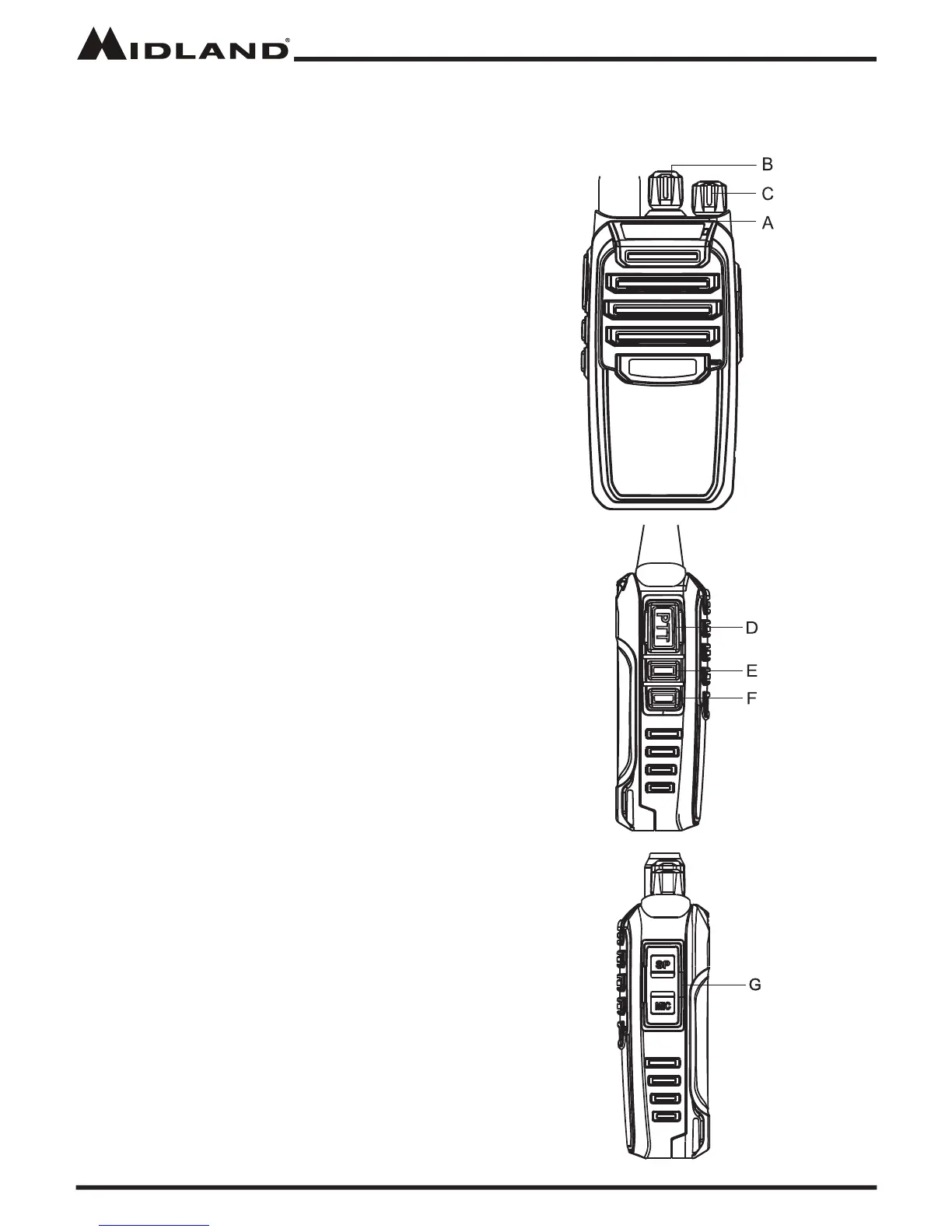Model BR200
midlandusa.comPage 8
CONTROLS
A� LED INDICATOR: The LED is
Green when receiving signals and
Red when transmitting�
B� CHANNEL SELECTOR: Rotate to
select channels 1-16�
C� POWER/VOLUME KNOB: Turn
clockwise to turn the power on and
increase the volume level� Turn
counter-clockwise to decrease the
volume level and turn the power off�
D� PTT (Push to Talk): Press and hold
to transmit voice communication�
E� Monitor Button: Press to enter the
Monitor mode�
F� Scan Button: Press to enter the
Scan mode�
G� External Speaker/Mic Jack
GETTING TO KNOW YOUR RADIO