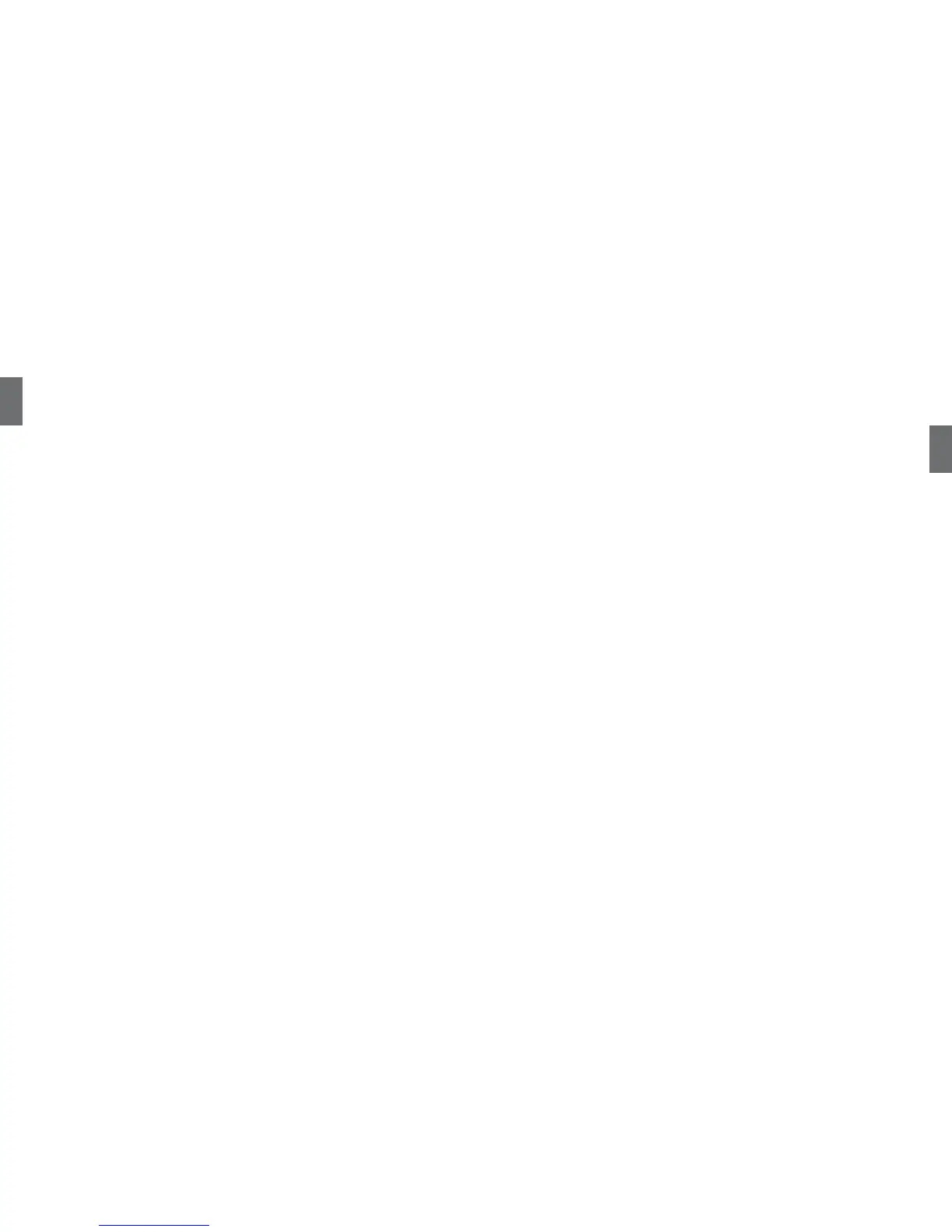UK
Midland BTX2 - 13
12 - Midland BTX2
I
Index
Main features .......................................................................................................................................................................................................14
Technical specications of Midland BTX2 .............................................................................................................................................................14
Charging batteries ................................................................................................................................................................................................14
Unit and xing system description .......................................................................................................................................................................15
Switching your Midland BTX2 on and o .............................................................................................................................................................16
Operative ‘mode’...................................................................................................................................................................................................17
Maximum Distance ..............................................................................................................................................................................................17
How to pair two BTX2 ..........................................................................................................................................................................................17
How to pair the BTX2 to previous Midland BT Line unit ........................................................................................................................................17
How to pair three intercom unit together.............................................................................................................................................................18
Talk 2 All - Pairing to a dierent brand Intercom ..................................................................................................................................................18
Pairing the BTX2 to Bluetooth devices ..................................................................................................................................................................18
How to use the wired audio input ........................................................................................................................................................................20
Using a PMR446 transceiver with cable connection .............................................................................................................................................21
Setup and special congurations .........................................................................................................................................................................21
Setup and rmware update .................................................................................................................................................................................22
Warranty .............................................................................................................................................................................................................. 23
European CE Notice Certication and Safety Approval Information ...................................................................................................................... 23
