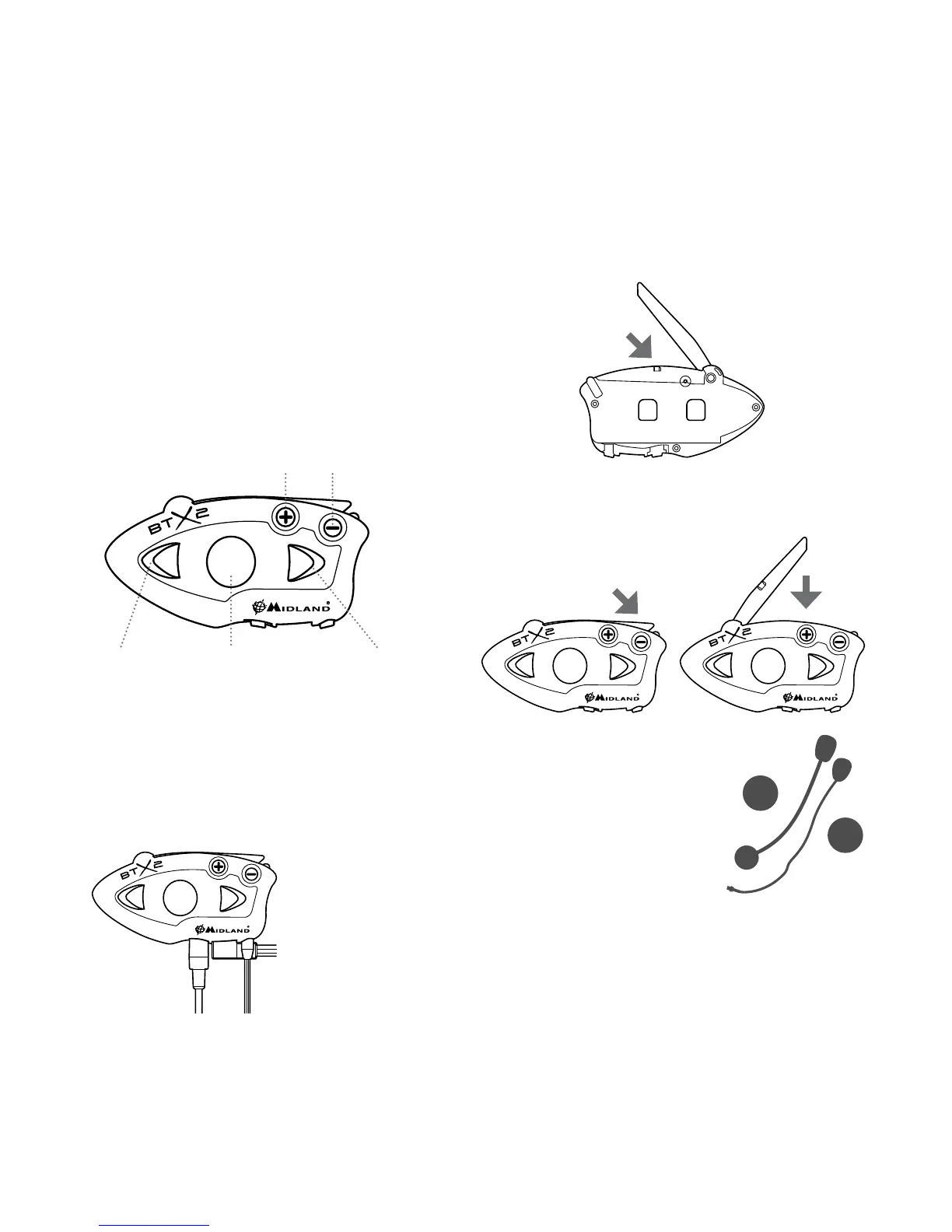3 - Midland BTX2
midlandusa.com
Normally, after the rst time, it takes 6 hours for a full charge.
Attention: Every time the mini USB recharging plug is inserted (or detached), the
device is automatically turned o. To use it while it is in charge, you should turn the
device on with the plug already inserted.
Unit and mounting system description
BTX2 description
The BTX2 has ve buttons on the front; the main three big button are multi func-
tion buttons: “Forward” (on the left), “Middle” button and “Back” (on the right).
The two small rounded buttons are the “Volume +” and “Volume -” buttons.
Middle button
Volume -Volume +
Forward button Back button
Description of the wired connections
On the bottom of the unit you can nd three wired connections:
Charger jack: recharges the unit using a standard mini USB power supply
Audio kit jack: connects an audio kit (stereo headset and microphone)
Auxiliary audio jack (AUX) 2�5mm: can be used to connect an audio source, like
a stereo iPod/MP3 player or GMRS transceiver
Charger jack
Audio kit jack
Auxiliary audio jack (AUX)
In addition the BTX2 has a ip up antenna on the top for maximum distance per-
formance.
To lift the antenna, press gently backward and the antenna will automatically
lift up.
To close the antenna just press it down and be sure to move it back into the closed
position.
Description of the audio kit
The audio system includes two ultra-at
stereo speakers and two interchangeable
microphones, which are both supplied with
a bracket and wired connection.
Mounting the stereo speakers
The two stereo speakers have a Velcro/adhesive strip that aids their mounting into
your helmet.
Beware not to completely cover your ear with the speakers, you must always be
able to listen to the trac sound and your indicators.
The microphone can be mounted onto the helmet in two ways: