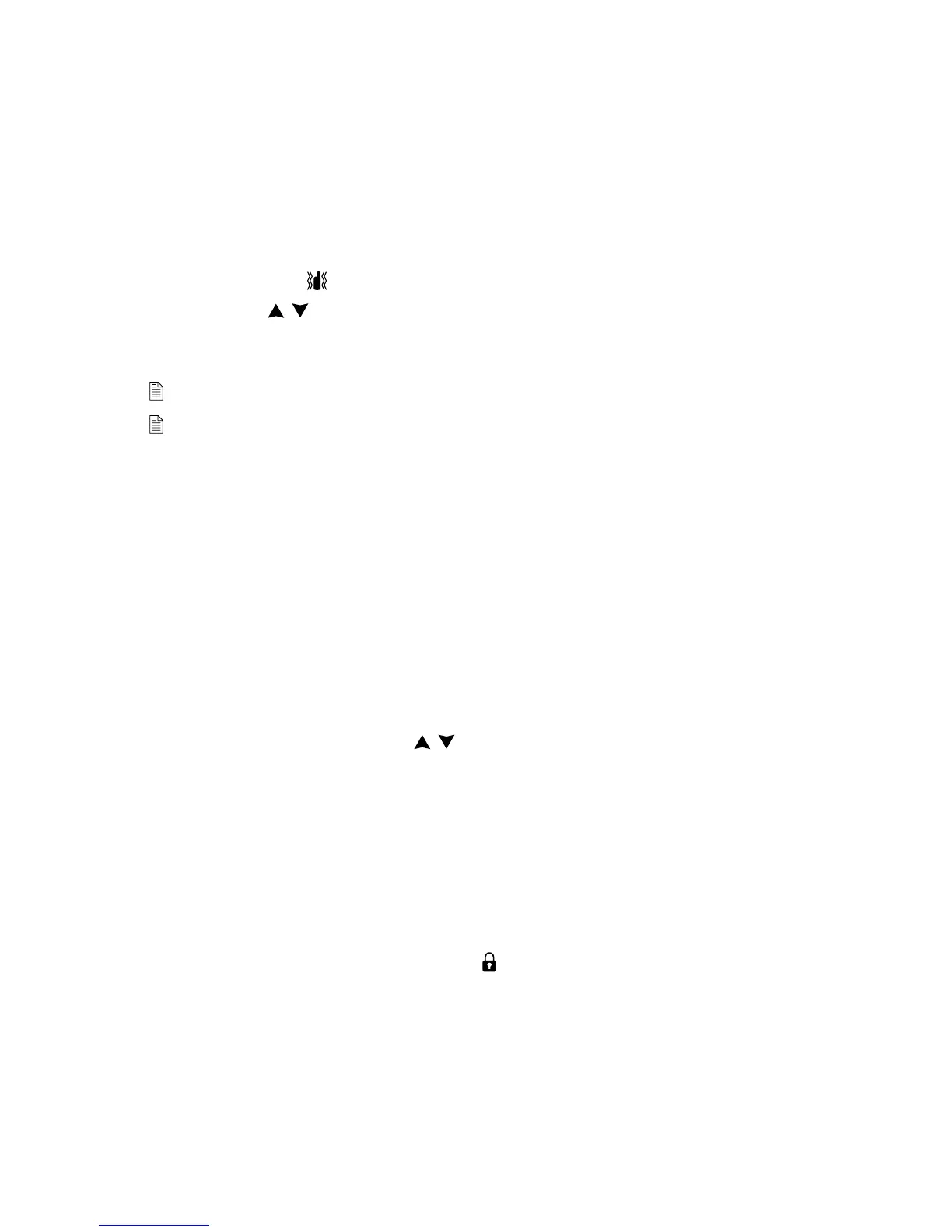Midland G7 Pro user’s manual | 19
Vibra-Call function
Midland G7/G7E Pro is equipped with the “Vibra-Call” feature, which pro-
vides a vibration for incoming calls.
To activate it, follow these steps:
1. In the PMR band, press the MENU button for 10 times, until the di-
splay shows ;
2. Use the / buttons to disable or enable this feature (on: enables,
oF:disables);
3. Push PTT to confirm or wait for 10 seconds.
Everytime Midland G7/G7E Pro receives a call, it will vibrate.
When the Vibracall function is enabled, the call tone won’t be heard.
ROGER BEEP (End transmission tone)
Every time you end transmission (PTT released), Midland G7/G7E Pro
gives out a sound that indicates to the other party that s/he can start
talking. This function is factory disabled.
To activate it:
1. Press six times the MENU button in the PMR band until the display
shows “rb oF”;
2. Using the scroll buttons / select “on” and “rb on” will be displa-
yed;
3. To confirm the roger beep activation, press PTT button or wait for
10 seconds.
CALL function
Midland G7/G7E Pro can send 5 different call tones. To send this audio
signal to other users, press the CALL/ key.
To select the call tones:
1. Push the MENU button 7 times in the PMR band, until the display
shows “CA 1”.