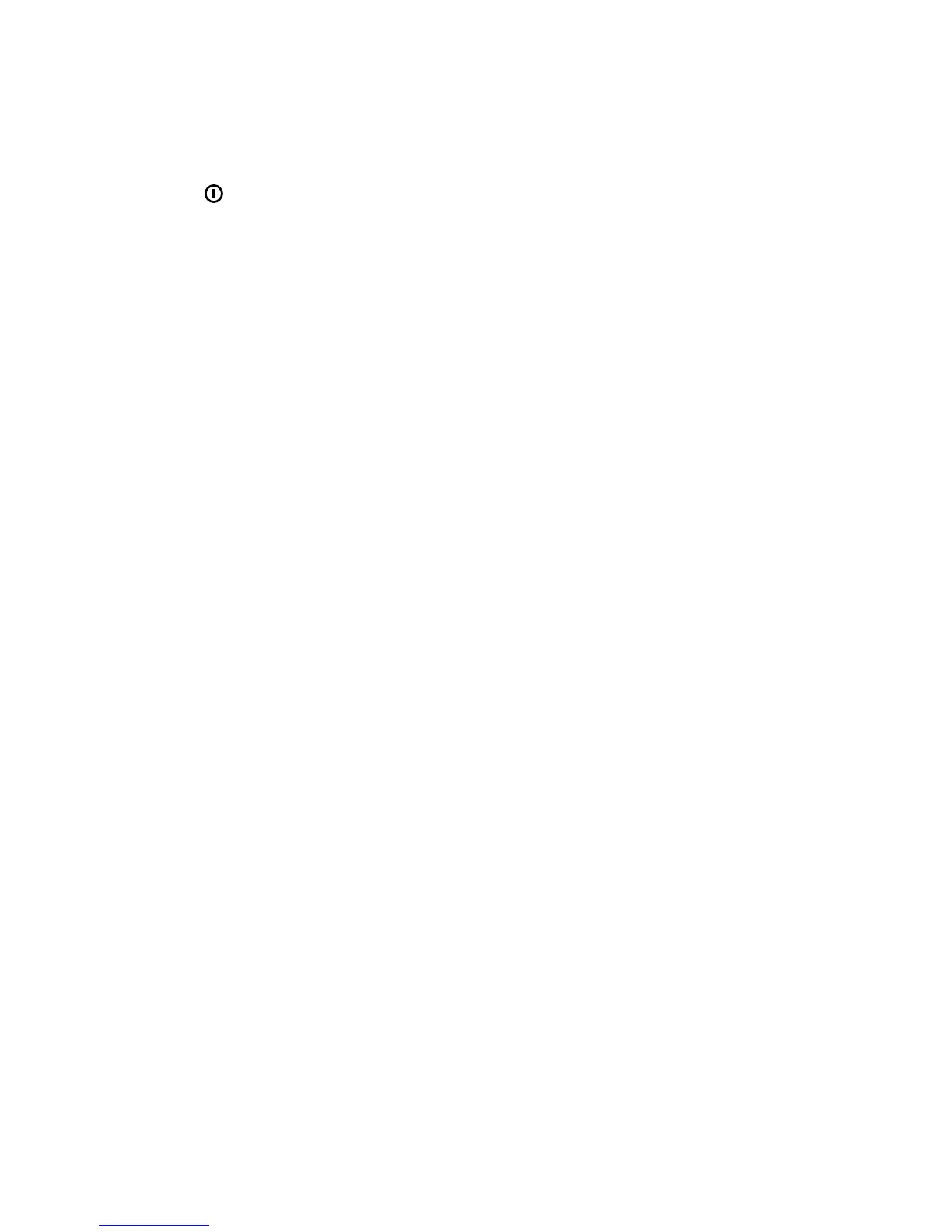8 | GB1 instruction guide
Functions
Turning on/off
Press to turn on/off the unit. When the radio is turned on, you can
press this button to adjust the backlight (6 levels available).
Channel selection
Select the desired channel with the ▲/▼ buttons.
If you hold down the ▲/▼ buttons for 2 seconds, the channels will scroll
quickly upwards or downwards.
Transmission and reception
Select the desired channel
Press the PTT button on the microphone and speak with a normal tone
of voice to the microphone
To receive, release the PTT.
‘FLIP’ function
Thanks to this function, the unit can be mounted with the speaker facing
up or down; the display can read in either orientation.
To activate this function, keep pressed ▼ while turning on the radio: the
LCD display will flip by 180°. Hold down ▲ while turning on the radio to
restore to normal position.
