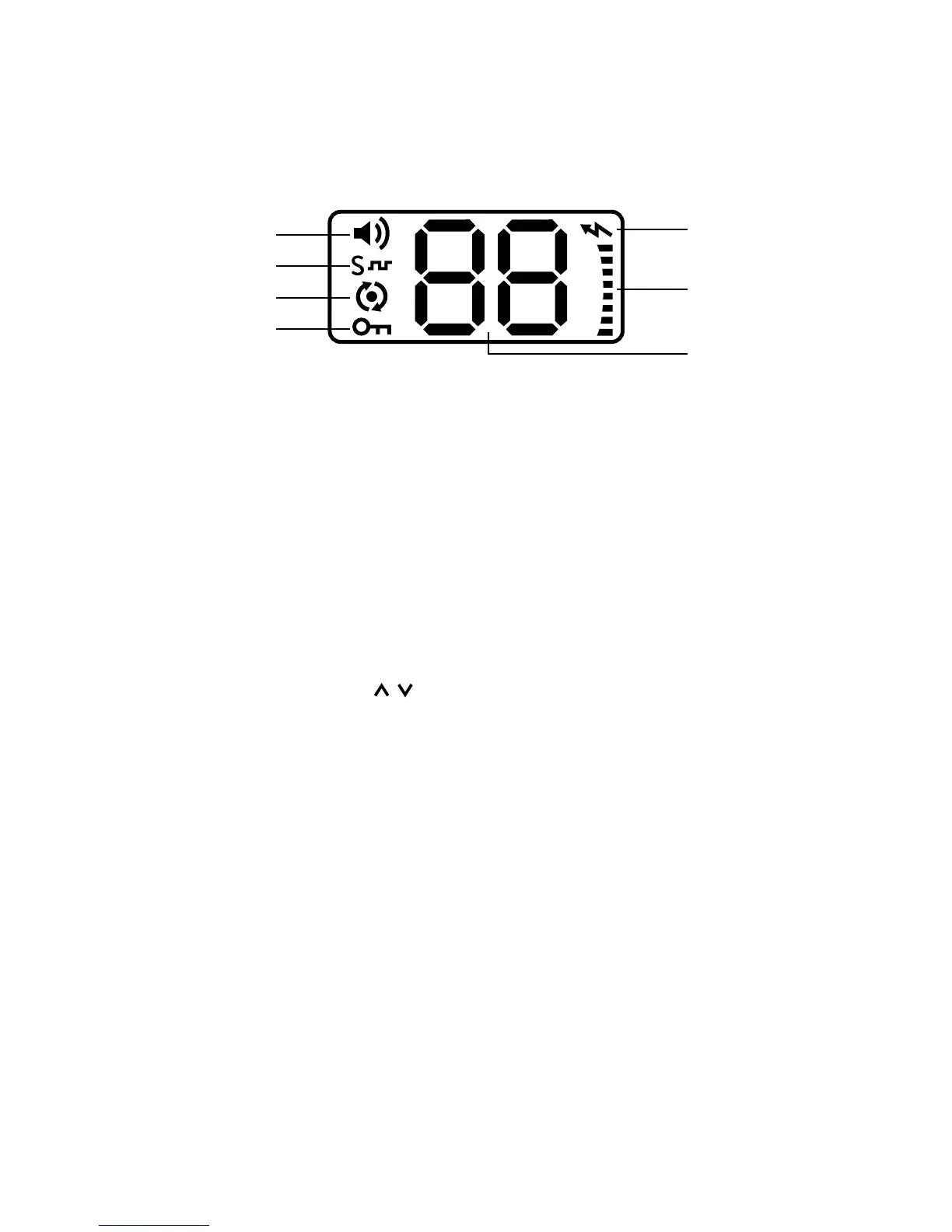GB1 instruction guide | 5
Description of the controls
Display
A This icon appears when the radio receives a signal or when the
squelch is opened;
B Indicates a CTCSS tone or DCS code activated on the selected
channel;
C Indicates that the selected channel is included in the list of chan-
nels to be scanned (only the first 8 channels are enabled by de-
fault). To enable/disable some channels to the scan list, see para-
graph “Scan”.
D Keypad lock; only / buttons are active.
E These digits show the selected channel;
F This icon appears when the radio receives a signal or when it’s
transmitting;
G Transmission mode.
A
B
C
D
E
F
G
