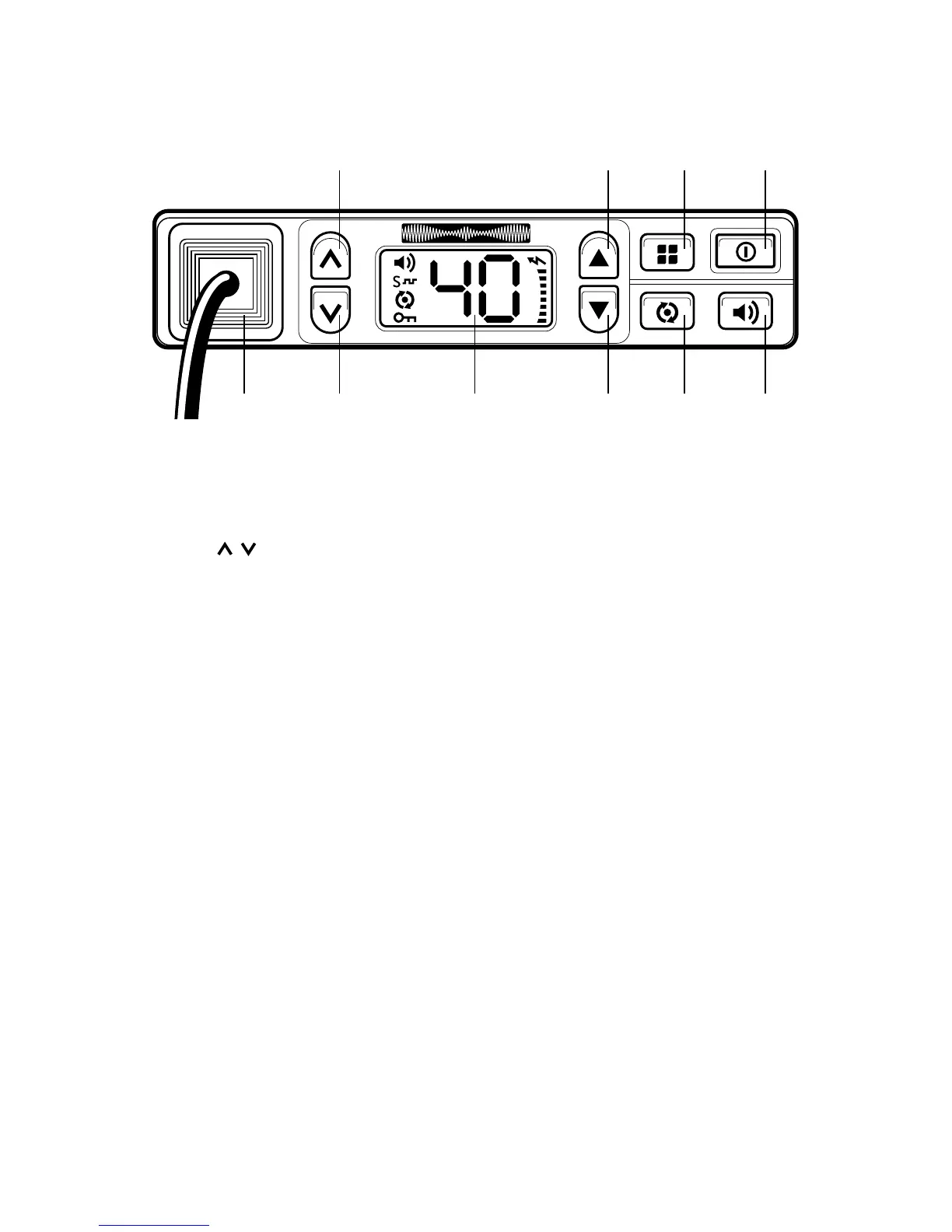6 | GB1 instruction guide
Radio (Front side)
1-9 / buttons; to increase / decrease the volume level (from 0 to
15). Press to select the desired audio level.
2-7 Channel ▲/▼: to select the desired channel (from 01 to 99).
3 Menu: push this button to enter the functions Menu (from F1 to
F5) where you can change the radio parameters. Press Menu and
select the desired function with the ▲/▼ buttons. Confirm by
pushing again Menu and select the desired level with Channel ▲
or Channel ▼.
4 On/Off: press this key to switch on or off the unit.
5 Monitor: this button suppresses noises on free channels and al-
lows to receive even weak signals.
6 Scan: push this button to start/stop the channel scan. The scan
can be done on the channels enabled to the scan and will stop
when a signal is detected and starts again after 4 seconds if the
signal disappears.
8 LCD display
10 RJ mike connector: connect the microphone or the optional pro-
gramming cable to this jack.
