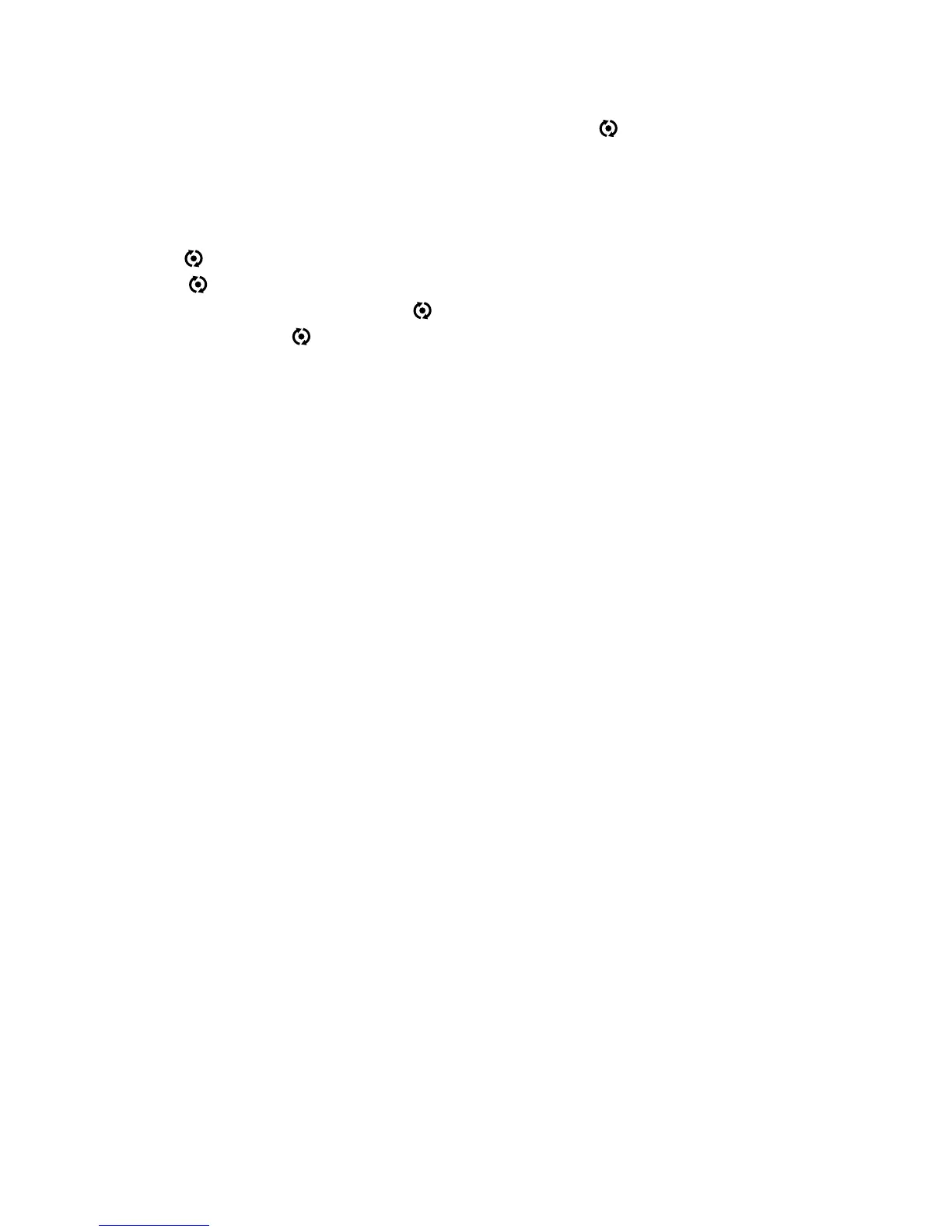10 | GB1 instruction guide
Scan
The channel scan starts or is interrupted with the Scan key. The scan-
ning will be done on the channels enabled for it, it will stop when a signal
is found and will automatically resume after 4 seconds if the channel is
clear again. By default only the first 8 channels are scanned; to remove a
channel from this list, select the desired channel and then keep pressed
the Scan key for 2 seconds.
The icon will disappear from the display. To add again the channel to
the scan list, hold down the Scan key for 2 seconds; the display will
show again the icon.
