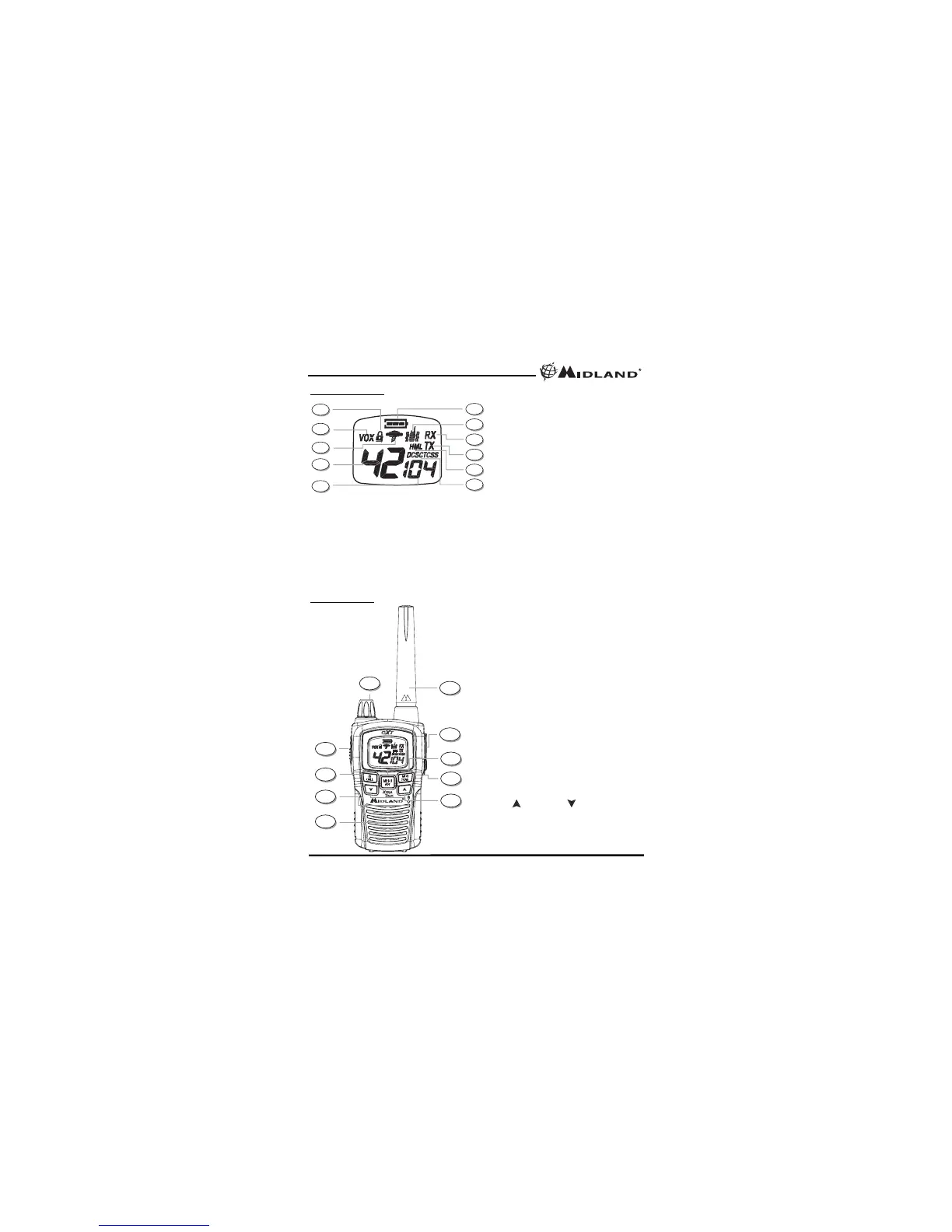LCD DISPLAY
CONTROLS
1. KEY LOCK ICON – Indicates KEY
LOCK mode is on.
2. VOX ICON – Indicates when VOX mode
is active.
3. NOAA WEATHER (WX) BAND ICON–
Indicates when the radio is in Weather
Band mode.
4. CHANNEL NUMBER – Changes from
1~42 on GMRS/FRS band (1~10 on WX
band).
5. PRIVACY CODE – Indicates Privacy
Code selected by user (oF~38/oF~ 104).
It can only be used on Ch 1~22.
6. BATTERY METER – Indicates the battery
level.
7. VIBRATE ALERT ICON – Indicates when
the Vibrate Alert feature is on.
8. RECEIVE (RX) ICON – Indicates radio is
receiving a transmission.
9. TRANSMIT (TX) ICON – Indicates radio
is transmitting a signal.
10. TRANSMIT POWER LEVEL ICON –
Indicates TX Power setting (H/M/L).
11. PRIVACY CODE ICON – Indicates
Privacy Code setting (CTCSS/DCS).
12. POWER/VOLUME KNOB – Turn clock-
wise to turn the power on and increase
the volume level. Turn counter-clockwise
to decrease the volume level and turn
the power off.
13. PTT Button – Press and hold to transmit
voice communication.
14. CALL/LOCK Button – Press to send a
CALL Alert signal. Press and hold to turn
KEY LOCK on/off.
15. MIC – Built-in microphone.
16. SPEAKER – Built-in speaker.
17. ANTENNA
18. EXTERNAL SPEAKER/MIC JACK
19. MENU/WX SCAN Button – Press to
access Menu mode. Press and hold for 5
seconds to activate the NOAA Weather
Scan function.
20. MONITOR/SCAN Button – Press to
enter SCAN mode. Press and hold to
enter MONITOR mode.
21. UP and DOWN Buttons – Make
adjustments in MENU mode.
1
12
13
14
15
16
21
20
19
18
17
Model GXT860/895 Series
Page 4
www.midlandusa.com
11
10
9
8
7
6
5
4
3
2
