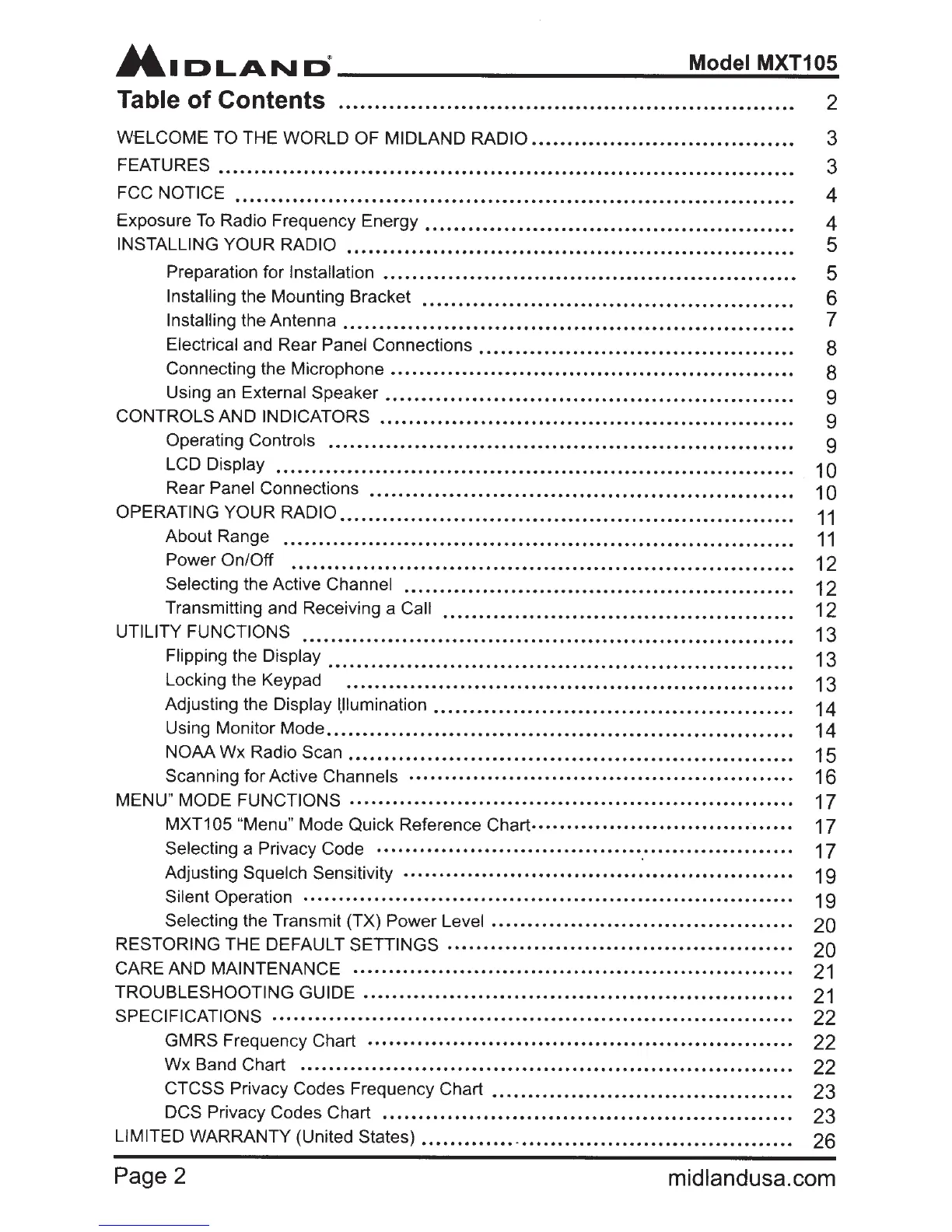~I
OLAND
Table
of
Contents
Model
MXT1
05
·•·•·•··········•·•••·••••···········•···••·•············•·•••··
WELCOME TO THE
WORLD OF MIDLAND RADIO
•••••••••••••••••••••••••••••••••••••
FEATURES
................................................................................
.
FCC
NOTICE
Exposure
To
Radio
Frequency Energy
•....•.•••....•..•..•..•..•..•.•.•........•..•....•.
INSTALLING YOUR RADIO
Preparation for Installation
.........................................................
.
Installing
the Mounting Bracket
Installing
the
Antenna
.................................................•...•.........
Electrical
and Rear
Panel
Connections
••••••••••••.•••••••••••••••••••••••••••••••
Connecting
the
Microphone
...................•.•..............•.•..•...............
Using an
External
Speaker
••••••.••••••••••••••••••••••••••••••••••••••••••••.•.•••
CONTROLS
AND
INDICATORS
.........................................................
.
Operating Controls
LCD
Display
Rear
Panel
Connections
OPERATING
YOUR
RADIO
...............................................................
.
About Range
Power On/Off
Selecting
the Active Channel
Transmitting and Receiving a
Call
UTILITY FUNCTIONS
Flipping
the Display
Locking the Keypad
·•··········•························••·•••·•·••·············•·•·
Adjusting
the
Display
f,llumination
.....................•...........•.•....•.........
Using
Monitor
Mode
........•............................•
.
.•..........•...•..•......
NOAA
Wx Radio Scan
.....•..•.........................••............•...•..•.•....
Scanning
for
Active
Channels · • · · · · · · • · · · · • · · · · · · · • · · · · · • · · · · · · · · · · · · ·
·.
· · · · · ·
·.
·
·.
MENU"
MODE
FUNCTIONS
·
·.
·
....
·.
·
..................................................
.
MXT1 05 "Menu"
Mode Quick Reference
Chart·
...................................
.
Setecting
a
Privacy
Code · · · · · · · · · · · · · · ·
·.
·
.......
· · · · ·
•..
·.
·
...•.............•....
Adjusting
Squelch
Sensitivity
..............•........•...........•......•.•..........
Silent
Operation
Selecting the Transmit (TX)
Power Level
.........................................
.
RESTORING
THE DEFAULT SETTINGS
..............................................
..
CARE AND
MAINTENANCE
TROUBLESHOOTING
GUIDE
...........................................................
.
SPECIFICATIONS
.
··
.......
··
·
······.
·
......
····
.............
···
.........................
.
GMRS Frequency Chart
Wx
Band Chart
CTCSS Privacy
Codes Frequency Chart
••.•••••••••••••••••••••••••••••••••••••••
DCS
Privacy
Codes Chart
LIMITED
WARRANTY (United States)
2
3
3
4
4
5
5
6
7
8
8
9
9
9
10
10
11
11
12
12
12
13
13
13
14
14
15
16
17
17
17
19
19
20
20
21
21
22
22
22
23
23
26
Page 2
mid
land
usa .com
