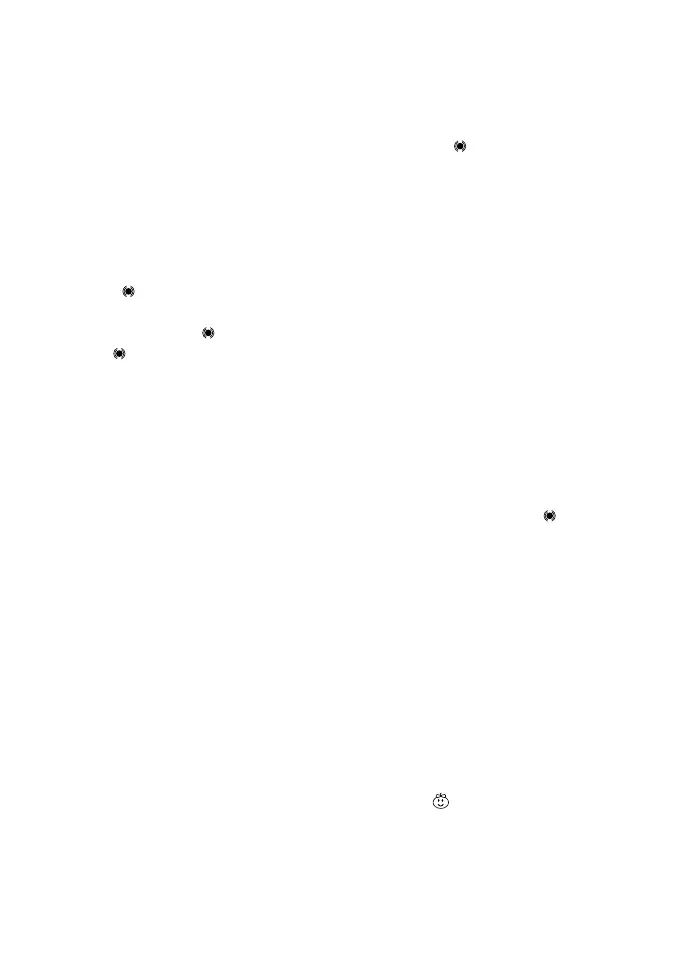12 | XT70 PRO user’s manual
Automatic Out-of-Range
By setting this mode a pair of XT70 PRO is transmitting every 30 seconds a
data control code. As soon as the contact between both units is getting lost
and one radio doesn’t receive this data control code, the icon starts flashing
in the display and you will hear a beep tone.
Automatic Out of range
Activation:
Press MENU till the display shows “Or of”, select “Or on” (activated) with the
▲▼ buttons.
Confirm the setting by pushing the PTT or wait for 5 seconds. The display will
show . A data control code will be sent every 30 seconds.
As soon as this connection is interrupted and the radio does not receive the
control code, the icon will blink on the display and the radio will emit a tone.
The will be blinking till the radio goes back within the range.
To disable this function:
Push MENU till “Or on” is displayed;
Select “Or of” (disabled) with the ▲▼ buttons.
Confirm your selection by pushing PTT or wait for 5 seconds.
Manual Out of range
The manual Out of range is always active.
To verify if there are some radios within the range keep pressed ▲/ for 3
seconds.
If a radio is within your range you will hear a call tone, while if you don’t hear any
tone, no radio is within the range.
Note: a radio will always reply to the manual Out of Range control. No specific
setting needs to be enabled.
Baby Sitter function
XT70 PRO is equipped with the “Baby Sitter” function.
Press the MENU button till the display shows “Bs of”.
Select with the scroll buttons ▲▼ the baby mode “b” or the sitter (parents)
mode “p”.
To confirm, press the PTT button or wait for 5 seconds.
The display will show the selected mode and the icon .
The baby channels “b” (from b1 to b9) have the VOX feature set on the highest
sensitivity (1).