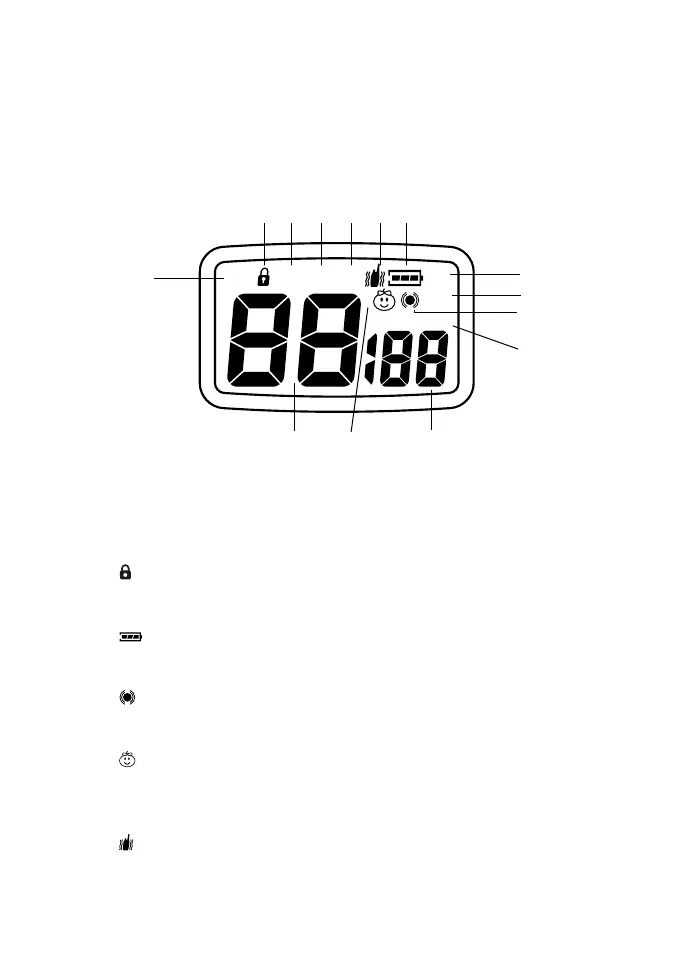XT70 PRO user’s manual | 3
Identifying the parts
Display
1. Selected channel (1-16/17P-32P: PMR446 /1-69:LPD)
2. VOX - Function activated
3. - Keypad lock activated
4. H/L - Indicates the high / low power selection in transmission (only in
PMR band)
5. - Battery status indicator
6. RX - Radio in rx mode (busy channel)
7. TX - Radio in transmission (PTT pressed)
8. - It appears when you are operating with the Out of range function
9. DCS/CTCSS - Type of sub-audio tone selected
10. Code of the selected CTCSS or DCS tone (CTCSS: 1-38; DCS: 1-104)
11. - It is shown when the Baby Sitter function is active
12. PMR - This simbol indicates that the radio is operating on the new
PMR446 channels
13. EMG - Emergency function activated
14. - Vibra-Call function activated
DCS CTCSS
VOX PMR EMG HL RX
TX
CALL
MENU
MON
SCAN
DCS CTCSS
VOX PMR EMG HL RX
TX
SPK
MIC
CHG
PTT
2
3 4 5
1
8
9
10
6
11
7
12 13 14