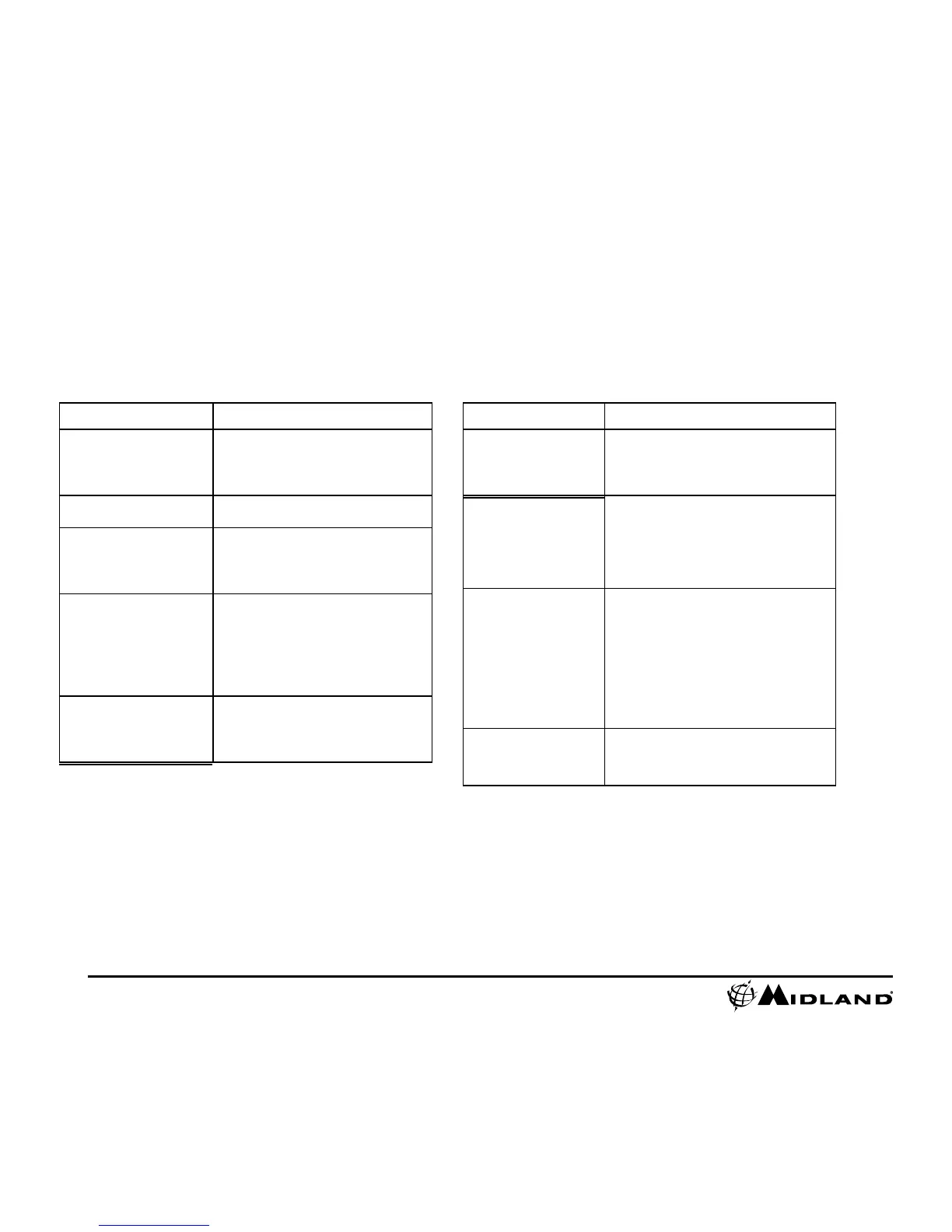Make sure battery is fully charged.
Make sure the switch is pushed all the
way forward. If the record LED does
not come on, turn off the device and
reinstall the battery.
Verify the camera is plugged into a USB
2.0 device. If registering as 1.1, unplug
and the re-plug the device.
Remove other unused USB devices.
Computer does not
recognize camera
Ensure record switch is in the Forward
On / Record position while connected
to computer.
Ensure the Micro SD card is inserted
properly.
Micro SD card may be corrupted.
Attempt formatting process.
File won’t transfer off
memory card
In the run command type:
chkdsk volume:/f
then press enter
