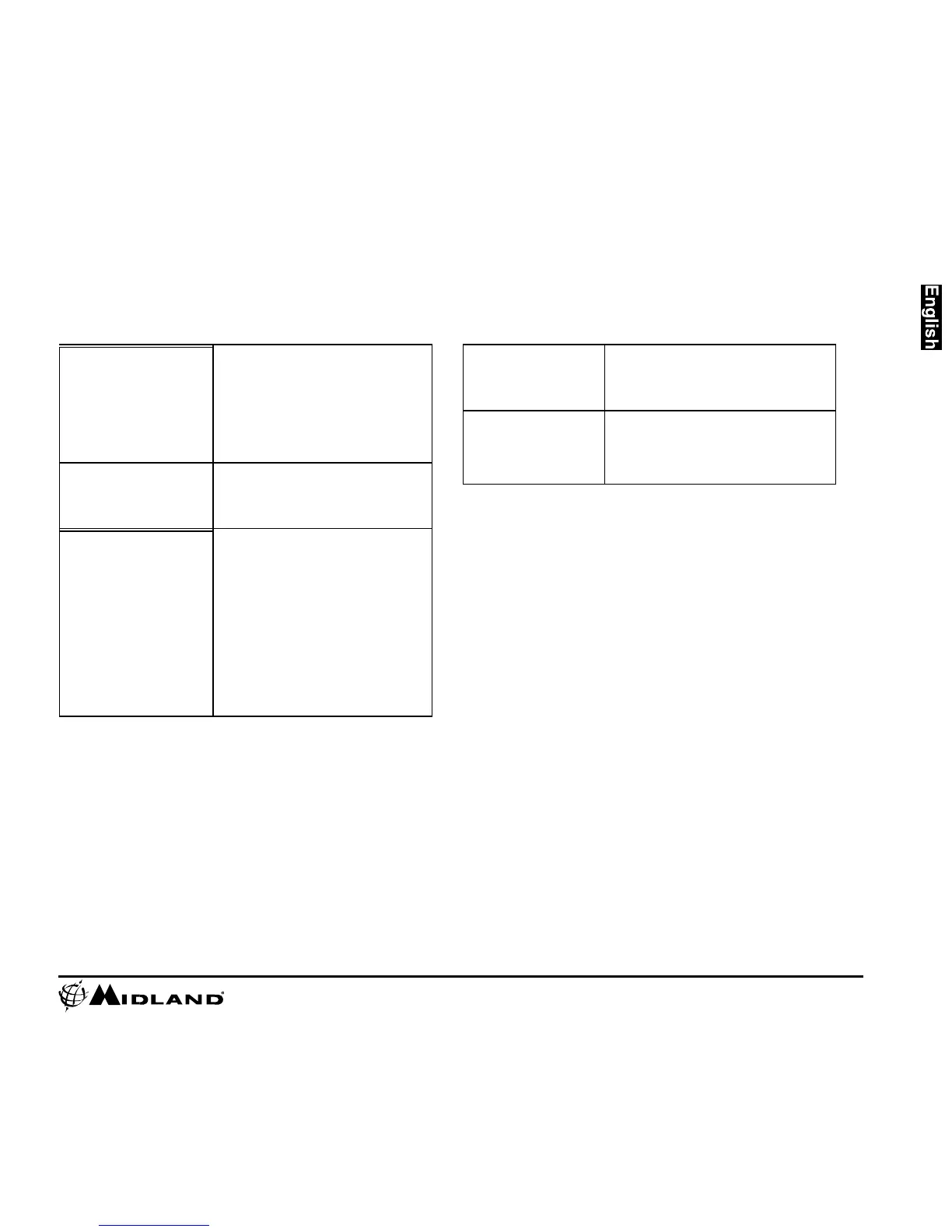Micro SD card not reading
Ensure the Micro SD card is inserted
properly.
Plug camera into the computer to
verify it has available storage.
Attempt formatting process.
Verify the camera is plugged into a
USB 2.0 device.
Remove other unused USB devices.
Transfer video to computer before
viewing.
Verify computer meets minimum
requirements.
Verify proper codec is installed.
Place piece of tape over microphone
hole.
Try using the submersible case
