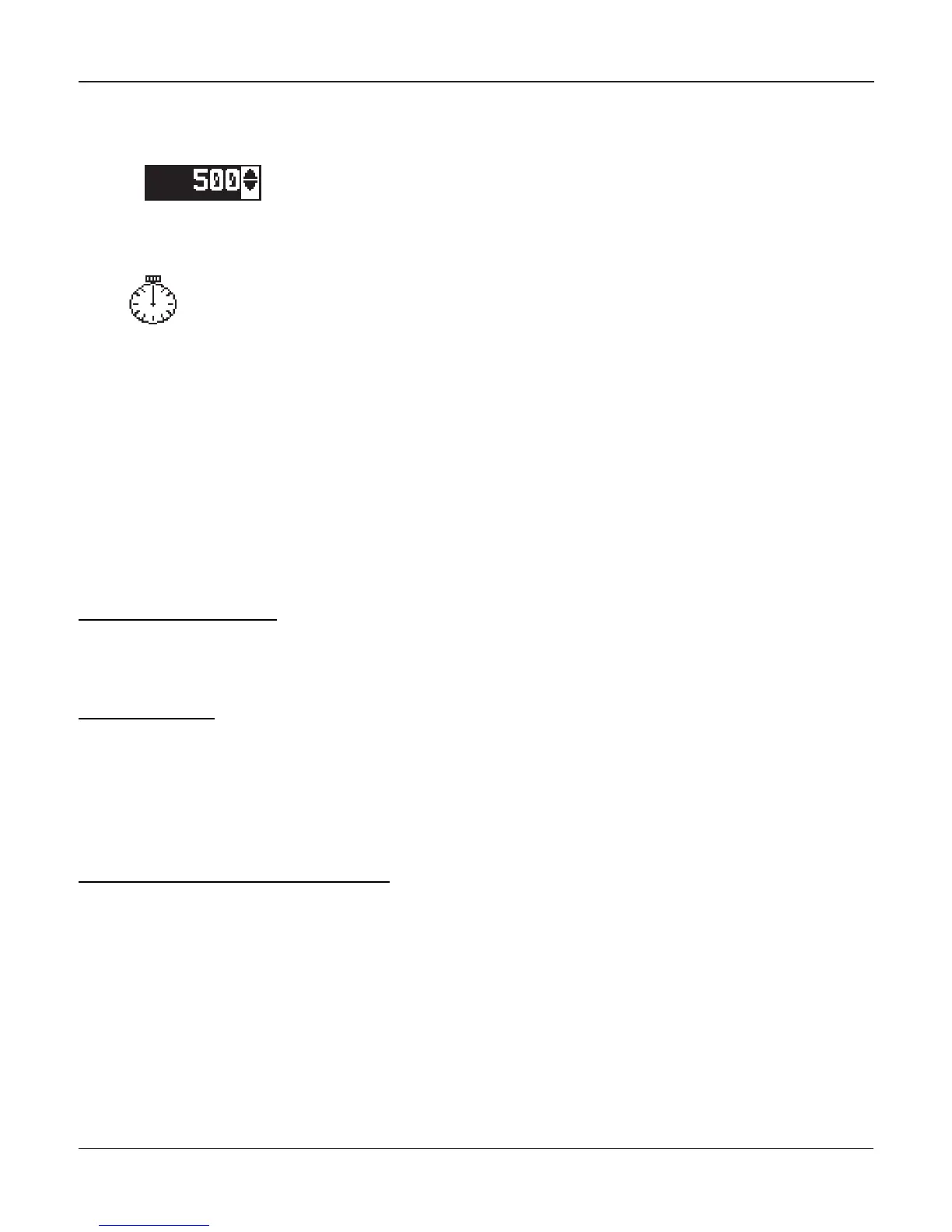• 18 •
5. Enter the CCA value of the battery
Press the
UP/DOWN ARROW keys or use the numeric keys to select the
battery rating or in the case of JIS, the part number. To increase your
scrolling speed, hold down the UP or DOWN ARROW key.
Press the NEXT soft key to start the test.
For the next few seconds the tester will display the word
TESTING and a stopwatch
while it evaluates the battery.
6. Vehicle ID
For further vehicle identification you can add a 17 digit text. This text will also appear on
the print-out.
Additional Test Requirements
For a more decisive result the tester may ask for additional information or probe deeper into the
battery’s condition. The following messages and instructions may appear before the analyzer displays
the results of your test.
Vehicle Type / Taxi test
The Taxi test is used to perform an extra test.
1. Follow the instructions on the screen.
Surface Charge
The battery will hold a surface charge if the engine has been running or after the battery has been
charged. The tester may prompt you to remove the surface charge before it begins testing.
1. Follow the instructions indicating when to turn the headlights on and off.
2. The tester will resume testing after it detects that the surface charge is removed.
Select the Temperature (not always)
Point the tester at the battery, make sure the tester is within a 5 cm reach of the battery to capture the
correct temperature.
Chapter 4: Battery Test
