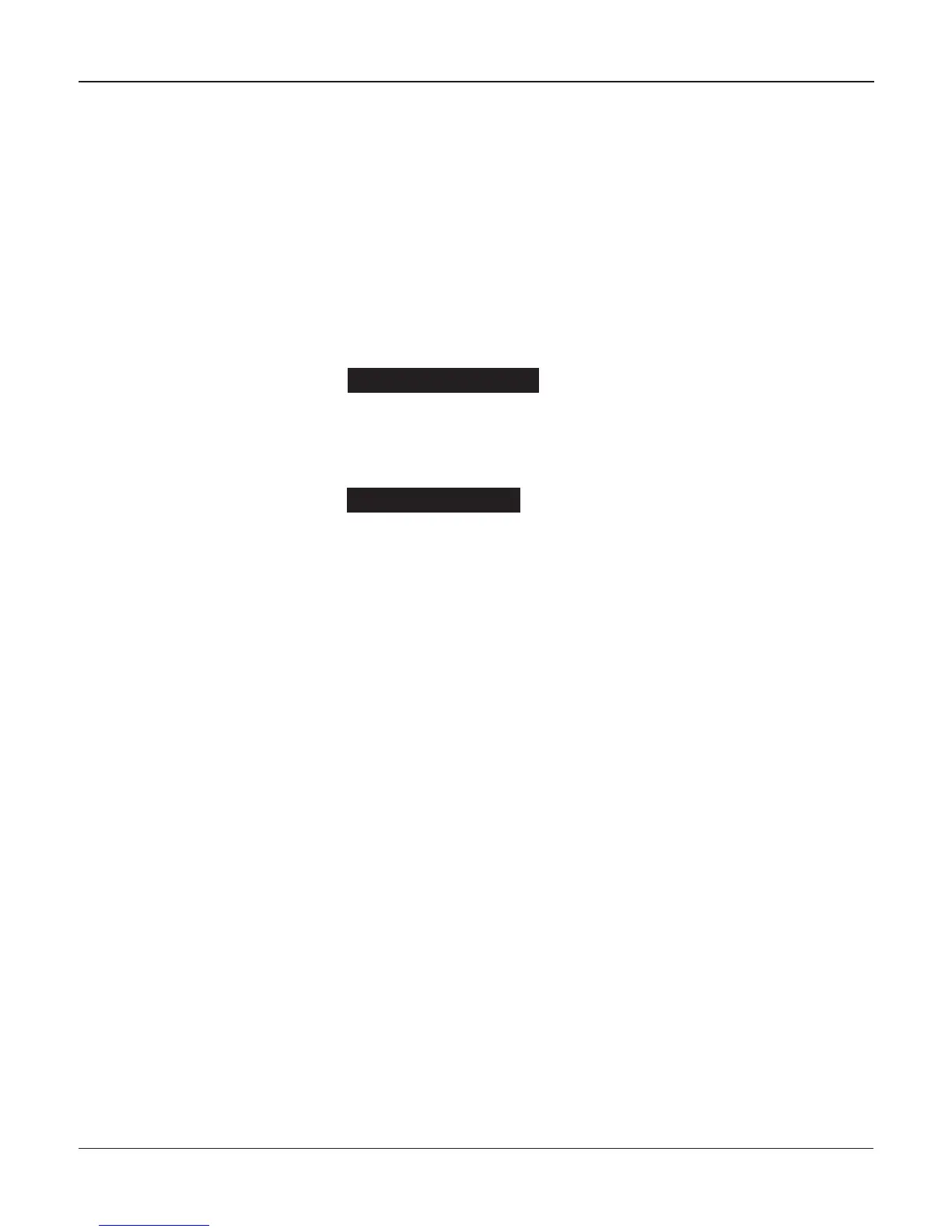• 24 •
Confi g printer
Use this option to confi gure your printer. It’s easy to switch your IrDA printer in to the correct
protocol.
Shop
The SHOP INFO utility enables you to create a header for your printed test results showing your
business location information. Its two information screens contain eight lines of text with up to 16
characters on each line.
Screen 1
1–YOUR SHOP NAME
—
2–1000 ANY STREET
3–YOUR TOWN, STATE
4–YOUR POSTAL CODE
5–YOUR COUNTRY
—
6–YOUR PHONE NUMBER
7–WWW.WEBSITE.COM
8–YOUR SHOP ID NUMBER
To create or overwrite a header:
1. Press the
UP or DOWN ARROW to highlight the line you want to change. The cursor will
be blinking to the right of the last character in the line.
2. To move the cursor backward to erase a character, press the
LEFT ARROW key; to move
the cursor forward, press the RIGHT ARROW key.
3. Insert a character by pressing the key associated with the character as many times as
needed.
4. Pess the
SAVE soft key to save your setting or the BACK soft key to return to the SHOP
INFO screen without saving the changes.
Chapter 6: Utilities
