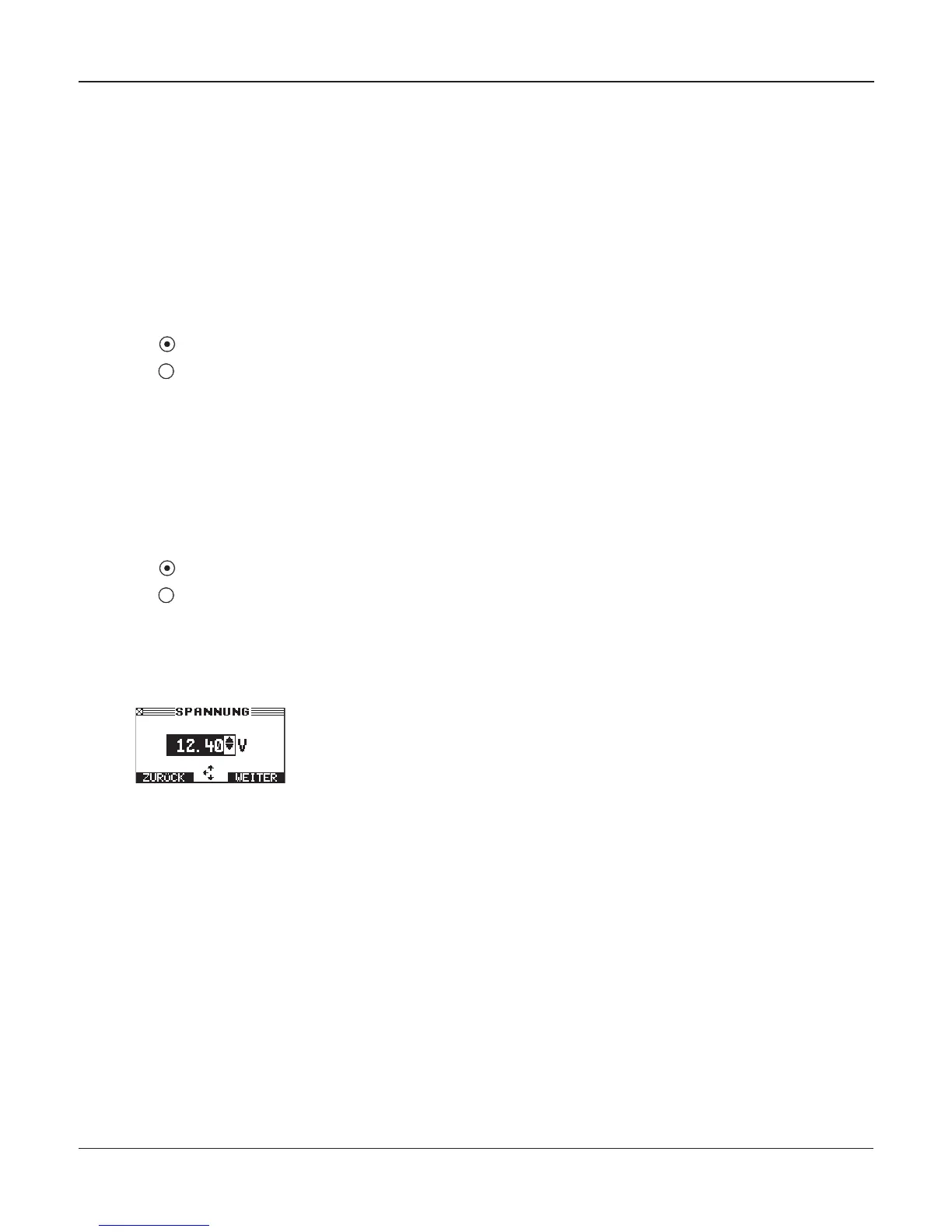• 21 •
Chapter 5: QC Test
The tester has the ability to test multiple batteries one after the other without having to input the
battery rating / settings.
There are two types of QC tests: the STOCK CONTROL or the COMPOUND TEST. (New vehicles)
STOCK CONTROL is meant for batteries standing in a warehouse or on a pallet where as COMPOUND
TESTING is done when the battery is mounted in the (new) vehicle.
1. Select the QC MODE.
2. 1
STOCK CONTROL
2
COMPOUND TEST
On the following page you can see the amount of previously performed tests (x of 100).
Pressing the left and right arrow keys simultaneously will erase all the tests.
Press the
NEXT soft key to continue.
3. Select the type of battery selection. When you select the MANUAL ENTRY you will be
asked to enter all relevant battery data. When you select PRE SELECTION you can
select from a number of batteries that are already in the tester. In the UTILITY menu you
can add or delete batteries.
4. 1
MANUAL ENTRY
2
PRE SELECTION
Press the
NEXT soft key to continue. The MANUAL ENTRY is analogue to the battery test
as described in chapter 4.
5. Select the minimum voltage
With new batteries you can look at the open circuit voltage to determine the state of charge.
The minimum voltage can be set according to your own quality standard.
6. Select the temperature.
Point the tester at the battery under test and store the temperature.
Print-out
When you print the screen information you will have less information then when you
print from the PRINT/VIEW menu.
Chapter 5: QC Test
