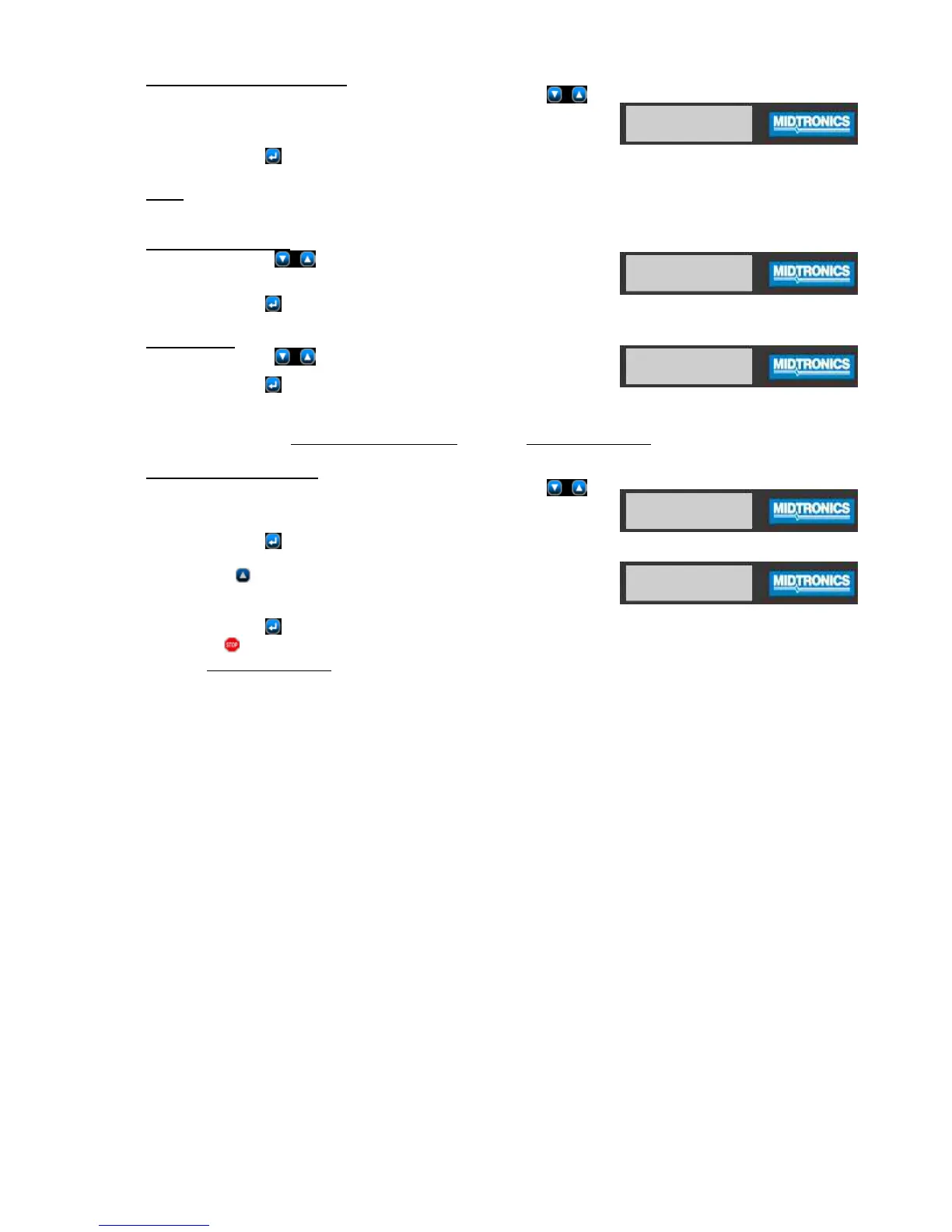12
5. SELECT CHARGE CURRENT (Manual Charge Only!)
If the selected Mode was Manual Charge, use the UP/DOWN
buttons to select the desired output current: 10 Amp, 30 Amp
or 60 Amp.
Press the ENTER button to continue.
Note: when in doubt, start with the lowest charging rate.
6. SELECT STANDARD
Use the UP/DOWN buttons to select the battery standard:
CCA, CA, MCA. JIS#, DIN (A), SAE (A), IEC (A) or EN (A).
Press the ENTER button to continue.
7. SET RATING
Use the UP/DOWN buttons to enter the battery rating.
Press the ENTER button to continue.
If the selected Mode was Diagnostic Fast Charge, the charging cycle will begin. If the selected Mode was
Manual Charge, go to GR-1 Operating Steps (8) See also GR-1 Functions (1)
8. ENTER CHARGING TIME (Manual Charge Only)
If the selected Mode was Manual Charge, use the UP/DOWN
buttons to select the desired charging time: from 5 minutes up
to Continuous Charge.
Press the ENTER button to begin the timed charge.
Using the UP button past 120 minutes will select the Continuous
Charge mode.
Press the ENTER button to begin the continuous charge.
(The STOP button is used to turn off continuous charging.)
See also GR-1 Functions (2)
Select Charge Current
10 Amp
Select Standard
CCA
Set Rating
500 CCA
Enter Charging Time
120 minutes
Enter Charging Time
Continuous Charge
