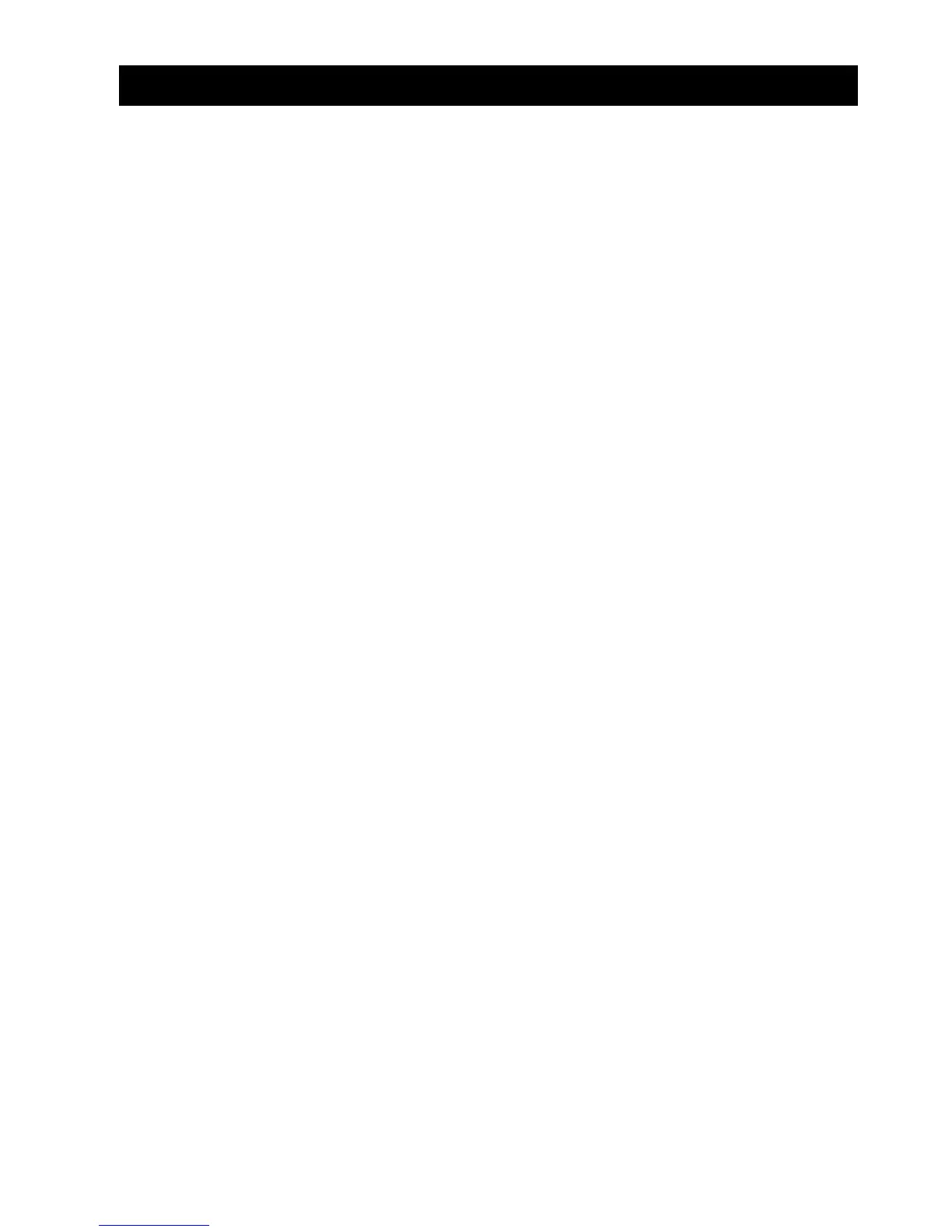3
PRECAUTIONS ........................................................................................................................................... 4
SAFETY INSTRUCTIONS ........................................................................................................................... 5
SPECIFICATIONS ........................................................................................................................................ 9
General ................................................................................................................................................... 9
Output ratings ......................................................................................................................................... 9
Input ratings ............................................................................................................................................ 9
OPERATION .............................................................................................................................................. 10
Front panel ........................................................................................................................................... 10
Back panel ........................................................................................................................................... 10
GR-1 Operating Steps ....................................................................................................................... 11
Important Notes ........................................................................................................................... 11
1. Connect GR-1 to battery ........................................................................................................... 11
2. Connect to AC power................................................................................................................. 11
3. Select GR-1 modes ................................................................................................................... 11
4. Select type ................................................................................................................................. 11
5. Select charge current................................................................................................................. 12
6. Select Standard ......................................................................................................................... 12
7. Set rating ................................................................................................................................... 12
8. Enter Charging Time (Manual charge only) ............................................................................. 12
GR-1 Functions ................................................................................................................................... 13
1. Diagnostic Fast Charge (12 V) .................................................................................................. 13
Diagnostic Charging ............................................................................................................. 13
Fast Charging a battery........................................................................................................ 13
Top-Off mode ....................................................................................................................... 14
Diagnostic Acceptance charge............................................................................................. 14
2. Manual charge (12 and 24 V) .................................................................................................... 14
Timed charging (between 5 and 120 minutes)..................................................................... 14
Continuous charging ............................................................................................................ 15
3. Jump Start Vehicle..................................................................................................................... 15
OPTIONS ................................................................................................................................................... 16
1. View BMC Code ........................................................................................................................ 16
2. View last test data ..................................................................................................................... 16
3. Print last test data ..................................................................................................................... 16
4. Language ............................................................................................................................ 16
TROUBLE-SHOOTING ............................................................................................................................. 17
Messages ............................................................................................................................................. 17
Operation .............................................................................................................................................. 17
GR-1 ASSEMBLY ...................................................................................................................................... 18
Handle installation ................................................................................................................................ 18
NOTES ....................................................................................................................................................... 18
PATENTS ................................................................................................................................ BACKCOVER